I want to share my Lucidchart with our customer, but don’t want them to have the ability to Edit the document, so I have given them the “Comment” permissions level using the Shareable Link option. I want them to be able to view the Shape Data so they can view more information, however, they are unable to access the Contextual Panel in this view. Is there a way for me to allow them to view the Contextual Panel and Shape Data without giving them Edit permissions?
Hi
Thanks for your post! Unfortunately, this is not currently possible. The only sharing permissions that allow collaborators to view the Contextual Panel and Shape Data panel are:
- Can edit and share
- Can edit
While what you’re trying to achieve isn’t currently supported in Lucid, but we’re very interested in your feedback and committed to continually improving our products. If you’re willing to share, we’d love to hear more details about your use case or what you’d like to see in this experience within this thread. I’ve also converted this post to an idea so that it’s visible to others within the Product Feedback section of the community - from here, they can upvote it and add details of their own.
Finally, for more information on how Lucid manages feedback via this community, take a look at this post:
https://community.lucid.co/welcome-to-the-lucid-community-15/feedback-and-feature-requests-5439
I have a flow of our client’s application that we built for them that shows how we are setting certain failure/error variables in our application, which are values that are sent to the client in their reporting. To help make the Lucidchart look less cluttered, I put these in the shape data, but unfortunately they are not able to see them, so they can’t easily compare the values in the Lucidchart with their reporting to see when/how those error values are being set. I could display them in the shapes themselves so that they’re visible on the Lucidchart flow, but I just felt like that would look too cluttered, so I was hoping they would be able to click on the shapes to see that data themselves, without me having to give them edit permissions and possibly make unintentional changes to the Lucidchart.
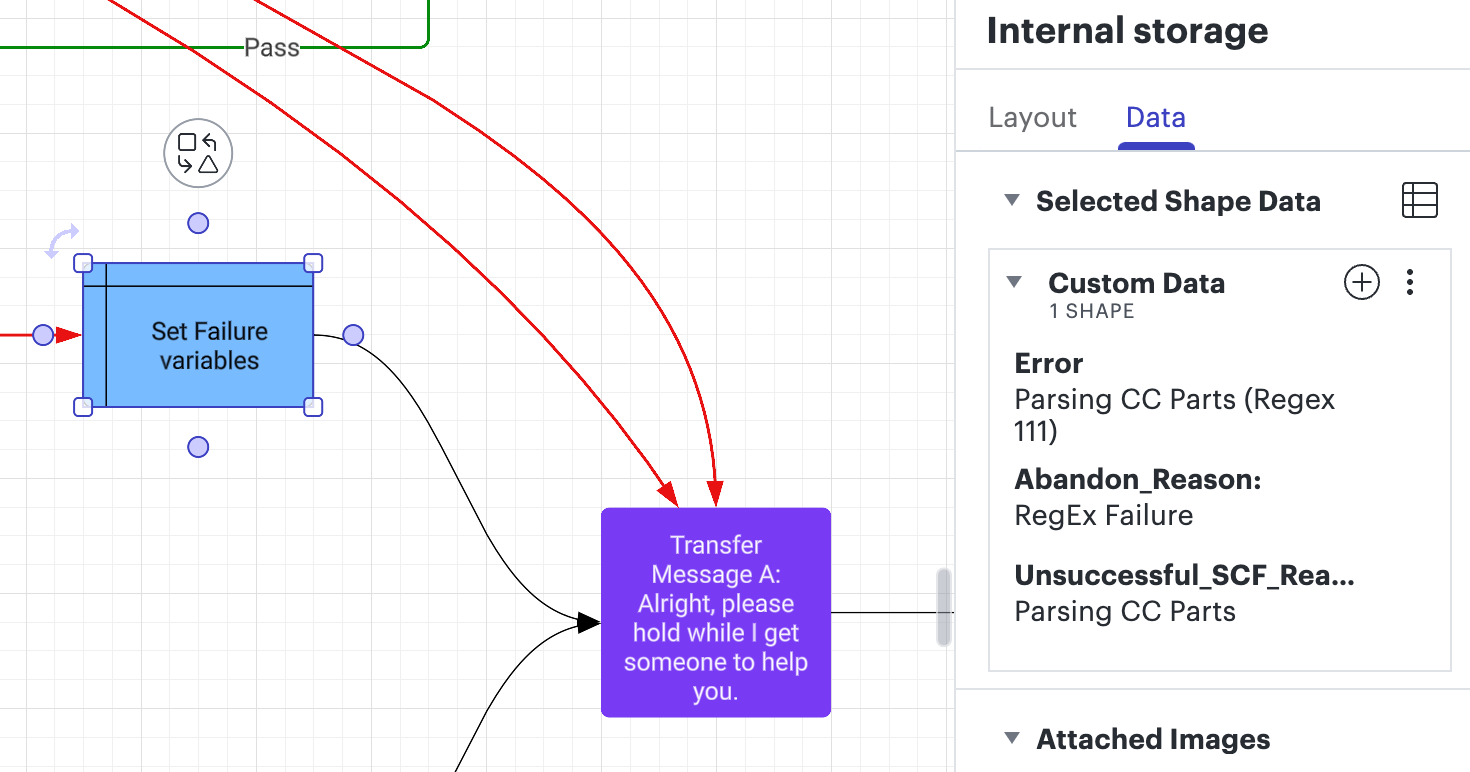
Create an account in the community
A Lucid account is required to interact with the Community, and your participation is subject to the Supplemental Lucid Community Terms. You may not participate in the Community if you are under age 18. You will be redirected to the Lucid app to log in.
Log in to the community
A Lucid account is required to interact with the Community, and your participation is subject to the Supplemental Lucid Community Terms. You may not participate in the Community if you are under age 18. You will be redirected to the Lucid app to log in.
Log in with Lucid
Enter your E-mail address. We'll send you an e-mail with instructions to reset your password.