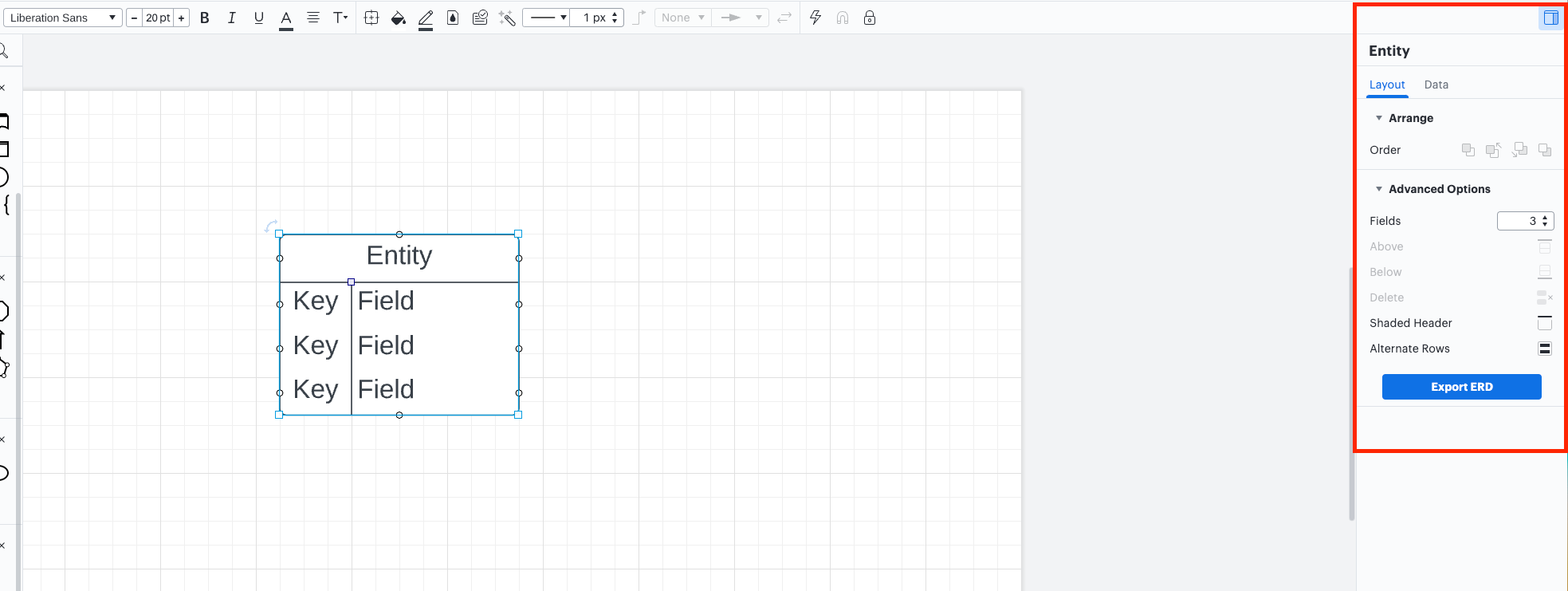Hi Lucid Experts
I have created a Entity Relationship Diagram on Lucid Charts due to a complex entity which has so many different tables just trying to add the columns to the table does anyone have a good ways of adding the fields to each of the tables?
Many Thanks
Bharath