A team hub is a central shared space for teams to access important documents, track project progress, and access important links.
Recently released, team roles and permissions allow users to assign different levels of control and ownership!
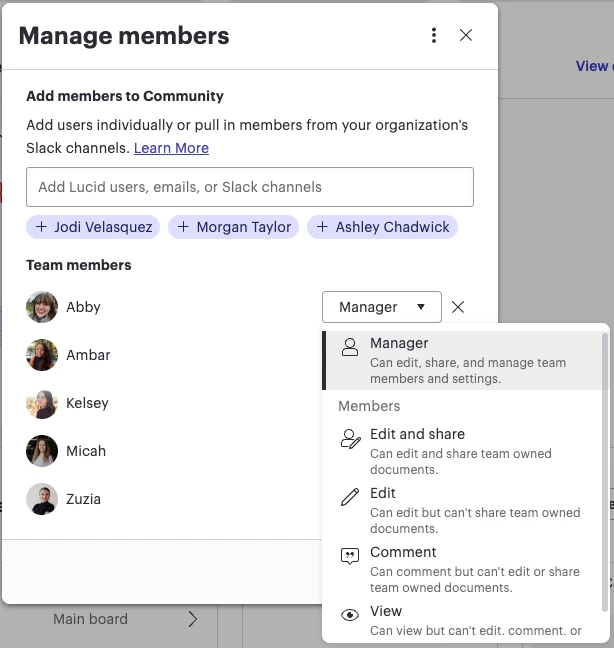
There are two roles - team member and team manager. What are the main differences?
Team members are assigned by team managers and can be given the following document permissions:
- Edit and share
- Edit
- Comment
- View
Team managers have all the same document access as team members, and they have access to these additional tools:
- Determine team type (open, closed, or hidden team)
- Add or remove team members
- Manage team documents and document permissions
- Restore archived items
Team roles and permissions streamline the way teams work, supporting collaboration and allowing them to work together faster.
To learn more about the various roles and permissions, check out this Help Center article: Use team hubs in Lucid to collaborate and stay organized.
