Hi everyone--I can’t figure out how to cancel my Lucidchart plan. Please help!
How do I cancel my Lucidchart subscription?
Best answer by Chelsey D
Hi Clifford! Thanks for reaching out through the Lucid Community. I can certainly help you with this!
To cancel a trial or subscription please follow these steps:
- Navigate to the Plans & Billing page.
- Under "Your plans" click the three-dot menu next to the Lucid product you would like to cancel. (Note: If you have a subscription to more than one Lucid product you have to cancel for each product separately.)
- From the dropdown menu select "Cancel this plan"
- Follow the prompts to cancel.
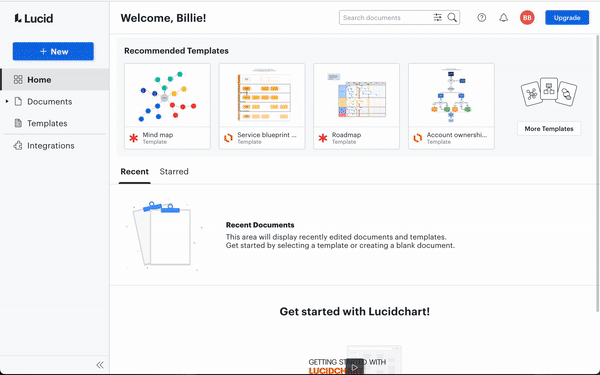
After canceling a trial you will automatically be downgraded to a limited free plan. After canceling a paid subscription your subscription will not renew and your plan will automatically downgrade to a limited free plan at the end of your paid subscription period. Your documents will remain in your account and you will still be able to view them. However you will only have the features available to free plans and will not be able to edit your documents with full functionality. You can re-subscribe at any time to continue editing all of your documents from Lucid's pricing page.
Cancelling your paid account does not permanently delete your information and Content from our systems. Upon cancellation of a Team or Enterprise account, depending on the Subscription Service, Users may be automatically downgraded to free accounts. The ownership of such free account(s) will transfer to the applicable User(s), and any Content therein will remain in the free account(s) until the accounts are permanently closed by the User or otherwise at Lucid’s reasonable discretion.
If you would like to permanently delete your account personal information and documents from our system you can do so after you cancel your subscription(s). Please see the How to Remove Your Personal Data from Lucid article for information about what happens when you close your account.
I hope this helps! Please let us know if you still have any other questions or concerns about canceling your subscription or trial.
Create an account in the community
A Lucid or airfocus account is required to interact with the Community, and your participation is subject to the Supplemental Lucid Community Terms. You may not participate in the Community if you are under 18. You will be redirected to the Lucid or airfocus app to log in.
Log in to the community
A Lucid or airfocus account is required to interact with the Community, and your participation is subject to the Supplemental Lucid Community Terms. You may not participate in the Community if you are under 18. You will be redirected to the Lucid or airfocus app to log in.
Log in with Lucid Log in with airfocus
Enter your E-mail address. We'll send you an e-mail with instructions to reset your password.
