My new trial LucidScale account, has two users, an account owner with Creator and a standard user with Explorer.
I’d like to own the account, but have my standard user be the primary user and creator.
However I cannot re-assign these roles in my account through the UI at least. Is there another way to accomplish this?
Swapping LucidScale creator license from account owner to other user
 +2
+2Best answer by Thomas O
Hello! Swapping Lucidscale licenses can be a bit of a process, but I think you should be able to do it.
You will first need to delicense yourself, then assign your creator license to the other user on your account. Once you switch them to the creator license, you can give yourself the explorer license they had.
You should be able to do this from the users page in the admin panel. Click the drop down in the licenses column in your user row, uncheck Lucidscale, and click update.
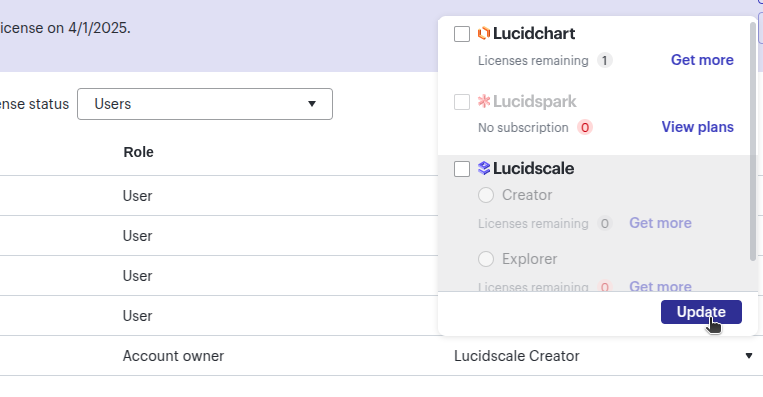
A warning modal will appear telling you that you won’t have a Lucidscale license. Wait a moment, and click “Delicense.”
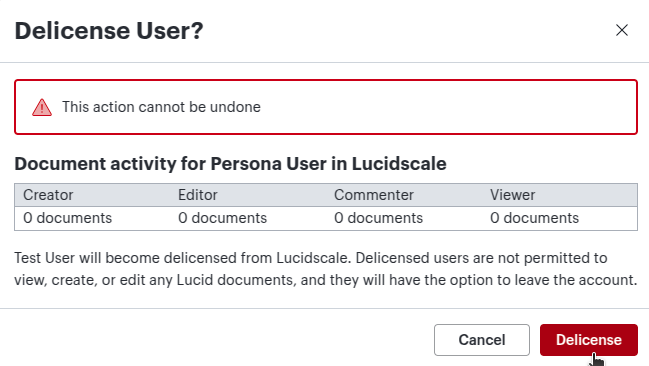
Then, click the licenses drop down for the other user; click the radio button for “Creator” to switch their license type from Explorer to Creator and click update.
Then, click the licenses drop down for your user row again; recheck Lucidsale to assign yourself an Explorer license and click update.
I hope this helps! Let me know if you run into any problems in this process.
Create an account in the community
A Lucid or airfocus account is required to interact with the Community, and your participation is subject to the Supplemental Lucid Community Terms. You may not participate in the Community if you are under 18. You will be redirected to the Lucid or airfocus app to log in.
Log in to the community
A Lucid or airfocus account is required to interact with the Community, and your participation is subject to the Supplemental Lucid Community Terms. You may not participate in the Community if you are under 18. You will be redirected to the Lucid or airfocus app to log in.
Log in with Lucid Log in with airfocus
Enter your E-mail address. We'll send you an e-mail with instructions to reset your password.