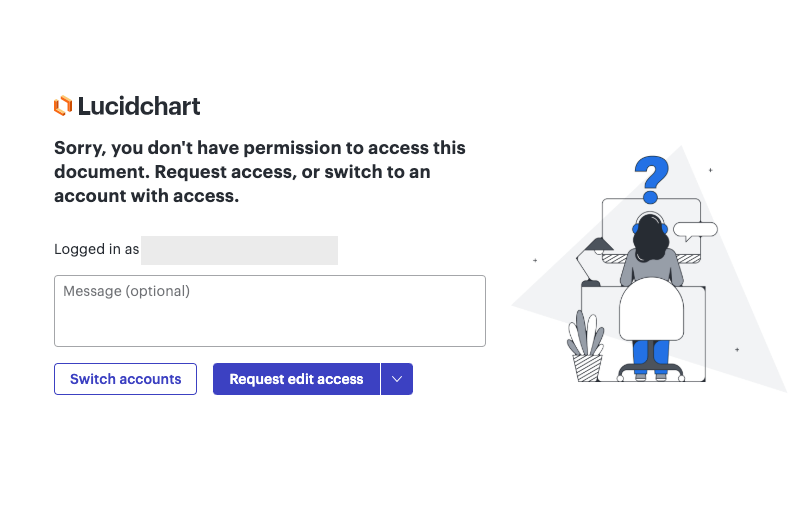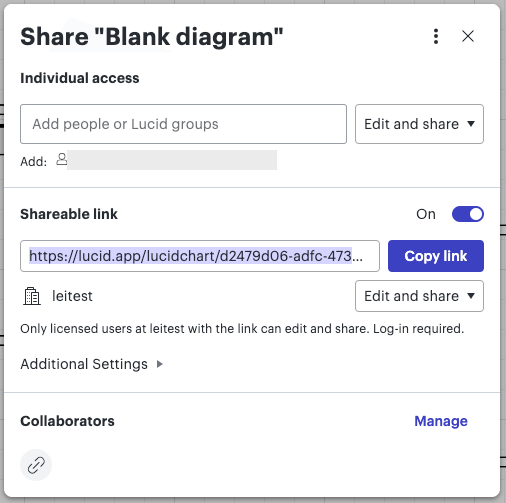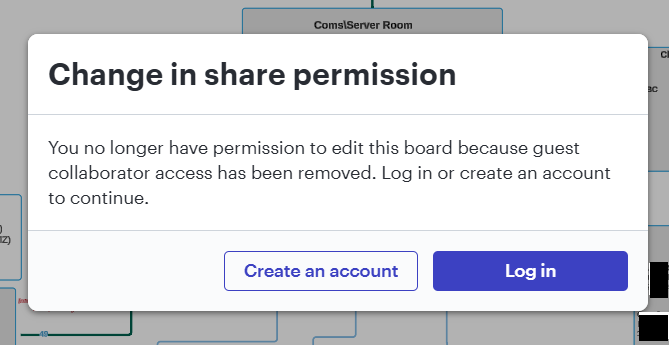Hi,
I’m fighting a little with internal sharing and I just want to see if I am missing something obvious.
We have sharing locked down to our company domain so that we can create sharing links for internal use.
In testing we have noticed that if you use the shareable link and you are not a company user - the diagram starts loading and then you get a prompt saying you need to login.
The issue this causes is that you can still see elements of the diagram that isn’t hidden by the prompt - which can still cause problems if the diagram contains sensitive information.
Is there a way to set it so that a shared document doesn’t even load if you don’t meet the sharing requirements?
Ideally mirroring what happens when you are trying to share a folder - it just redirects to the login page.
Would be great if someone can point me in the right direction. :)