Hi, I keep getting a message that says to ask my admin to upgrade the Jira integration… but admin of what? A Lucid Admin, a Jira Admin, a system admin? Can you give more details?
HI
You will need a Jira Admin to upgrade the Jira integration for Lucidspark.
Hope this helps - Happy to help further!!
Thank you very much and have a great one!
Warm regards
Hi
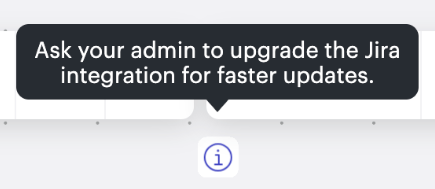
If that is the case, the admin of your Lucid account will need to follow the steps outlined in this article to update the integration.
I hope this helps. Feel free to let us know if you have any additional questions!
Hi Leianne, Yes, that is the message I receive. From the link you sent I need both Jira and Lucidspark admin permissions. So does that mean we need to give Jira admin rights to our Lucid admin or get them both in the room at the same time?
We also have an existing connection that we use for planning. Wont adding a new connection break all of our existing links?
Hi
This update allows for data to flow between systems much more quickly and efficiently, ensuring Lucidspark boards are always in sync with Jira.
As long as the integration has been enabled by an admin, the first time a user opens a board with Jira data, the reconnection will automatically occur.
Let us know if you have any further questions about this - we are happy to help!
Reply
Create an account in the community
A Lucid account is required to interact with the community. You will be redirected to the Lucid app to create an account.
Log in to the community
A Lucid account is required to interact with the community. You will be redirected to the Lucid app to log in.
Login with SSO
Log in with LucidEnter your E-mail address. We'll send you an e-mail with instructions to reset your password.