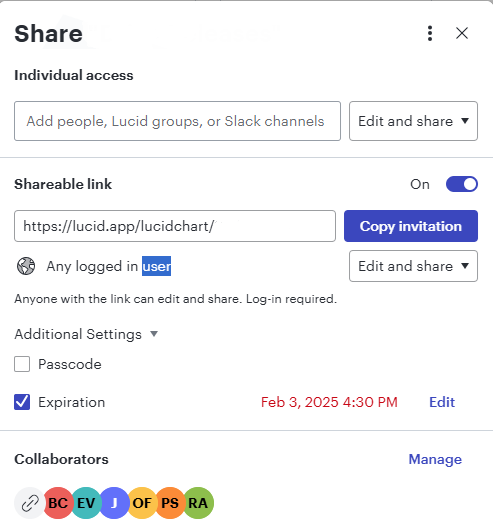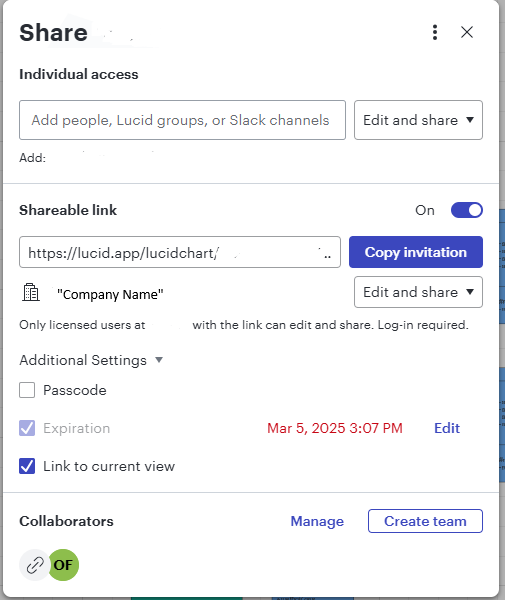Why are we limited with sharing options within certain documents to allow whole company or Any logged in user.
Some documents only have Any logged in user as an option.
Lucidchart sharing
 +2
+2Best answer by Renier.Kotze
Hi Shantel
I am the admin.
Its not just isolated to one user.
The only difference between the two documents in the images is that the document that cannot be shared to Company is it is Team Owned and not owned by an Individual
Thank you for your assistance with this.
Create an account in the community
A Lucid or airfocus account is required to interact with the Community, and your participation is subject to the Supplemental Lucid Community Terms. You may not participate in the Community if you are under 18. You will be redirected to the Lucid or airfocus app to log in.
Log in to the community
A Lucid or airfocus account is required to interact with the Community, and your participation is subject to the Supplemental Lucid Community Terms. You may not participate in the Community if you are under 18. You will be redirected to the Lucid or airfocus app to log in.
Log in with Lucid Log in with airfocus
Enter your E-mail address. We'll send you an e-mail with instructions to reset your password.