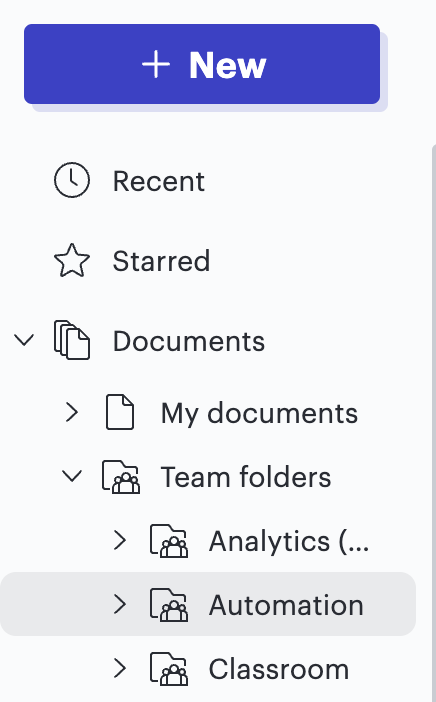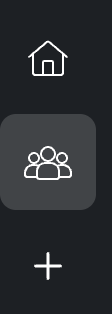Today I logged into Lucid and found that there is a new Team Space UI available.
However the team I had originally setup a team space for, is not visible anywhere and there is no teams setup in the new looking team space area.
I was the only team in my company to trial the new team space while it was in beta.
Now it appears that all of my teams documents and folders are nowhere to be found!