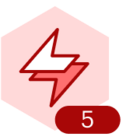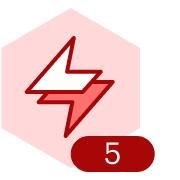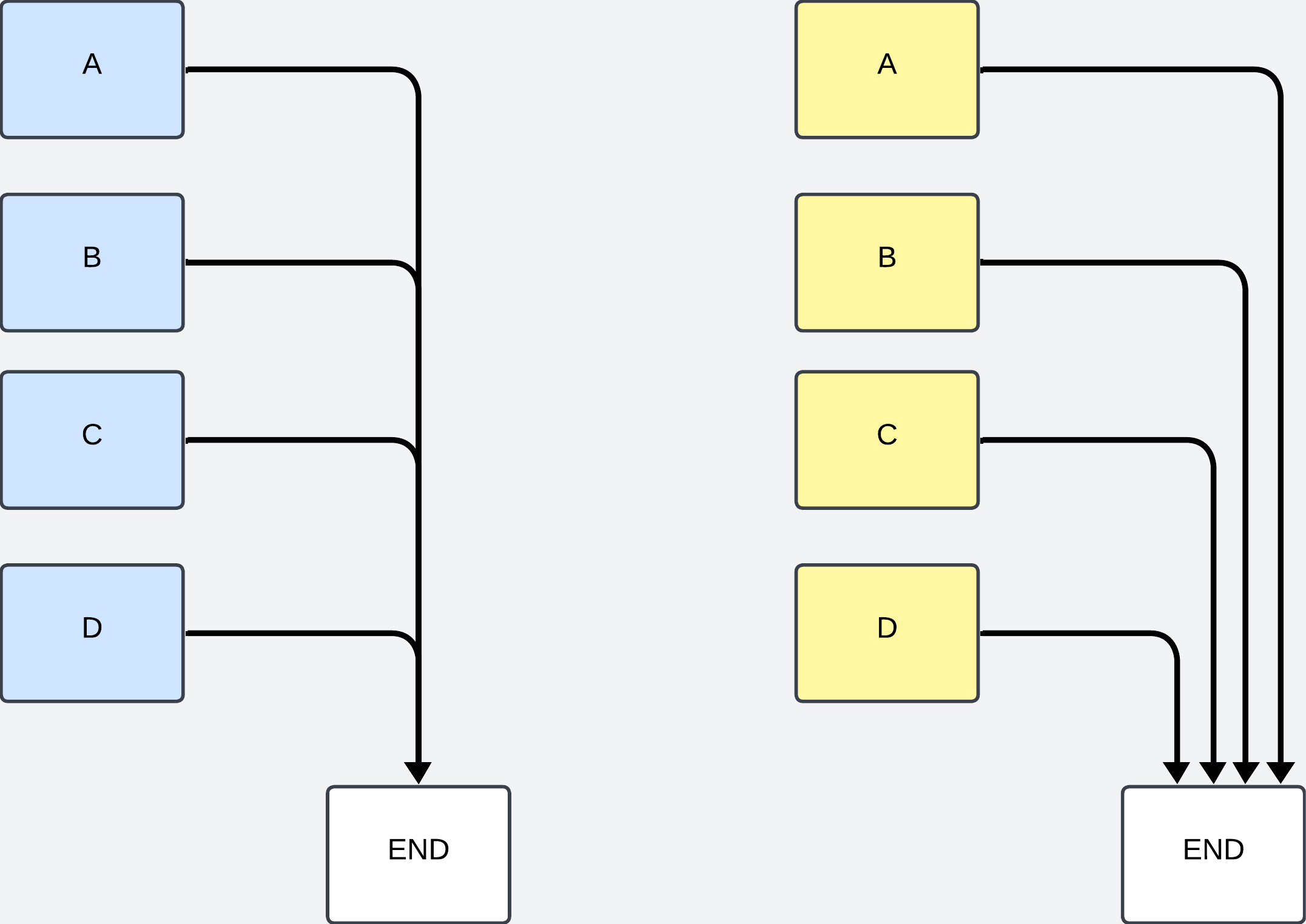Hello.

I have am having a issue with multiple lines running to close together and I can not clearly see the pathway for each line. See image, all blue lines have joined together to run down the page. Is there anyway to increase the spacing between all lines so each line pathway is clearly visible?
Thanks
Bounce AV