How can I see the last login date for users or alternatively run a report of users who've not logged in within 90 days?
Thank you
 +1
+1How can I see the last login date for users or alternatively run a report of users who've not logged in within 90 days?
Thank you
Best answer by Ambar D
Hi
I did want to provide additional details here in case it’s helpful for other users who come across this post:
If you are the admin on your Enterprise account, you can navigate to the admin panel > then select Usage data in the left-hand menu to access usage data reporting for your account. In the top-right corner of the Usage data page you can download the user data CSV.
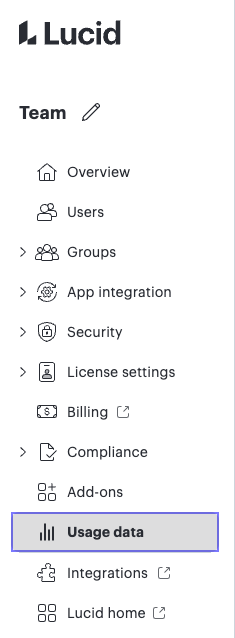
For more information, I recommend checking out this article. I also recommend reading the FAQs which have details on which metrics are available in the usage data report. The FAQs document can be found on the top-right hand side of the usage data page in the admin panel.
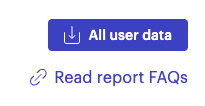
A Lucid or airfocus account is required to interact with the Community, and your participation is subject to the Supplemental Lucid Community Terms. You may not participate in the Community if you are under 18. You will be redirected to the Lucid or airfocus app to log in.
A Lucid or airfocus account is required to interact with the Community, and your participation is subject to the Supplemental Lucid Community Terms. You may not participate in the Community if you are under 18. You will be redirected to the Lucid or airfocus app to log in.
Enter your E-mail address. We'll send you an e-mail with instructions to reset your password.