Hello
I am trying to find a way that users are required to go through the Okta SSO to log into Lucidcharts. I can not find the setting to do so. Do I need to be the account admin to do this because I am only a team admin?
Thank you
Lucas Wilcox
Hello
I am trying to find a way that users are required to go through the Okta SSO to log into Lucidcharts. I can not find the setting to do so. Do I need to be the account admin to do this because I am only a team admin?
Thank you
Lucas Wilcox
Best answer by Karsten B
Lucas
You can enforce OKTA SAML usage via the admin panel. You will want to specifically navigate to the Security > Authentication page. Once there you can choose the acceptable methods of sign on. In this case leaving just the SAML checkbox enabled will only allow SAML sign on. After selecting the sign on methods set the default Authentication to SAML and you should be good to go. I have added a screenshot of what the settings should look like below.
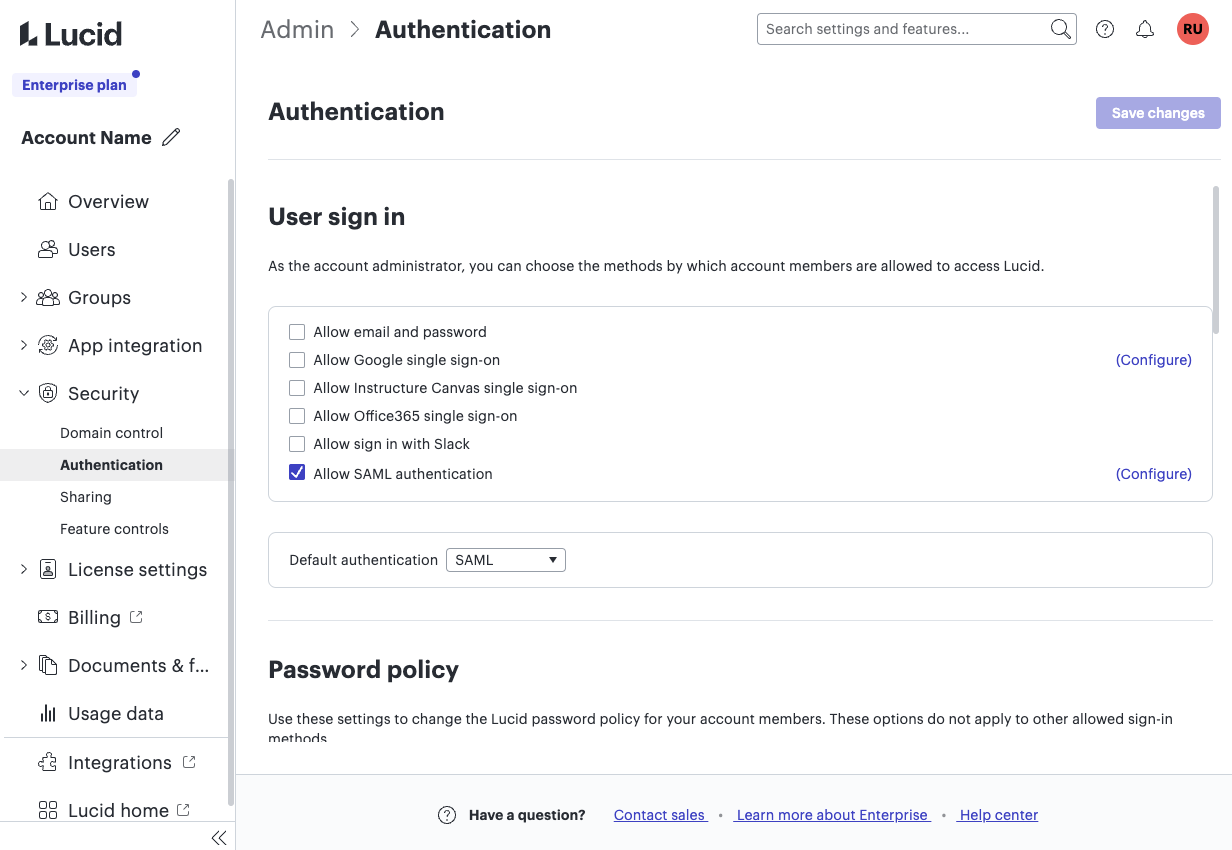
A Lucid or airfocus account is required to interact with the Community, and your participation is subject to the Supplemental Lucid Community Terms. You may not participate in the Community if you are under 18. You will be redirected to the Lucid or airfocus app to log in.
A Lucid or airfocus account is required to interact with the Community, and your participation is subject to the Supplemental Lucid Community Terms. You may not participate in the Community if you are under 18. You will be redirected to the Lucid or airfocus app to log in.
Enter your E-mail address. We'll send you an e-mail with instructions to reset your password.