It appears to be random when we receive the error message below. The document in question comes from a team folder in Lucid; other documents from this same folder have no issues when trying to embed the diagram in Confluence Cloud.
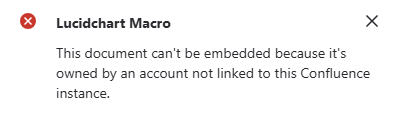
 +1
+1It appears to be random when we receive the error message below. The document in question comes from a team folder in Lucid; other documents from this same folder have no issues when trying to embed the diagram in Confluence Cloud.
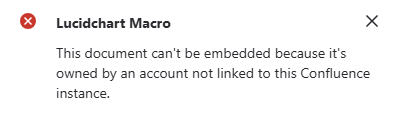
Best answer by Zuzia S
Thank you for following up with this information
It looks like your organisation has multiple Confluence Cloud instances, and it seems like this document is located in a Team folder which parent folder is owned by an Enterprise account that you are not part of (although it is still under your organisation’s domain).
Unfortunately, a Confluence instance must be linked to a single Lucid account and only users on that Lucid account can embed Lucidchart documents inside Confluence. In this case, this document can be embedded by a user who is part of a Lucid Enterprise account linked to their Confluence Cloud instance.
I am sorry for the inconvenience, please let me know if you have any additional questions or concerns!
Cheers
A Lucid or airfocus account is required to interact with the Community, and your participation is subject to the Supplemental Lucid Community Terms. You may not participate in the Community if you are under 18. You will be redirected to the Lucid or airfocus app to log in.
A Lucid or airfocus account is required to interact with the Community, and your participation is subject to the Supplemental Lucid Community Terms. You may not participate in the Community if you are under 18. You will be redirected to the Lucid or airfocus app to log in.
Enter your E-mail address. We'll send you an e-mail with instructions to reset your password.