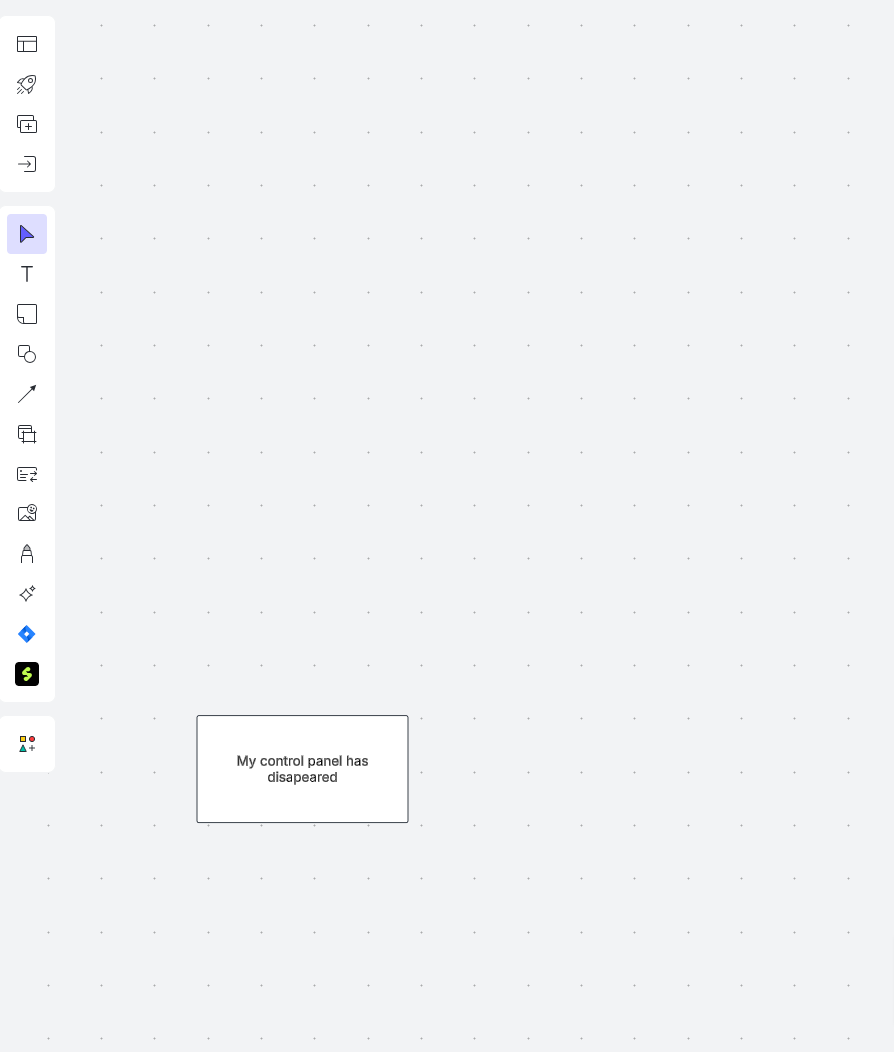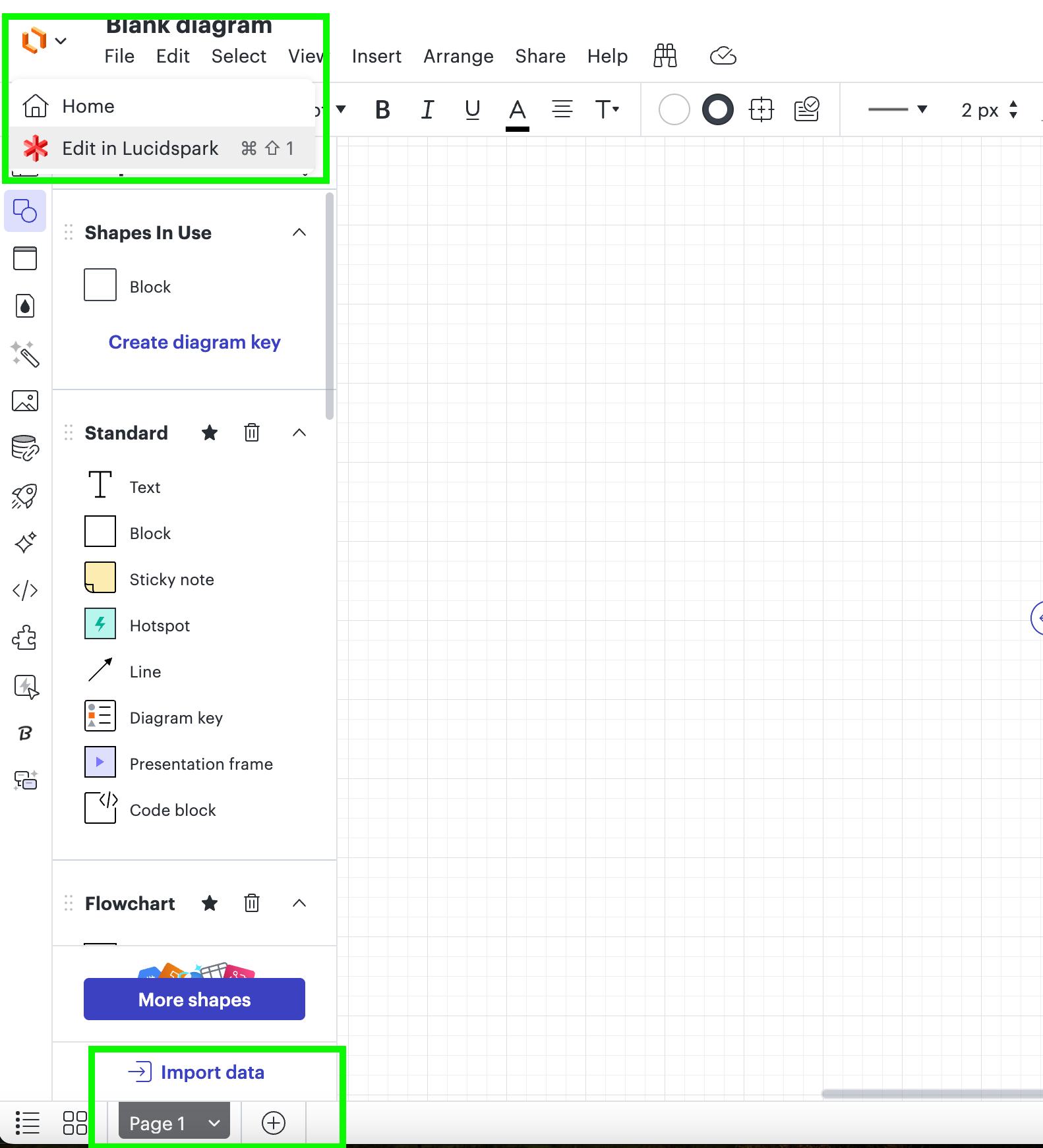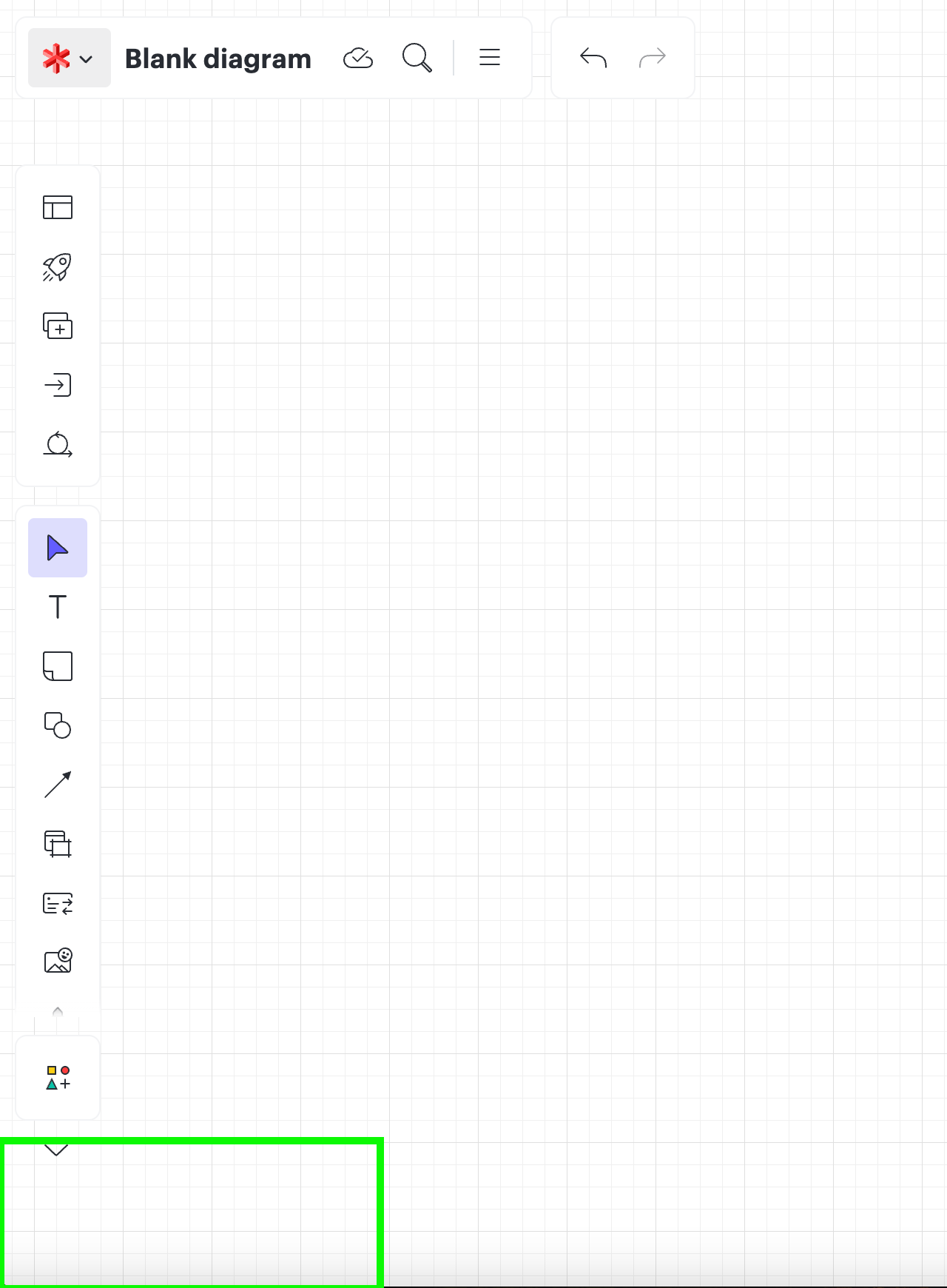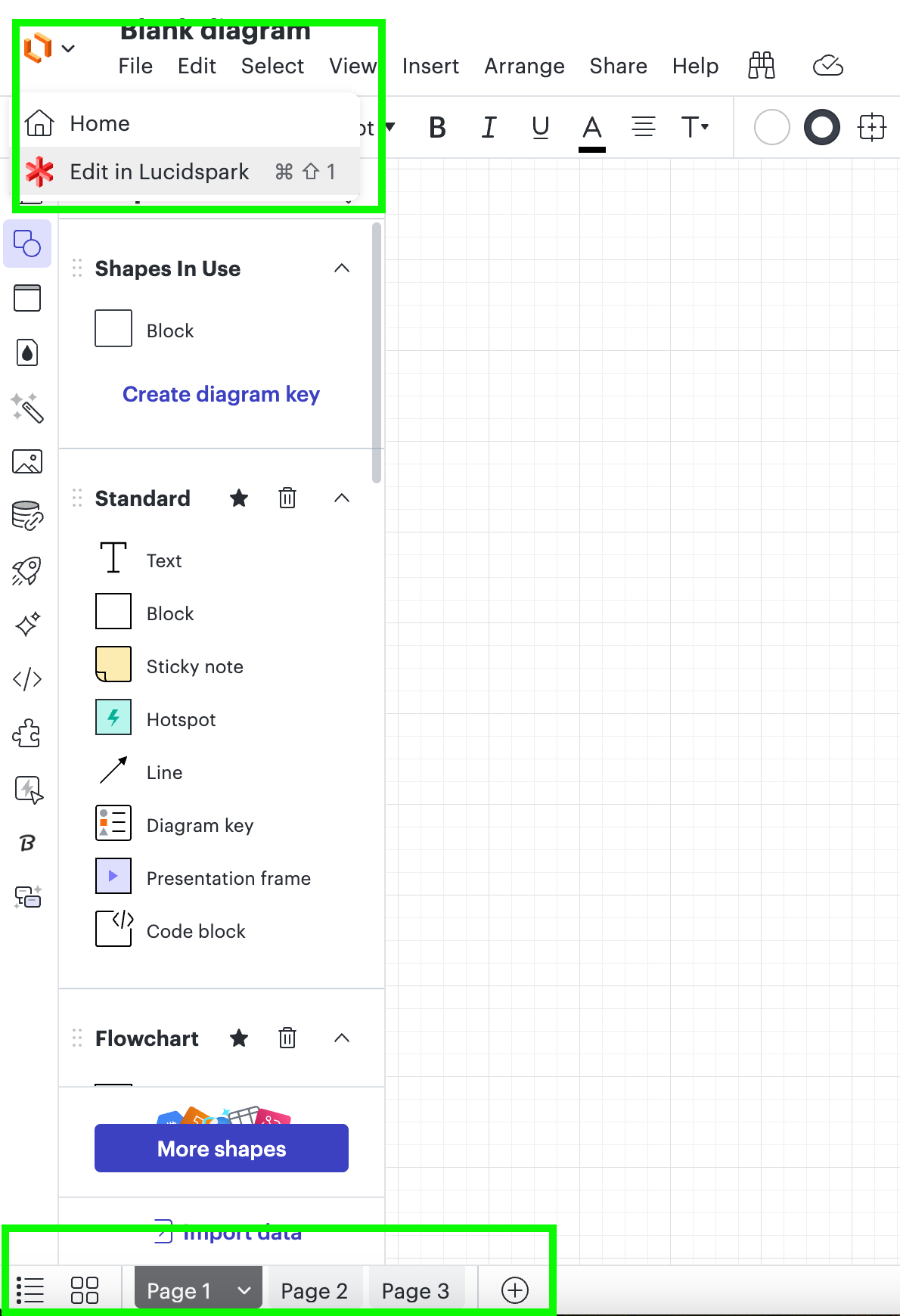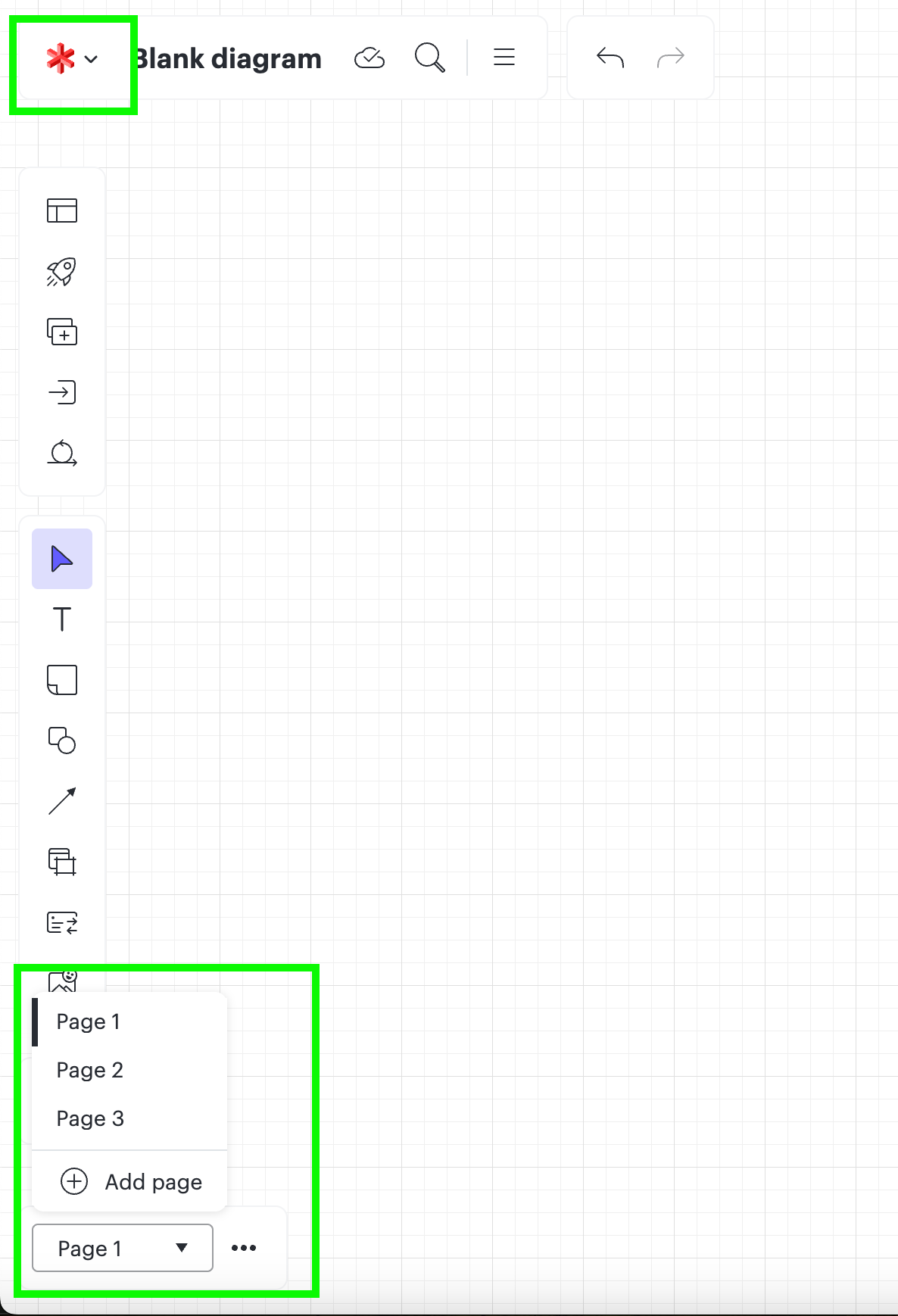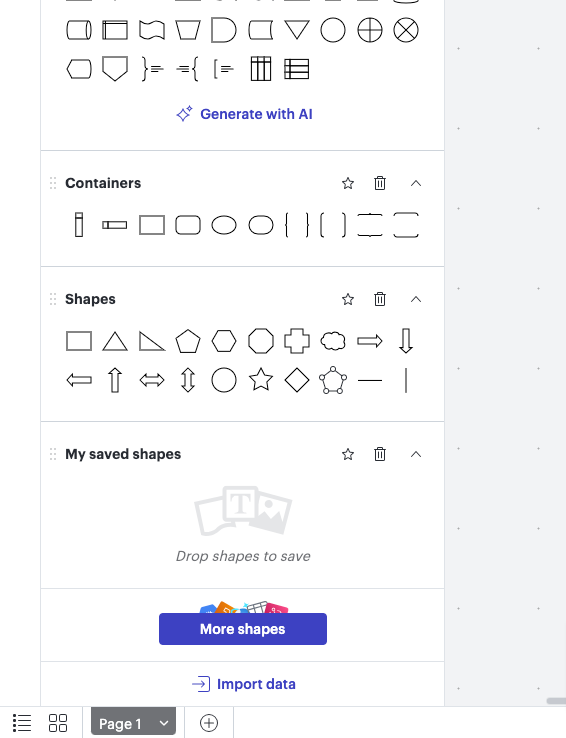Hoping someone can help. There appears to have been some updates made to LucidSpark recently and now for the life of me I cannot figure out how I can add a page/tab to an existing board - my control panel bottom left corner has disappeared and there doesn’t seem to be an obvious way to do this.
Any ideas?
Adding a new page/tab on existing LucidSpark board
 +1
+1Best answer by Catherine Fahidin
Hi
Use the ‘+’ sign to add the new page in Lucidchart, and when you switch back to Lucidspark, you should see the Page option again:
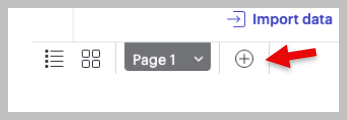
I do agree that it will be great to be able to do this page addition directly in Lucidspark without going back and forth. I thought I was able to do it and suddenly I lost the ability to do so, until I see your post and tested the resolution from Shantel. I used Chrome 132.0.6834.112 and the same result with 132.0.6834.160.
Create an account in the community
A Lucid or airfocus account is required to interact with the Community, and your participation is subject to the Supplemental Lucid Community Terms. You may not participate in the Community if you are under 18. You will be redirected to the Lucid or airfocus app to log in.
Log in to the community
A Lucid or airfocus account is required to interact with the Community, and your participation is subject to the Supplemental Lucid Community Terms. You may not participate in the Community if you are under 18. You will be redirected to the Lucid or airfocus app to log in.
Log in with Lucid Log in with airfocus
Enter your E-mail address. We'll send you an e-mail with instructions to reset your password.