It is really pity that you do not have such a basic functionality.
Hi Arkadiusz
Thank you for contacting Lucid Support! If you click and hold the shape to move it you will notice the X and Y coordinates at the bottom of the shape.
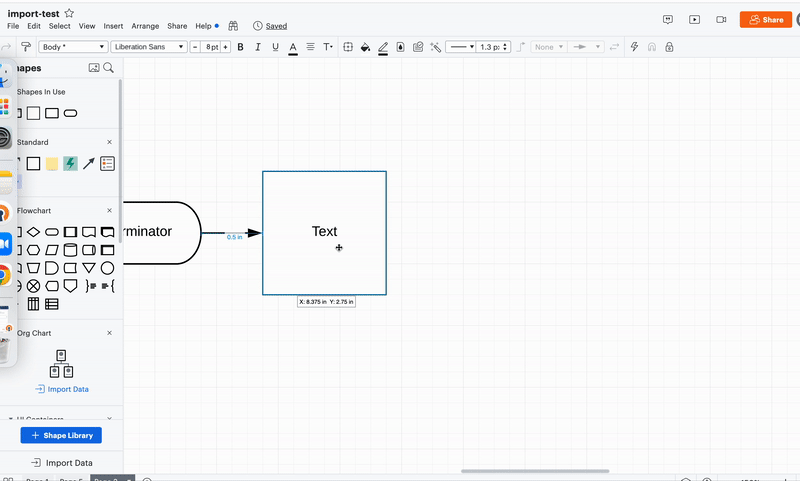
Hope this help--please let me know if you do not see this or you have additional questions. Cheers!
Oh I found option it seems that was only problem in older versions what I meant to edit X and Y by hand - and yes it is possible from one of the icon on top bar. Great.
Hey Arkadiusz
Ah I see--yes this functionality is possible in the Shape Options menu. I'm glad you were able to find that!
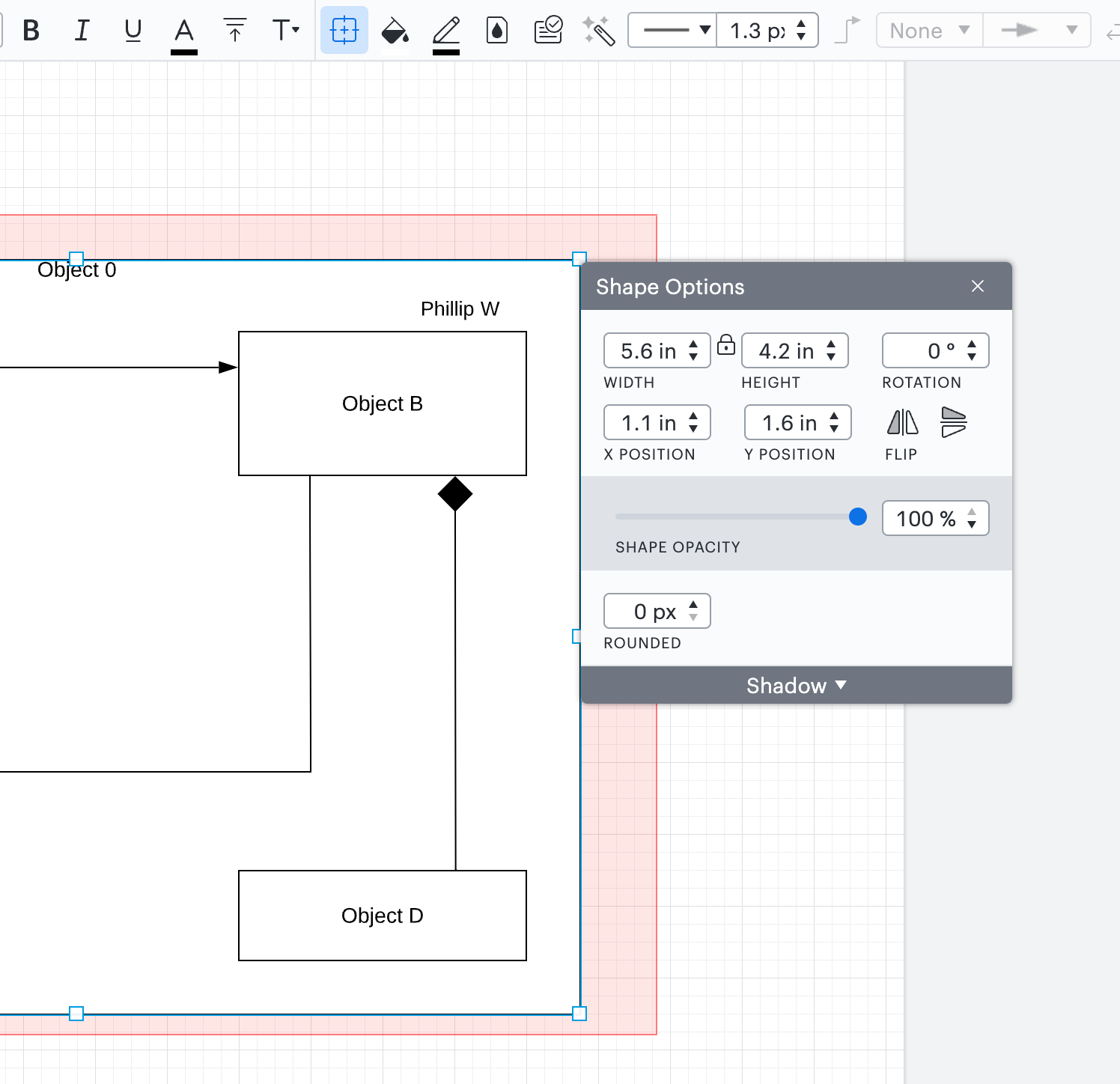
Reply
Create an account in the community
A Lucid account is required to interact with the community. You will be redirected to the Lucid app to create an account.
Log in to the community
A Lucid account is required to interact with the community. You will be redirected to the Lucid app to log in.
Login with SSO
Log in with LucidEnter your E-mail address. We'll send you an e-mail with instructions to reset your password.