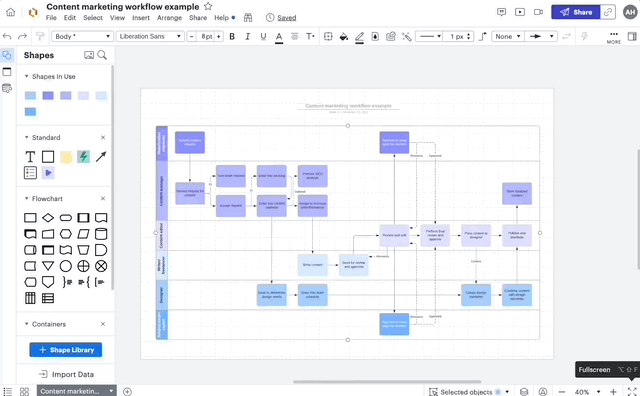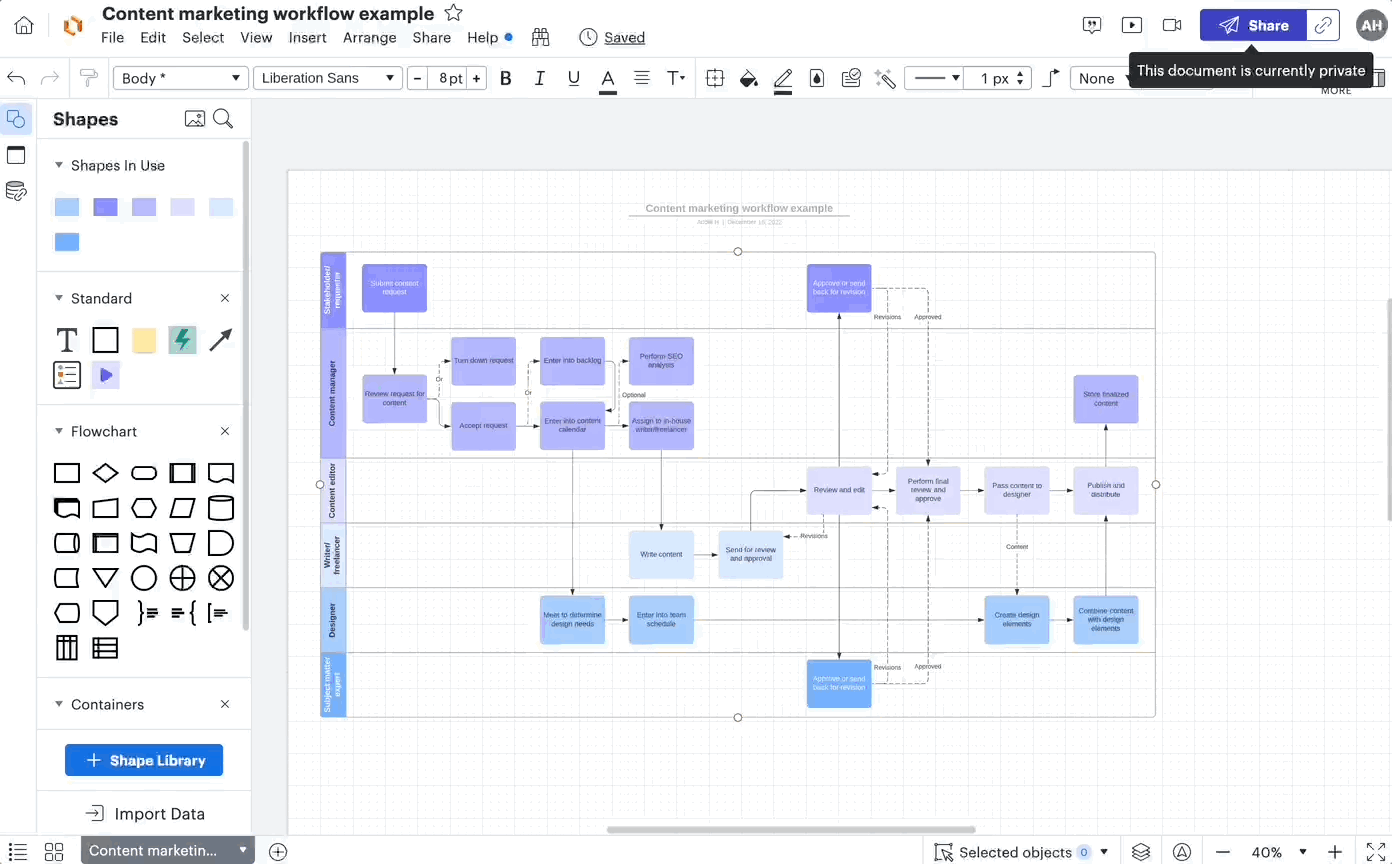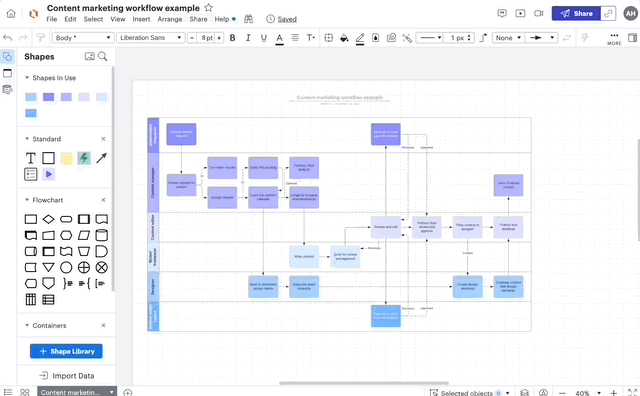Hello
I'm a new user of LucidChart. I'm building a horizontal workflow diagram and I wanted to know if people extend the page to accommodate or end the diagram on one page and start the remainder of the flow on another page. So a single page wide diagram or multiple page diagram for a single work stream?