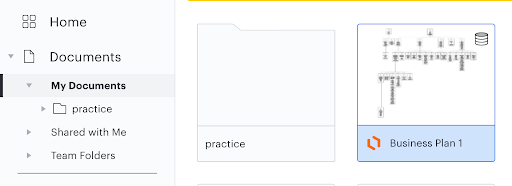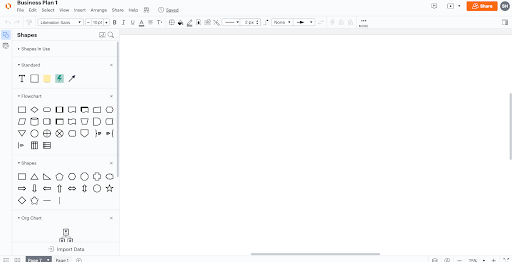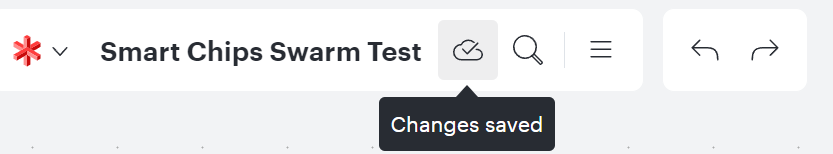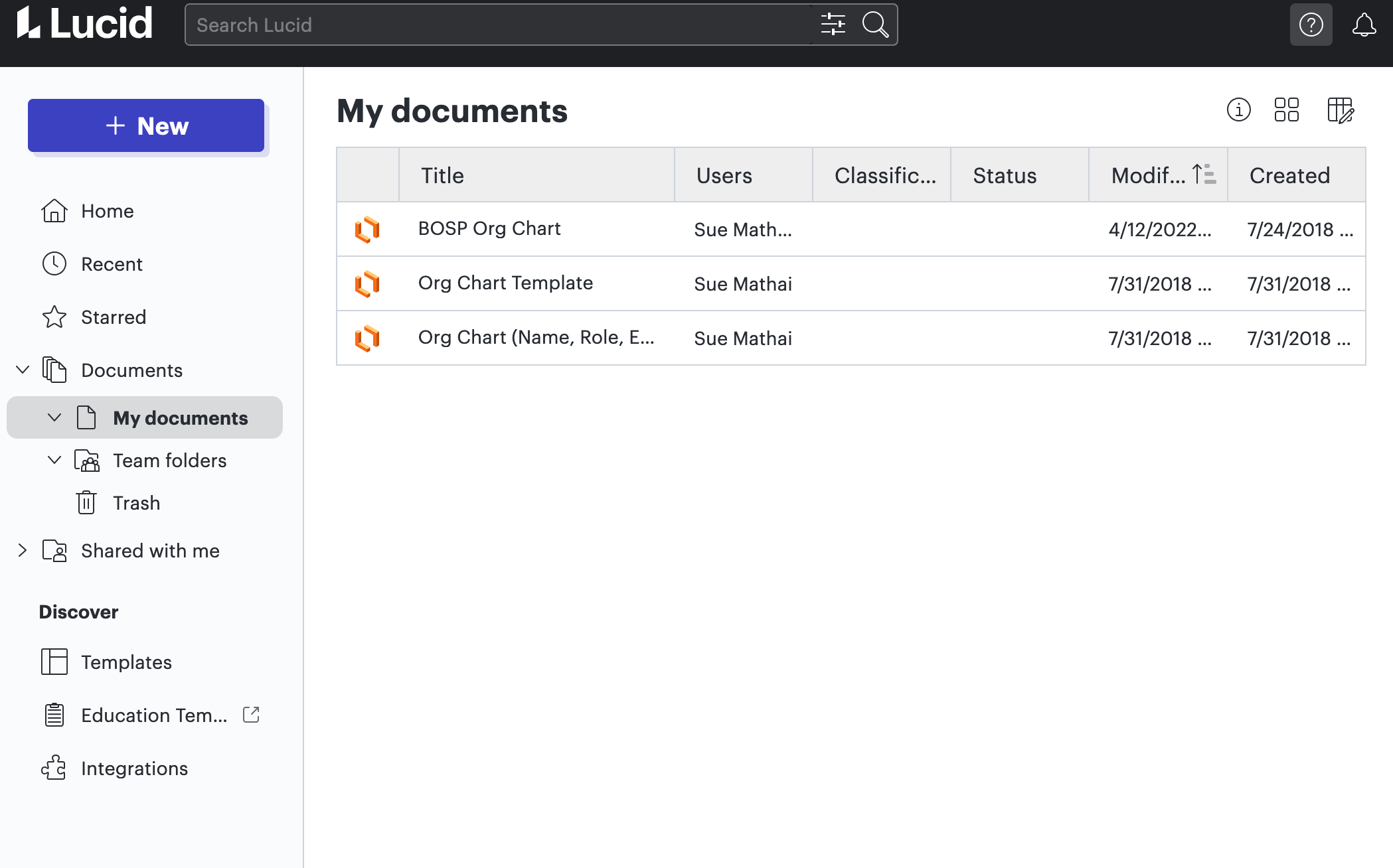Hello
I went onto Lucidchart today and it seems all of my work from “Business Plan 1” is gone. When I am on my docs list I can see all the work that I did from yesterday in the document preview but when I go into the document it’s blank (see screenshots).