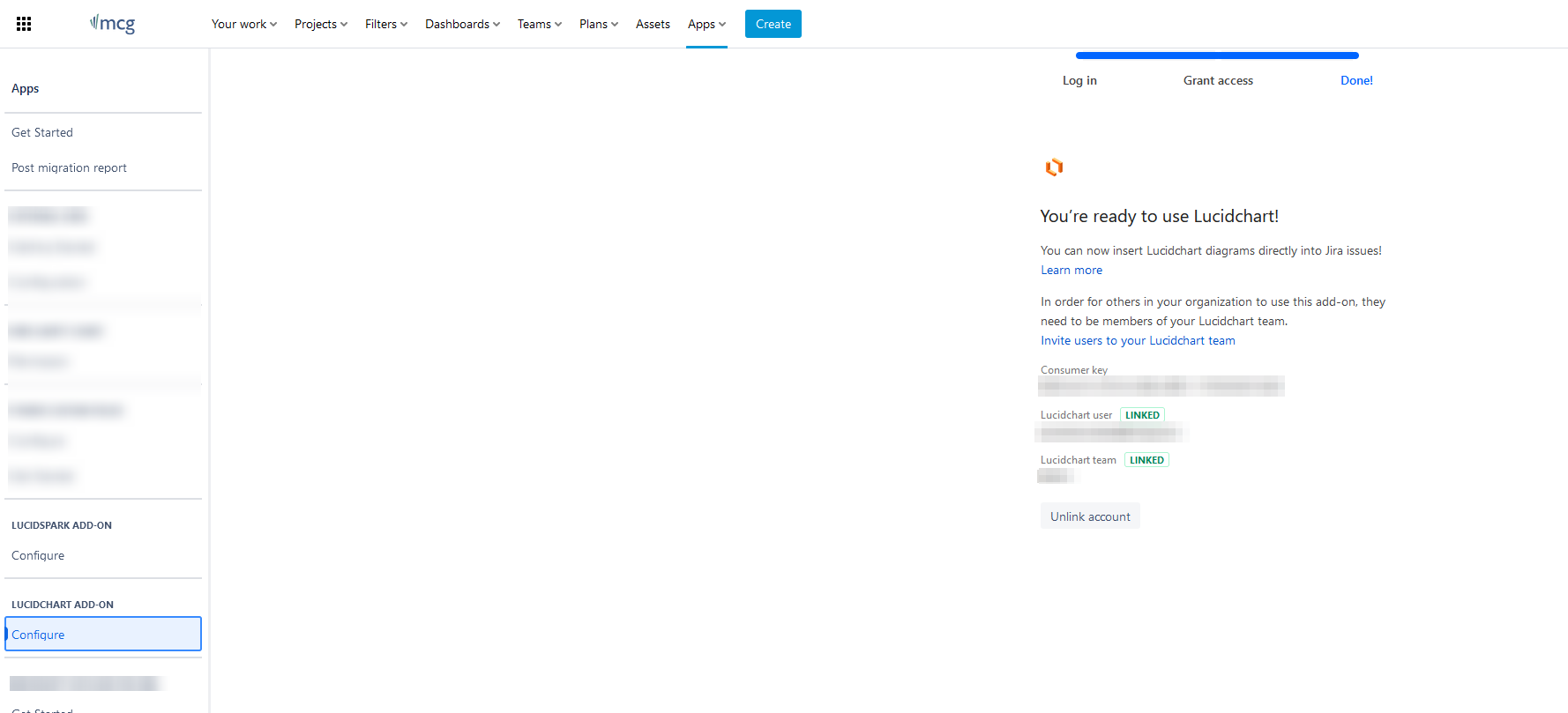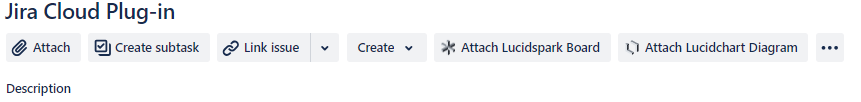Some Jira projects show a large Lucid plugin section in the main layout of the card.
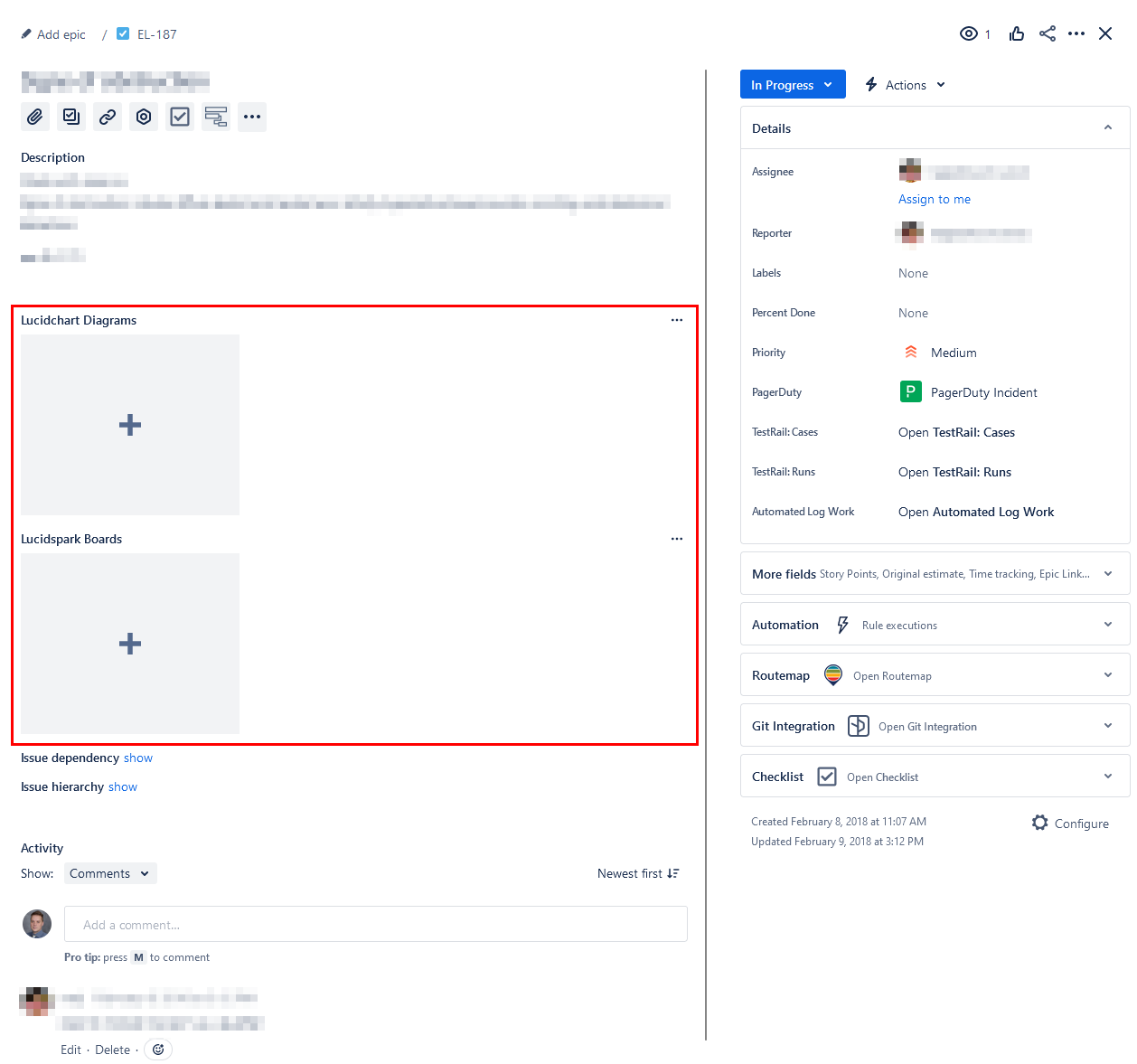
This can be hidden, but only on a per card basis not for the whole project. What’s worse, is moving the card to another project retains this clutter.
Other projects don’t show this.
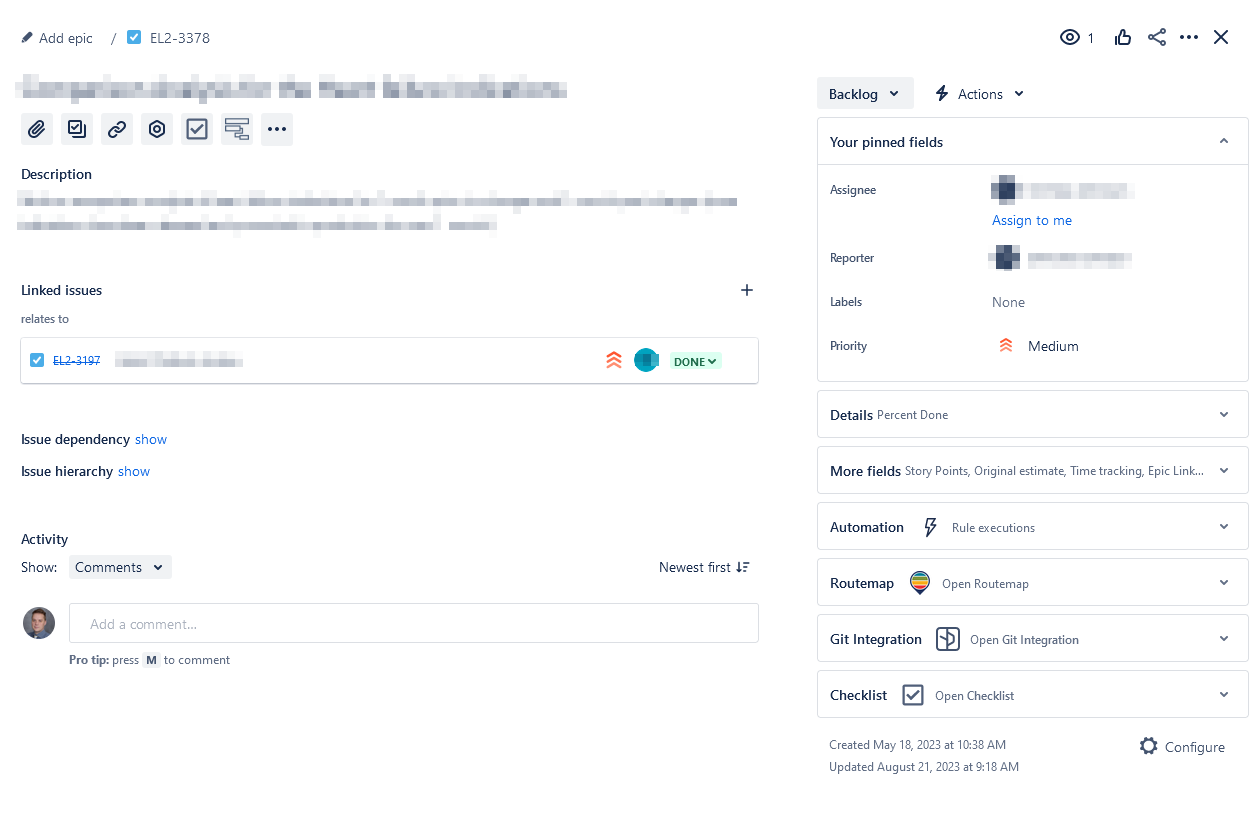
Can this be configured per project? Can we turn off the large add diagram/board sections altogether? There are multiple other ways of adding a diagram or board to a card. This large section adds unnecessary clutter to the card.
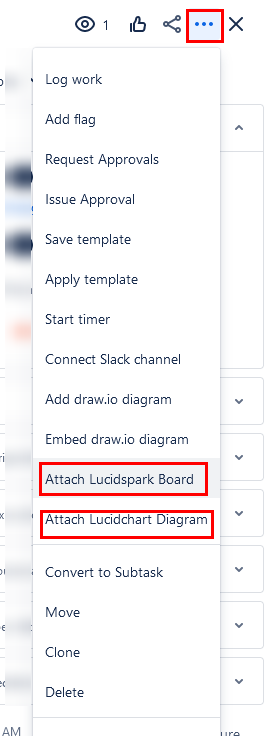
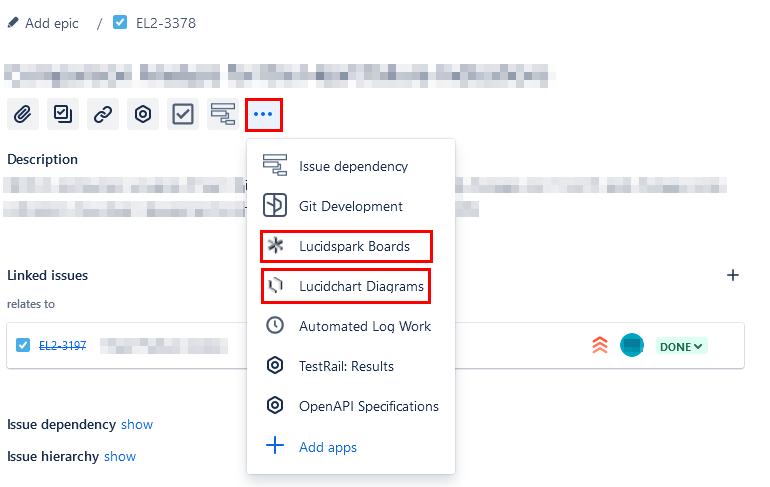
The documentation for the Jira plugin leads to the ad page for the plugin on Lucid’s site, not any real documentation.
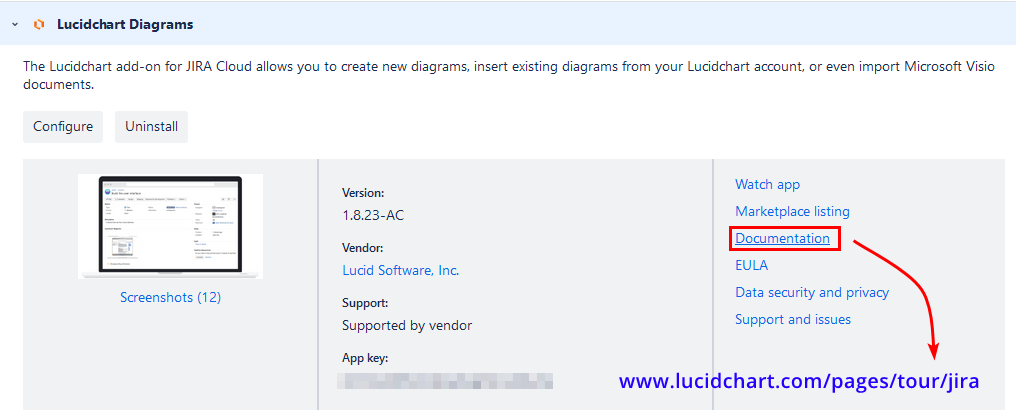
There are no configuration options in the Jira Add-On configuration page except the integration credentials.