hello for some reason the curved line type isnt an option anymore

hello for some reason the curved line type isnt an option anymore

Hi
Yianni,
I’m having a very similar experience with ONE of many flows I’ve created in Lucid and nobody can tell me what is wrong. And, to add insult to injury I use alpha connectors and suddenly all my alpha connectors have been changed to numeric! AND my off-page connector has been broken. I have essentially no access to ONE tab of five tabs in a flow. It’s great ..said no person ever.
This is the Lucid issue resolution specialist who helped me...
https://community.lucid.co/members/knield-17577
Hi
hello if you look at the last line its greyed out, so i cant used the curved lines
Hi

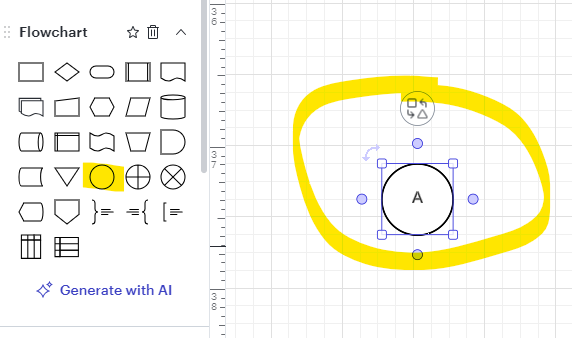
These shapes have text that is set by manual input - i.e., you would replace the “A” in the example above with text of your choice. Can you clarify what you mean by “changed to numeric”?
Regarding your off-page connector: are you using the official off-page link shape from the Flowchart library?
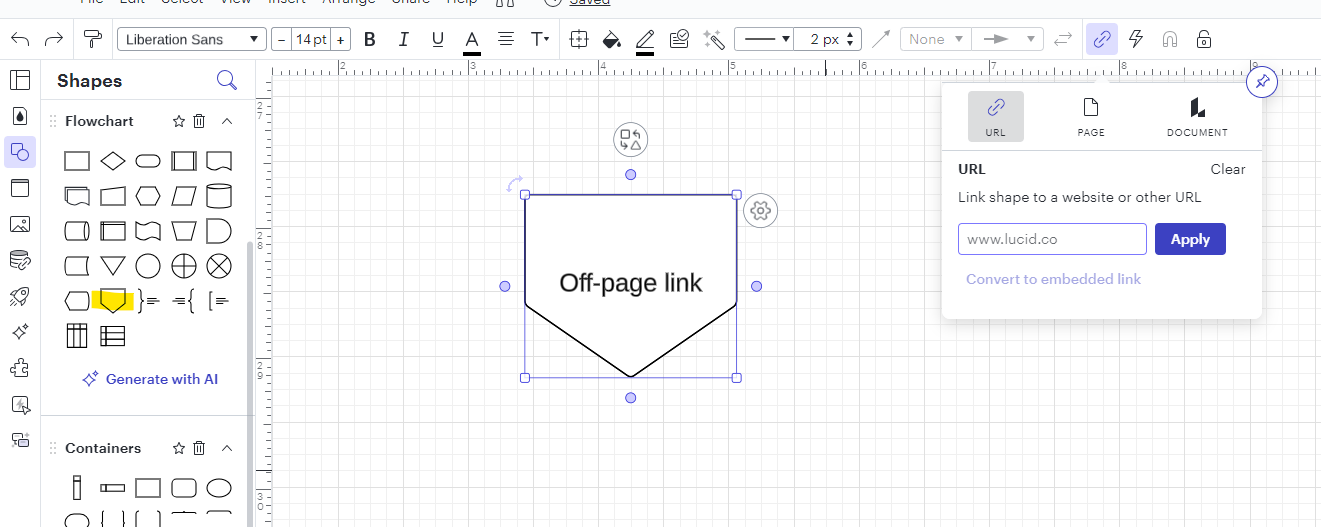
Are you saying that the linking functionality to another page in your document or another document/site entirely is broken?
I appreciate the help with these questions - this will allow me to understand what you’re actually experiencing and assist from there!

What you’re referring to in your screenshot is actually a new addition to the Line options menu in Lucidchart. This tool allows you to adjust the roundedness of the corners specifically for elbow lines. You’ll see that when you select a line and change the type to elbow, that button will no longer be grayed out and you can use it to alter the sharpness of the curve. I’ve demonstrated this in the GIF below:
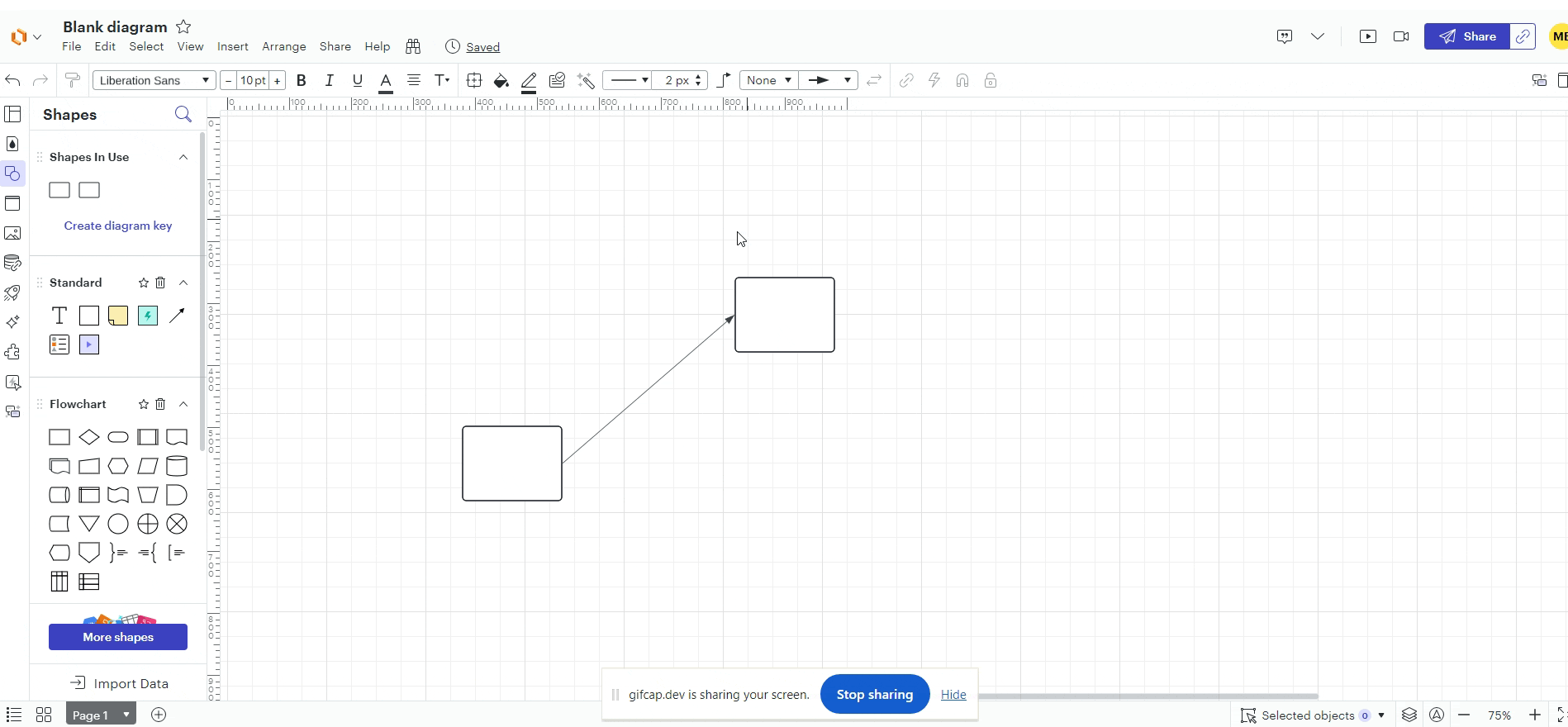
I hope this helps clarify! Please let me know if you have any additional questions.

What you’re referring to in your screenshot is actually a new addition to the Line options menu in Lucidchart. This tool allows you to adjust the roundedness of the corners specifically for elbow lines. You’ll see that when you select a line and change the type to elbow, that button will no longer be grayed out and you can use it to alter the sharpness of the curve. I’ve demonstrated this in the GIF below:
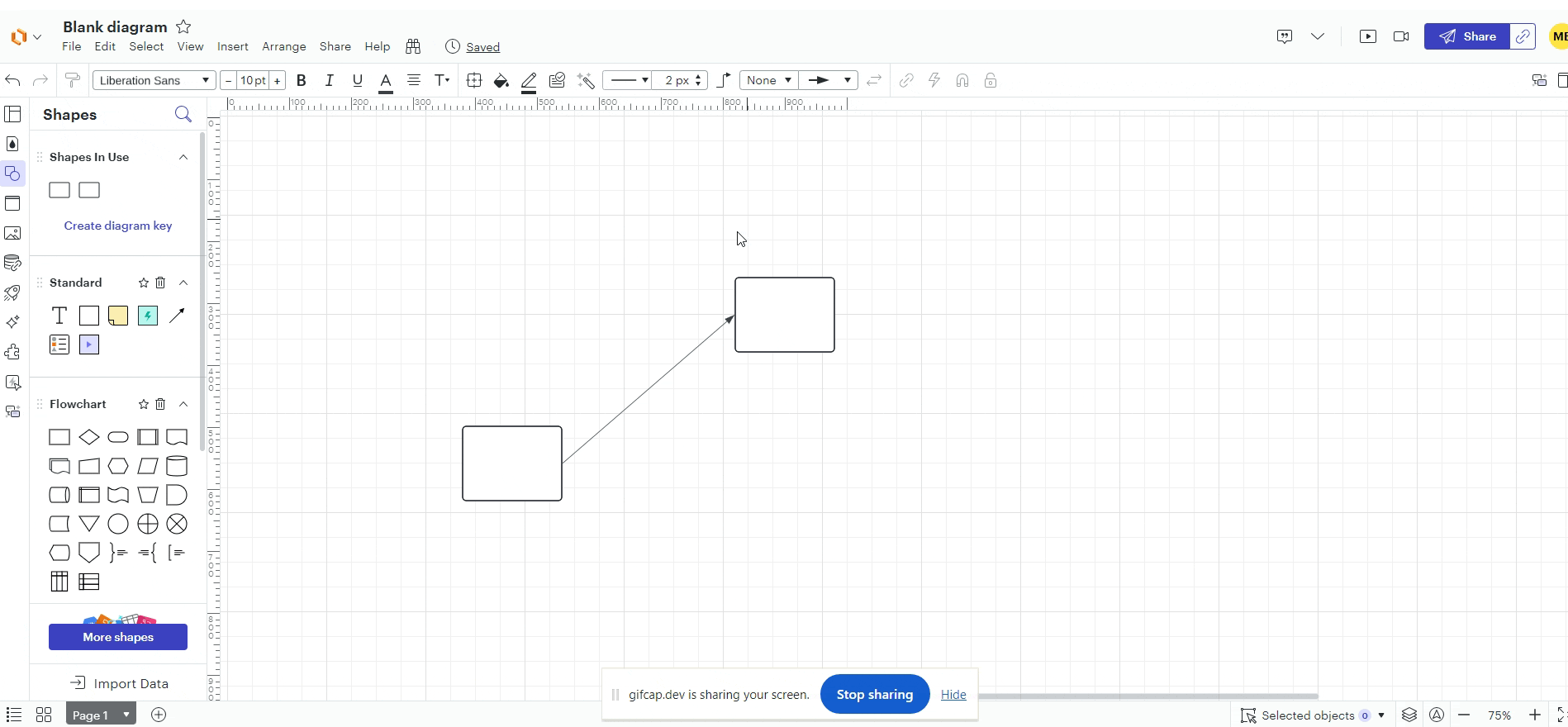
I hope this helps clarify! Please let me know if you have any additional questions.
Oh yah I'm an idiot haha. Thank you
A Lucid account is required to interact with the community. You will be redirected to the Lucid app to create an account.
A Lucid account is required to interact with the community. You will be redirected to the Lucid app to log in.
Enter your E-mail address. We'll send you an e-mail with instructions to reset your password.