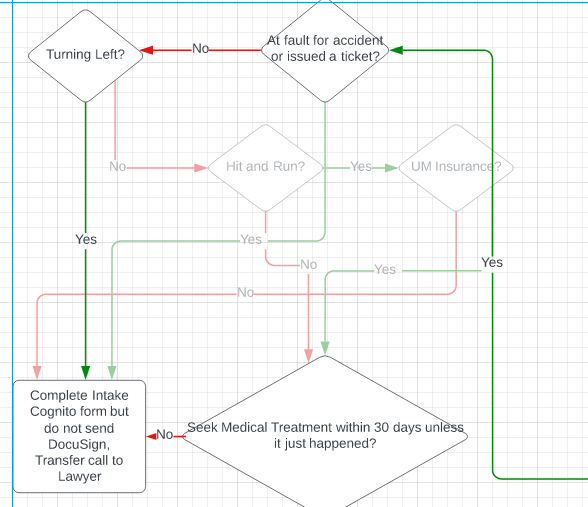
Hi Stephen thanks for posting in the Lucid Community! It appears that the shapes that aren't grayed out are either part of a different group of shapes or a different layer. When editing shapes that are in a specific group or layer other shapes that are not part of that group or layer are grayed out and are temporarily un-editable. In the GIF below I've demonstrated two separate groups of shapes:
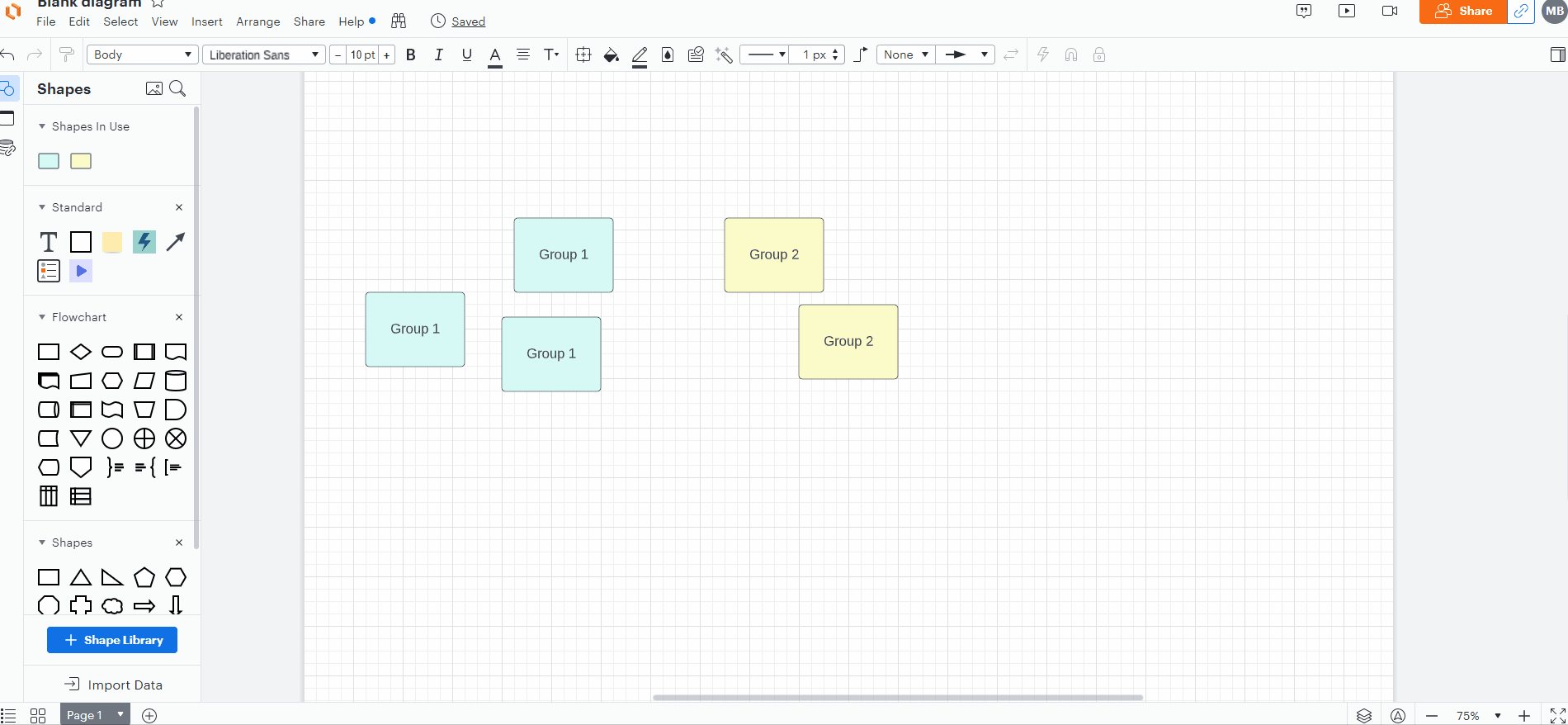
To remove a grouping simply select the group right-click and choose "Ungroup."
In the next GIF I've demonstrated objects within different layers:
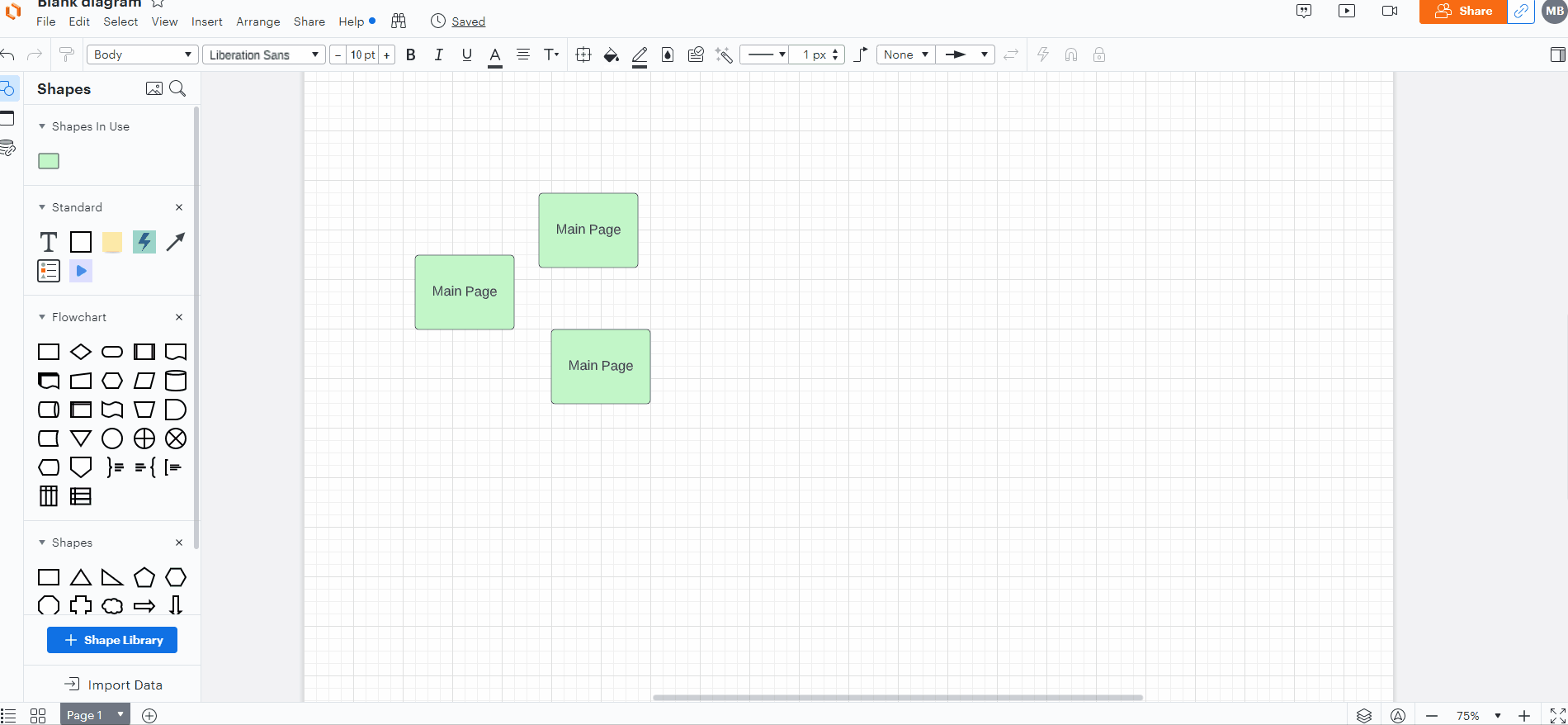
To move items from a layer onto your main page simply select the items on that layer right-click then choose Move to Layer > Page.
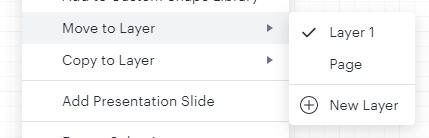
I hope this clarifies the behavior you're experiencing! Please let me know if you have additional questions.
Reply
Create an account in the community
A Lucid account is required to interact with the community. You will be redirected to the Lucid app to create an account.
Log in to the community
A Lucid account is required to interact with the community. You will be redirected to the Lucid app to log in.
Login with SSO
Log in with LucidEnter your E-mail address. We'll send you an e-mail with instructions to reset your password.