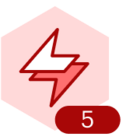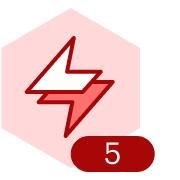My lines in all my diagrams have suddenly reset to the default red arrows. When I try to reformat them they change back to the default red line as soon as I click on them. Is there anyway to stop the lines from resetting, and keep them in they intended format (dark, no arrow head, 2 px thickness)?
Why are my lines resetting to red arrows?
Best answer by Leo Barnes
Hey
What you need to do it to make sure that no lines (or shapes) are selected on your diagram first off. Then click on the line format tools to set the colour, line thickness etc to the way you would like them to be by default.
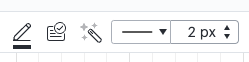
Then the next time you create a line, it will use that default formatting that you have set. If you adjust the format while a line is selected, it only changes for that selected line.
I hope that helps, but please let me know if that doesn’t solve the issue.
Create an account in the community
A Lucid or airfocus account is required to interact with the Community, and your participation is subject to the Supplemental Lucid Community Terms. You may not participate in the Community if you are under 18. You will be redirected to the Lucid or airfocus app to log in.
Log in to the community
A Lucid or airfocus account is required to interact with the Community, and your participation is subject to the Supplemental Lucid Community Terms. You may not participate in the Community if you are under 18. You will be redirected to the Lucid or airfocus app to log in.
Log in with Lucid Log in with airfocus
Enter your E-mail address. We'll send you an e-mail with instructions to reset your password.