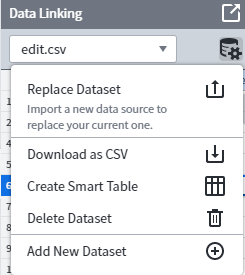data mapping...
Just found out that Excel file I imported and linked 230 objects to had some of its column data wrong...
If I want to keep those objects properly "mapped" to their rows in the dataset does Lucidchart use the "unique" column (what we're asked for at import) as the link for the objects to hold on to?
(Sorry if I worded that wrong.)