Andrew did a nice response about setting page size on March 28 2018 08:11 but I don't have the menu on the right. Is it somewhere in the settings? I have reset my defaults but want to fix this one. Thanks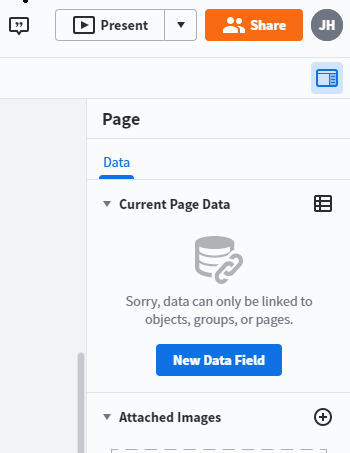
Where to find page settings in Lucidchart
Best answer by Micah
Hi Joanne thanks for posting in the community! I apologize for the confusion - we recently updated our user interface to better show you only the functionality you need only when you need it. As you mentioned the Page Settings are now under the File menu. Selecting Page Settings there will open a panel that can be moved around the editor for your convenience; I've included a screenshot below for the benefit of other users:
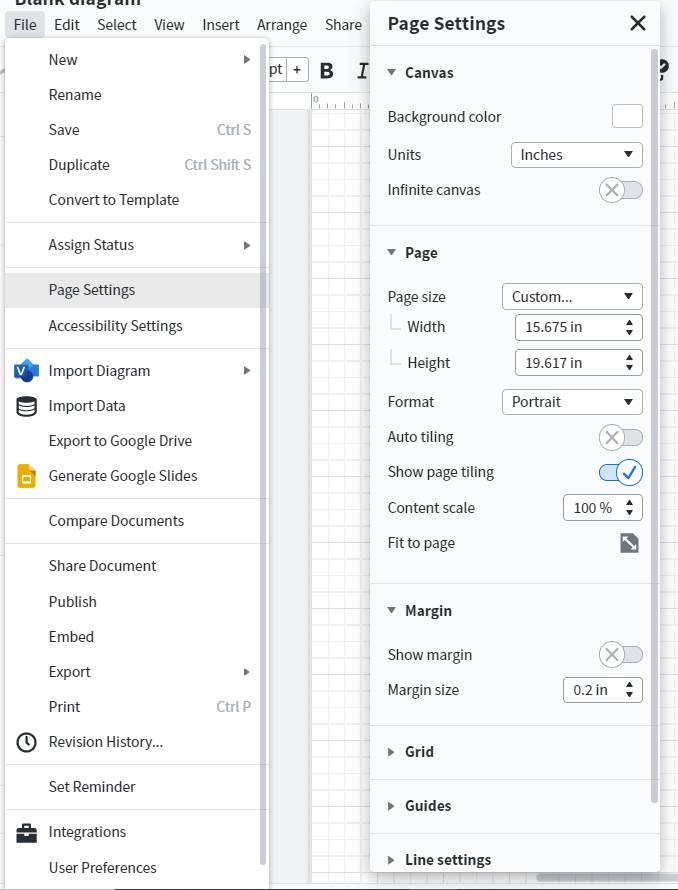
For more information please review the Get Started with Lucidchart article from our Help Center and post any additional questions below!
Create an account in the community
A Lucid or airfocus account is required to interact with the Community, and your participation is subject to the Supplemental Lucid Community Terms. You may not participate in the Community if you are under 18. You will be redirected to the Lucid or airfocus app to log in.
Log in to the community
A Lucid or airfocus account is required to interact with the Community, and your participation is subject to the Supplemental Lucid Community Terms. You may not participate in the Community if you are under 18. You will be redirected to the Lucid or airfocus app to log in.
Log in with Lucid Log in with airfocus
Enter your E-mail address. We'll send you an e-mail with instructions to reset your password.

