I have looked through all of the shape libraries available in my account and I can't find all of the BPMN shapes that are used in Lucid's BPMN examples. I'm specifically going insane trying to find the parallel gateway symbol (diamond with plus inside). Even when I create a new diagram from the BPMN Collaborative Mfg Process Example template which uses that gateway I still don't see it in my shapes list. Where are all the rest of the BPMN shapes and how do I get them into my library? Are they only available with a specific license?
Hello Diane! Thanks for posting in the Community. Once you have the BPMN 2.0 shapes added to your library (if you don't just click on the big gray "+shapes" button at the bottom of the left hand panel and add them) then you can drag whatever shape you want to your document and determine it's characteristics from there. For example in the screenshot I've attached I added the gateway diamond shape to my canvas. If I want this to be a parallel gateway then I click on the dropdown button in the top panel where it says "none" and click on parallel. This feature makes it easier to manage through BPMN shapes so there aren't a lot of objects cluttering your left hand panel. That way you have the basic shapes and can determine the characteristics once they are added! Please let me know if you need any more help with this!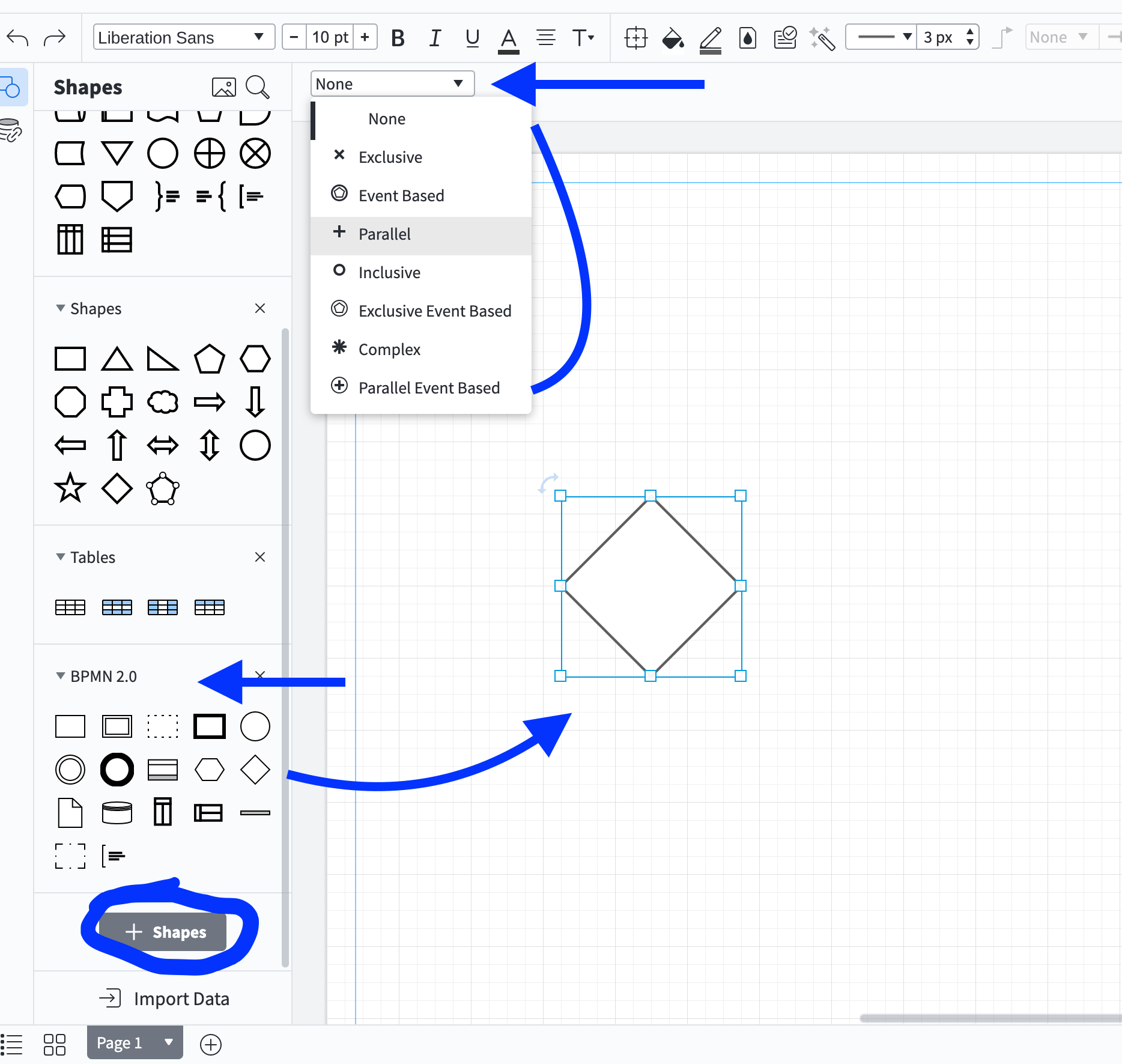
Ohhhhhh I see. Thank you so much for this info!
Reply
Create an account in the community
A Lucid account is required to interact with the community. You will be redirected to the Lucid app to create an account.
Log in to the community
A Lucid account is required to interact with the community. You will be redirected to the Lucid app to log in.
Login with SSO
Log in with LucidEnter your E-mail address. We'll send you an e-mail with instructions to reset your password.