I'm trying to export some diagrams that will be included in a book I'm writing. The publisher requires them to be downloaded at 300dpi. I saw an online video about how to do this but the export box had options that I am not seeing. I have PDF/SVG etc but when I click on SVG there is no subsequent option to set the dpi to 300.
Hi Zoe
Thanks for reaching out! Unfortunately there is no way to set the DPI when exporting to a PDF or an SVG file. If you would like to see this feature in the future please fill out this Feature Request form.
In the meantime you can export your document as a PNG or a JPEG file. Select File > Export > PNG/JPEG. A dialog will then come up which will allow you to change the quality of your image (see screenshot below).
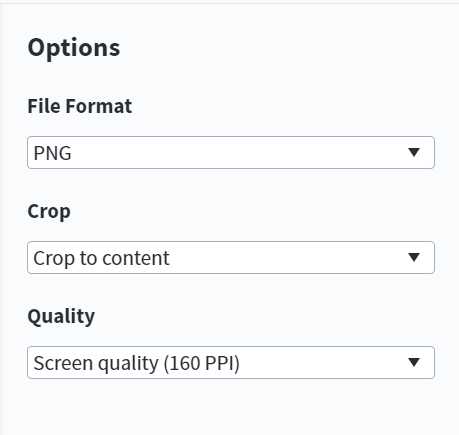
Simply click into "Quality" and select "Print Quality (300 PPI)".
To learn more about how to export your documents please read the Export/Download Your Documents article in our Help Center.
Hope this helps! Please reach out if you have any other questions!
Reply
Create an account in the community
A Lucid account is required to interact with the community. You will be redirected to the Lucid app to create an account.
Log in to the community
A Lucid account is required to interact with the community. You will be redirected to the Lucid app to log in.
Login with SSO
Log in with LucidEnter your E-mail address. We'll send you an e-mail with instructions to reset your password.