Hello
I'm stumped! I cannot find a way to get the file menu to appear. Same with the right side doc. And for the life of me...how do I insert a new page?
I work in a school district so we have the education version.
Thanks for your help.
Gloria
Hello
I'm stumped! I cannot find a way to get the file menu to appear. Same with the right side doc. And for the life of me...how do I insert a new page?
I work in a school district so we have the education version.
Thanks for your help.
Gloria
Hi Gloria thanks for posting in the community! I'm sorry for the trouble you are having with your document and am happy to help. Since this is a public form I have removed your email address from your post for security purposes.
Just to confirm are you looking for your document list? You should be able to see your documents like the below screenshot when you log into your account.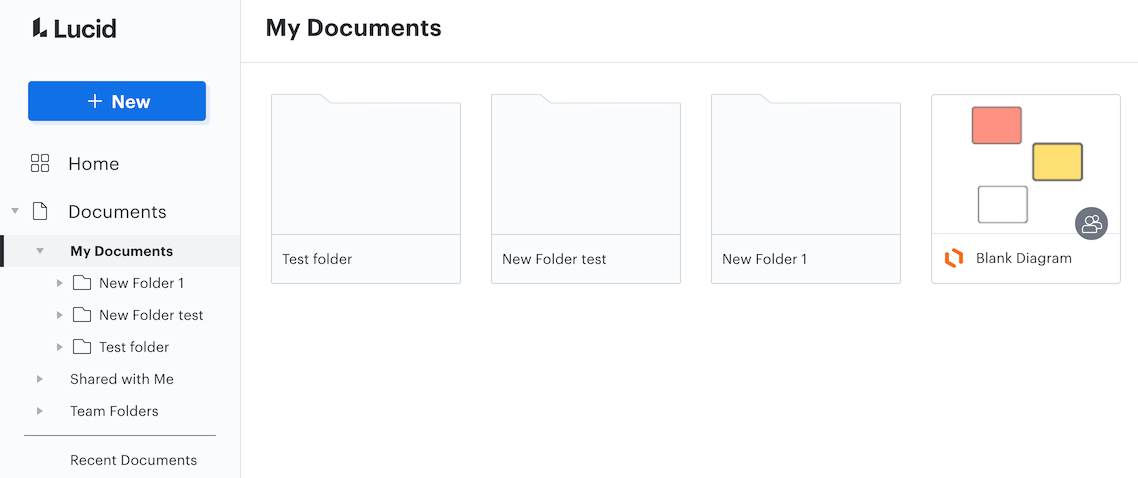
Clicking on a document should open the document in a new tab. If you would like to go back to your documents list from within a document you could click on the Lucidchart logo next to your document title - this will take you back to your documents list.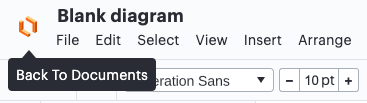
If you are referring to the file menu from within the Lucidchart editor it should be located on the top left of the editor under the document title as shown in the above screenshot. You can also open the shapes menu by clicking the shapes button highlighted in red below.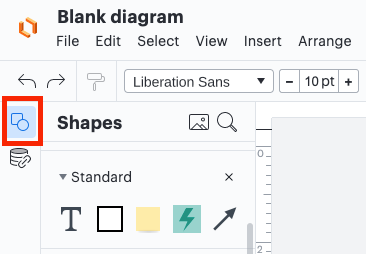
To insert a new page into your document please click the '+' button found next to 'Page 1' found on the bottom left of the Lucidchart editor.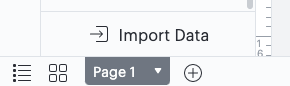
Please feel free to let us know if you have any questions. Hope this helps!
I also do not see a "File" button. Why is this not obvious?
no where in my file do I see this toolbar
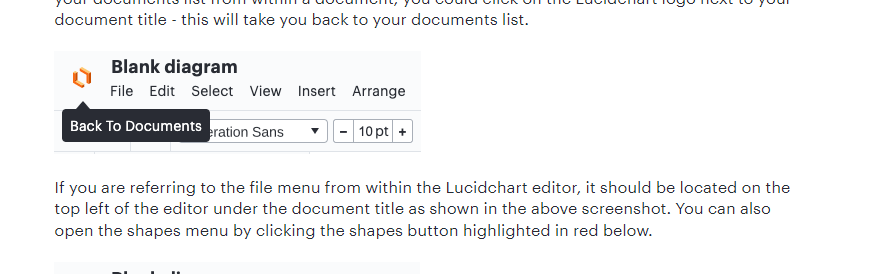
Hey Tarran
Thank you for posting in the Lucid Community! Would you care to share a screenshot of what you are seeing on your end--I'd be happy to take a closer look.
Thank you for you help and patience!
A Lucid account is required to interact with the community. You will be redirected to the Lucid app to create an account.
A Lucid account is required to interact with the community. You will be redirected to the Lucid app to log in.
Enter your E-mail address. We'll send you an e-mail with instructions to reset your password.