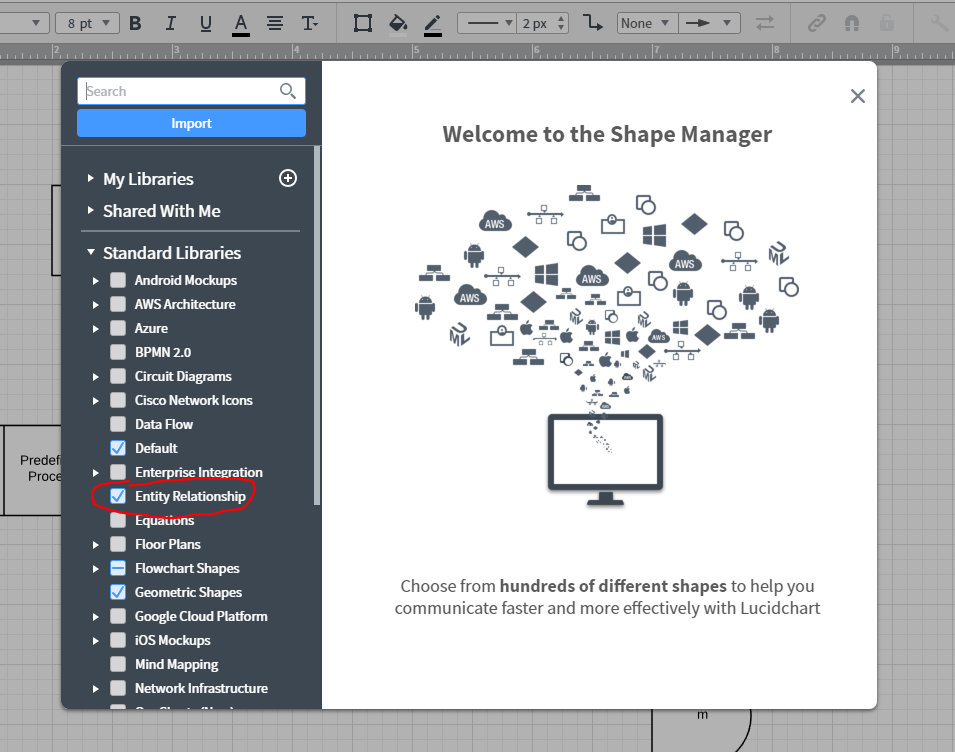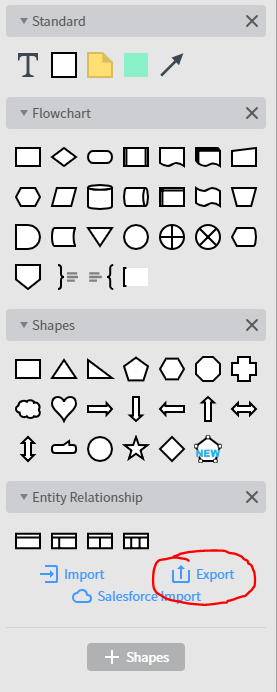Hi
I'm new to LC and I don't see the where the Toolbox is. Is it the gear next to "Shapes" on the left? When I select that I get a lot of options but no export. Can someone at LC please share a more detailed explanation for how to do this:
"To export your entire page:
- In the Entity Relationship shape library found in the Toolbox click “Export.”"
Once I can find the export option I think I'll be ok but I don't see it.
Thanks
Hugh