In some training videos I see people clicking on the settings option in the slide out window on the right side of the screen. I don't have that settings option the first one available to me is comments instead of settings. I know it should be there because the quick start tips even mention it as a way to change the format of the document (portrait or landscape 8.5x11 or whatever dimensions you want) but it is not there for me. Any advice on how I could get that settings option to be available?
Page 1 / 1
Hi
Thanks for reaching out on Lucidchart Community! The settings page can be found under File>Setting>Document Settings.
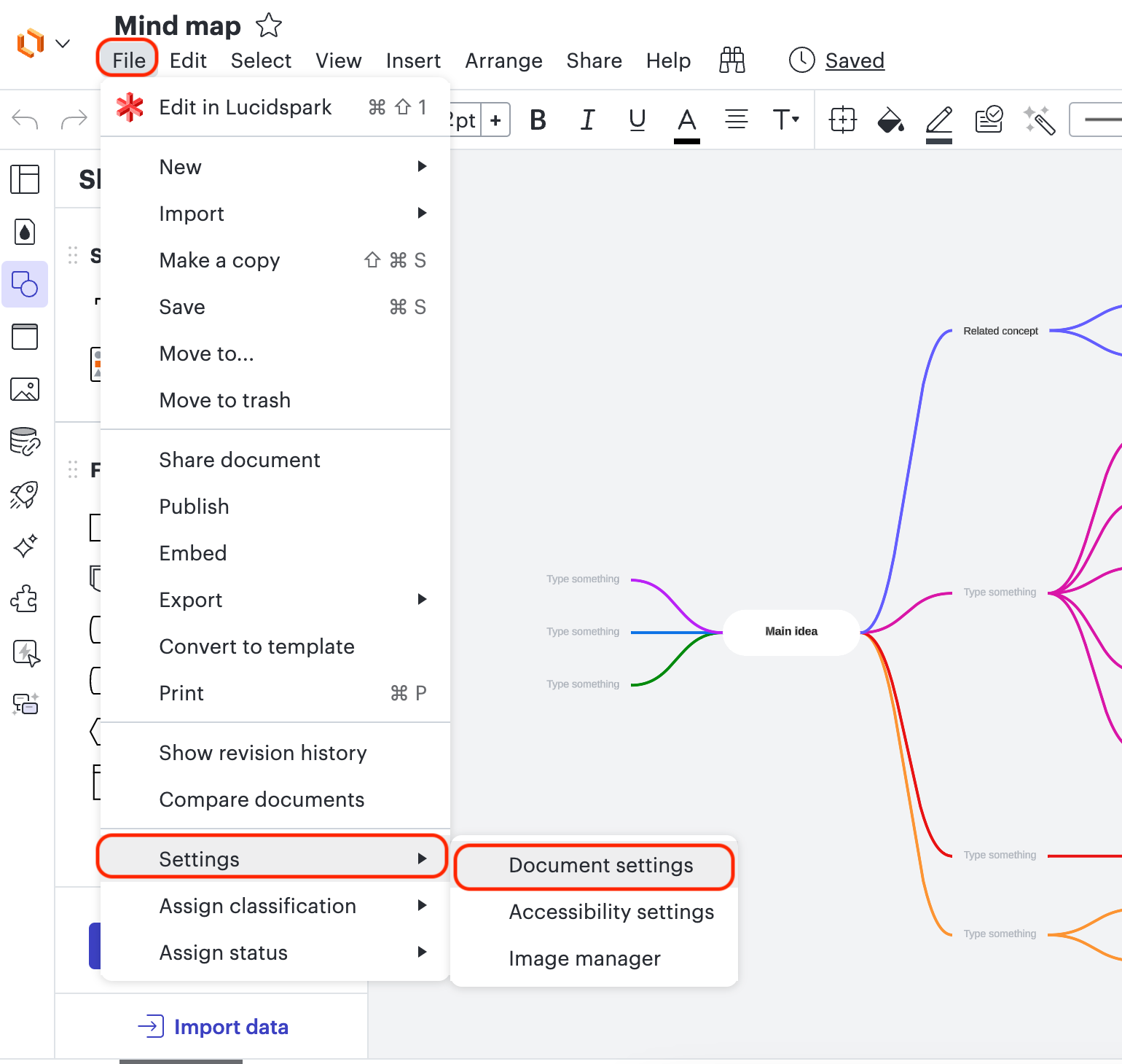
Reply
Create an account in the community
A Lucid account is required to interact with the community. You will be redirected to the Lucid app to create an account.
Log in to the community
A Lucid account is required to interact with the community. You will be redirected to the Lucid app to log in.
Login with SSO
Log in with Lucidor
Enter your E-mail address. We'll send you an e-mail with instructions to reset your password.