Can someone please explain to me in plain English where I can locate the chart that I created?
Hi @sharon d thanks for posting in the community - I'm happy to help! If you log into your account you should see a menu on the left of your Lucid homepage.
From there you can click 'Documents' to find all the documents and folders you created. You can also find Team Folders from this tab. If you are looking for documents that other users shared with you they will be located in the 'Shared with me' tab.
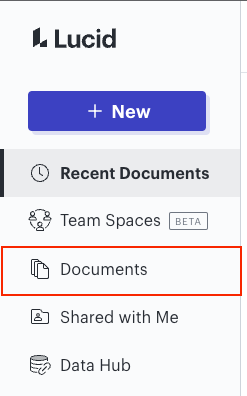
If you are editing a document and want to go back to your documents list you can click the Lucidchart (or Lucidspark) icon found in the top left corner of the editor and select 'Home'.
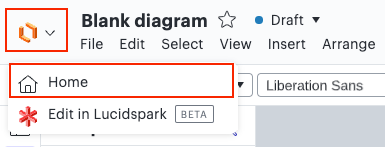
For more information I recommend taking a look at the 'Documents' section of this Help Center article.
I hope this helps. Please feel free to let us know if you have any questions!
Reply
Create an account in the community
A Lucid account is required to interact with the community. You will be redirected to the Lucid app to create an account.
Log in to the community
A Lucid account is required to interact with the community. You will be redirected to the Lucid app to log in.
Login with SSO
Log in with LucidEnter your E-mail address. We'll send you an e-mail with instructions to reset your password.