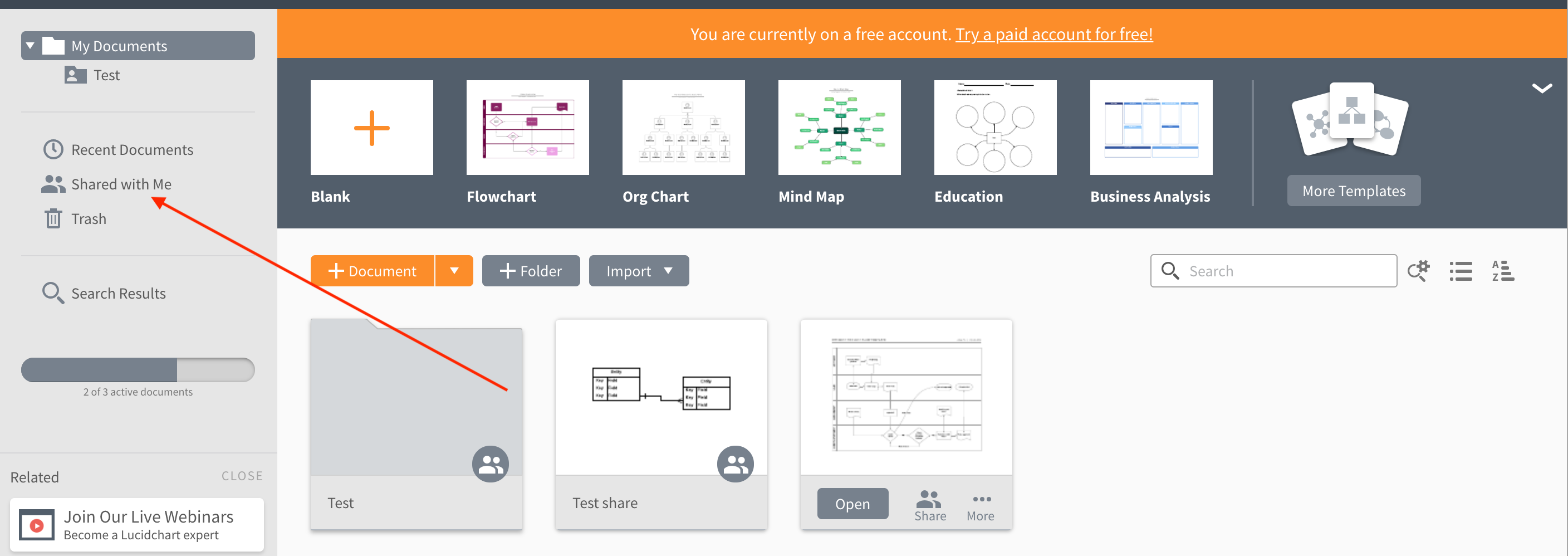Hi
I had a co-worker share a document and I can open it just fine but it won't show in my documents.
I tried file > Save as but it still didn't save to my documents.
How do I save the file into my documents so I can manage it going forward?
Thanks for your help.
Laura.