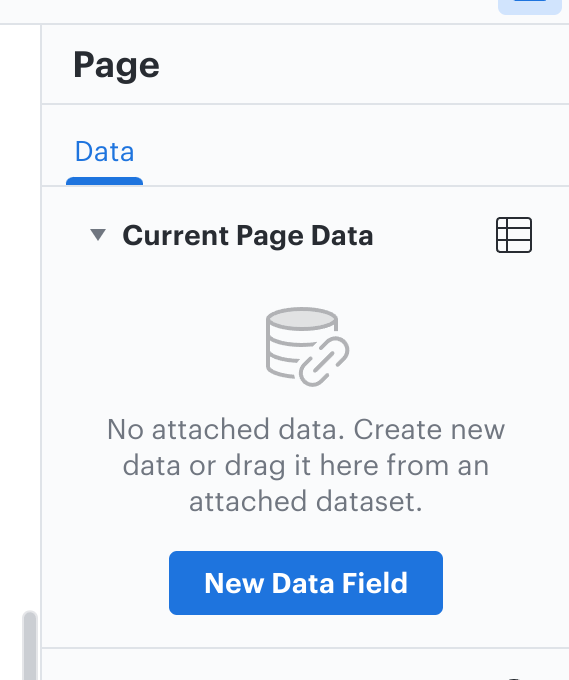In the right-hand side page panel there is a Data panel / section with a button called New Data Field. When I click I can create properties and add them as text to shapes. Where can I learn more about this feature? I tried both search feature (searching for Data Field) and Feature Find but there appears to be no more information about this at all. There is help on a Data Link feature which I think is different.
Thank you.