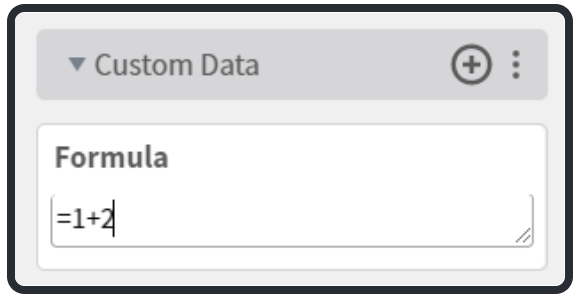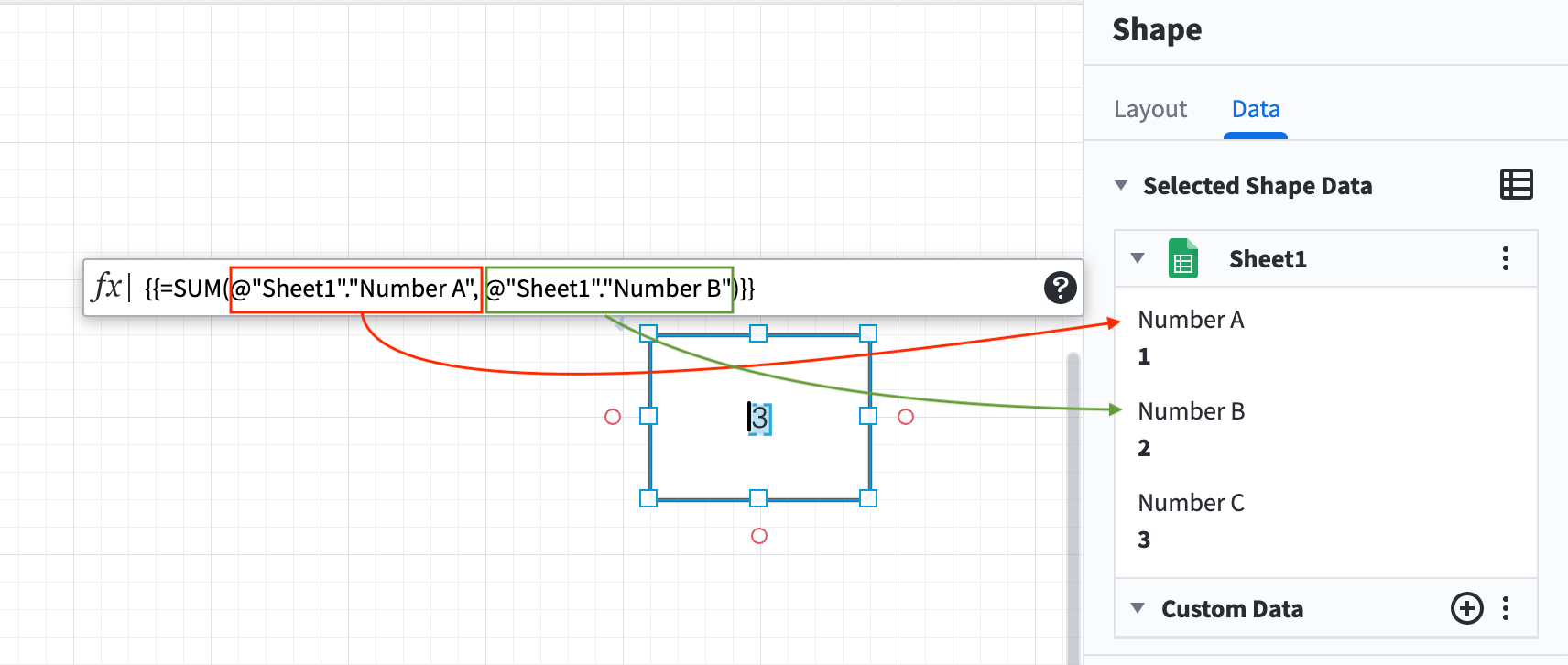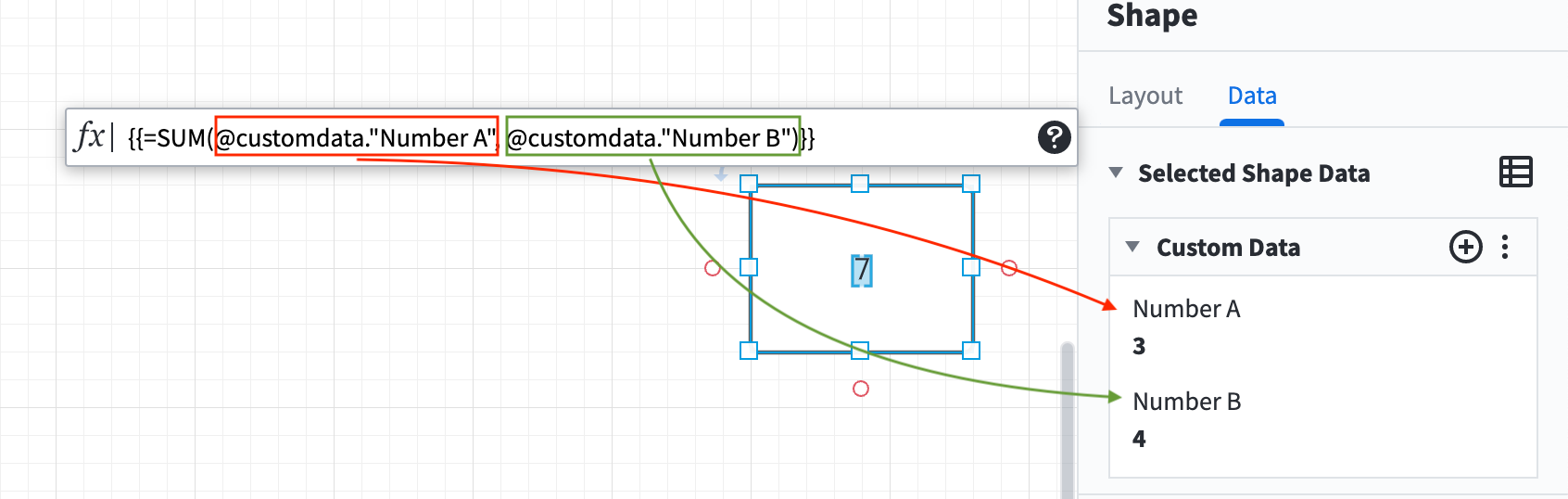Hi Chris thanks for posting in the Lucidchart Community!
The section of the How to User Formulas article you are referring to talks about how to use data from an imported data source that is linked to a shape in formulas. Data that is linked to shapes and that originates from an imported data source is also called "keyed data".
In my example screenshot below I have imported a Google Sheet into my Lucidchart document as described in the Link Google Sheet Excel or CSV Data To Lucidchart Diagrams article. Then I link data from this Google Sheet to a shape in my diagram and paste the formula into the shape itself replace the names of the reference with my own data source name ("Sheet1" instead of "MyData") and do the same with the property names if necessary:
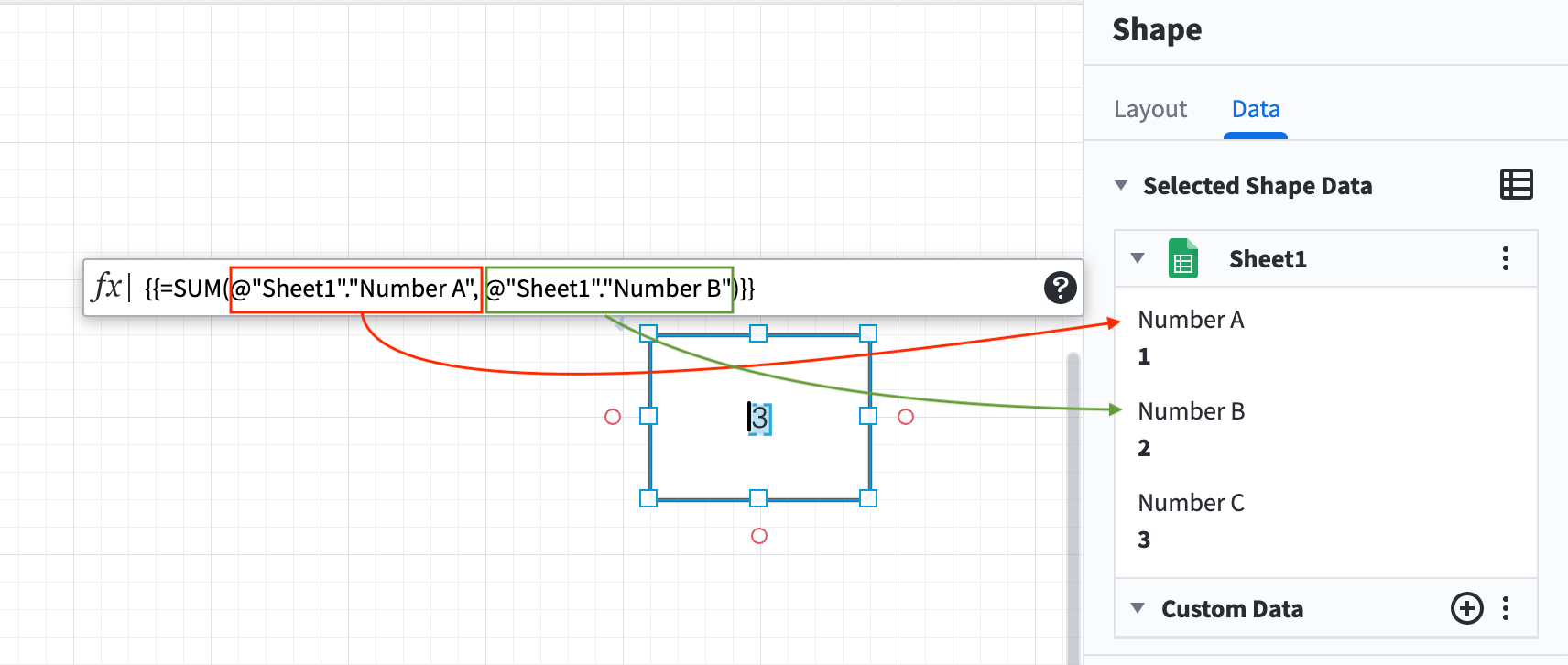
This specific formula is used to calculate the sum of 2 keyed values on the same shape and the result is shown in the shape.
If you are not importing data into your document that you would like to use in your formulas you can also create custom data values for your shape and refer to those in your formula and then call those properties in your formula:
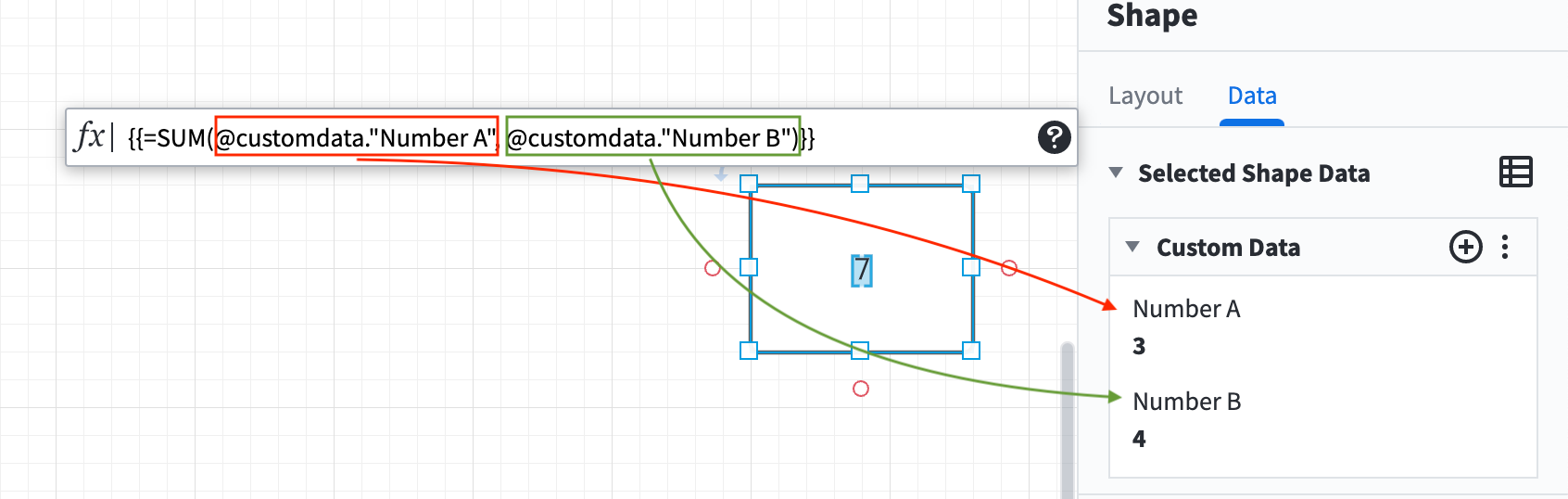
I hope this help! Let me know if you have any additional questions.