For the life of me I can’t find the formatting options for title, subheading, etc. that used to exist. Anyone know what happened to them?
Hey
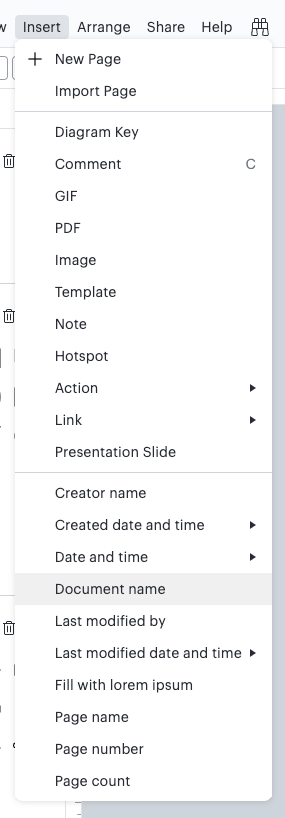
Hope this helps!
Hey
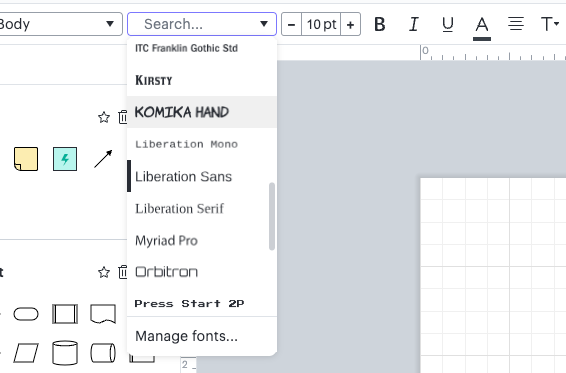
You can add a subheader to the same box as the Document Name box by clicking into the box and pressing Shift + Enter to create a new line.
Hope this helps!
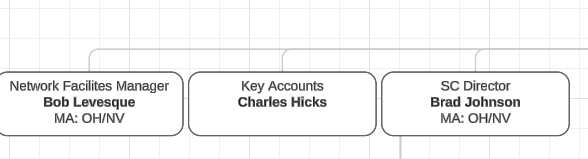
Hey
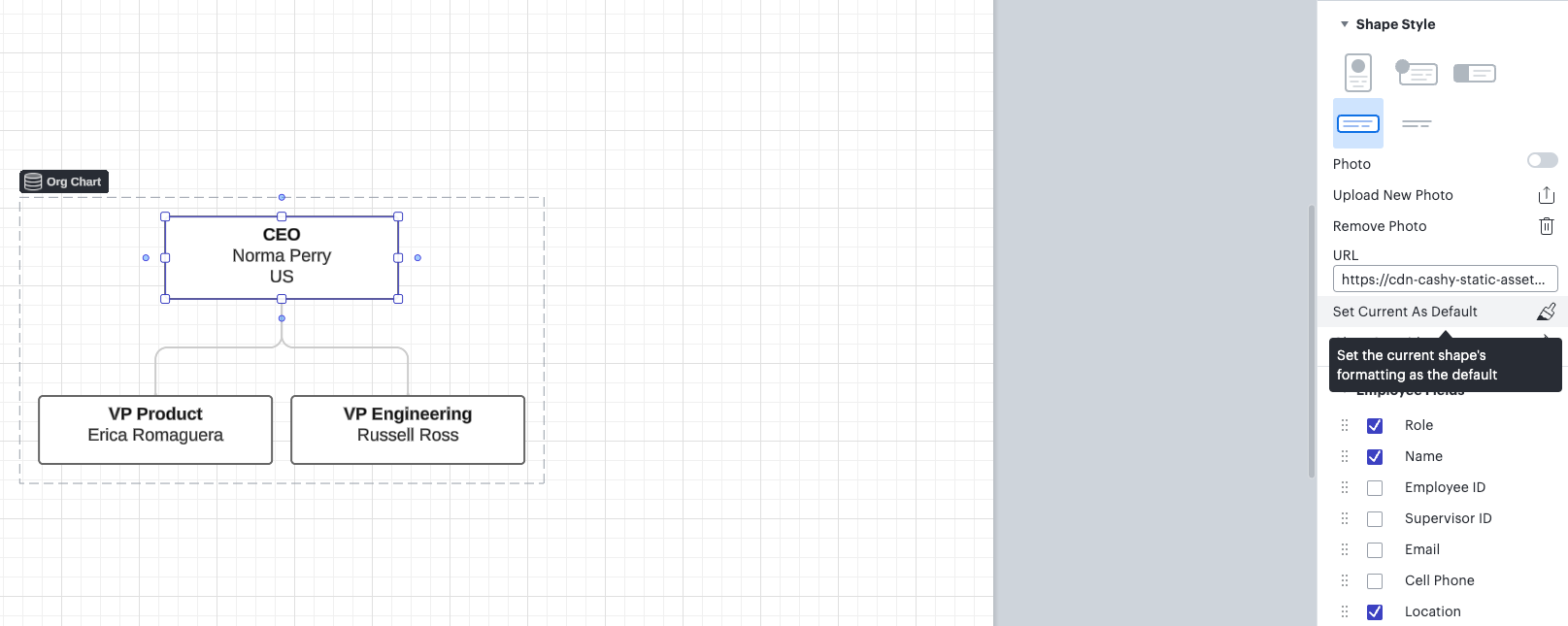
Once you’ve done that, if you do not yet see the changes you’ve made on all cells, you can select the entire Org Chart and click Clear Overrides. This should make all the shapes the same format as the one you’ve manually formatted.
Hope this helps!
Hey
Reply
Create an account in the community
A Lucid account is required to interact with the community. You will be redirected to the Lucid app to create an account.
Log in to the community
A Lucid account is required to interact with the community. You will be redirected to the Lucid app to log in.
Login with SSO
Log in with LucidEnter your E-mail address. We'll send you an e-mail with instructions to reset your password.