As of a few weeks ago there was a right panel with a bunch of options. It looked like this:
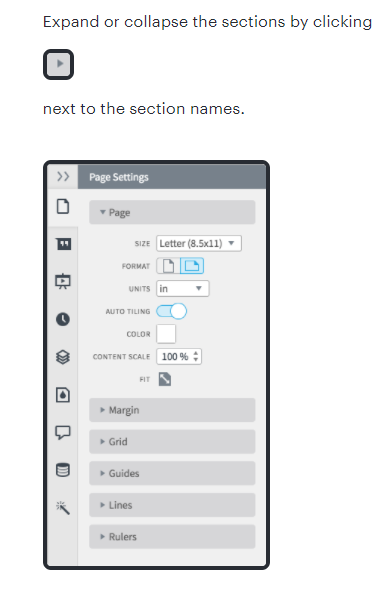
(Taken from your help center.)
But when I signed in earlier this week it was replaced by this useless lump:
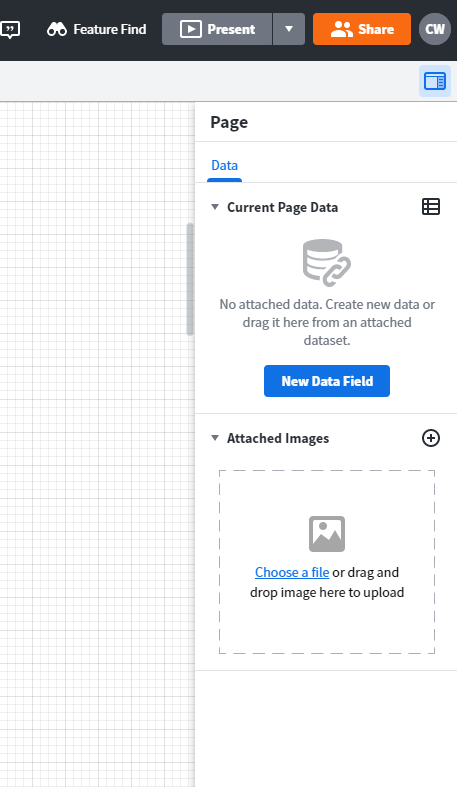
I can still access page settings and stuff from the menus but I used that panel A LOT. How do I get it back?
The only thing I can think of that I did was add Slack integration. But I use the Slack desktop app - I don't know why that would affect something I use in Chrome.