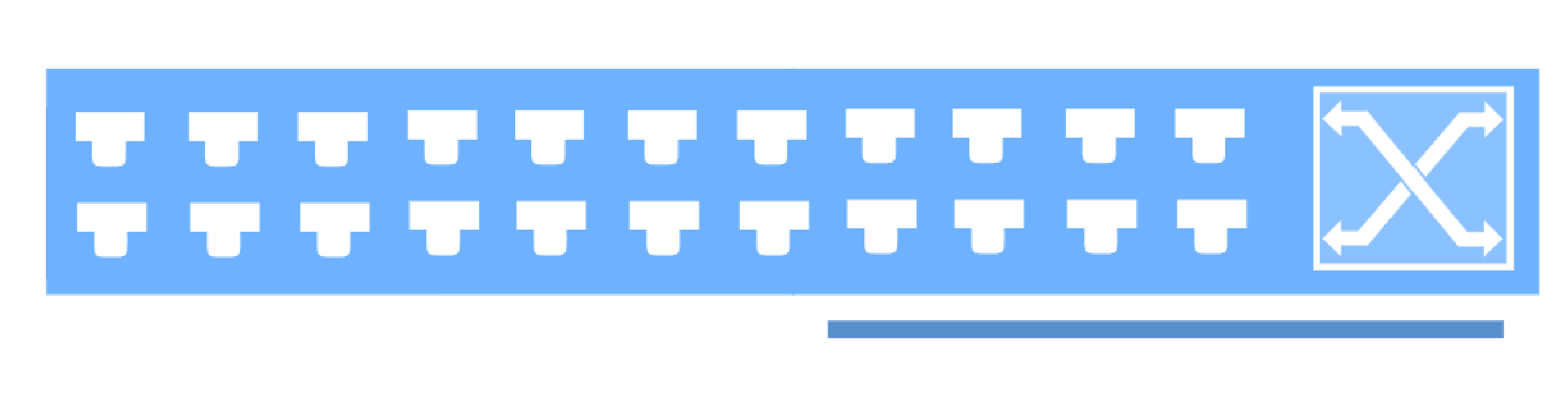*** Can’t edit the typo in the question - Where not Were***
There are many posts with replies from Lucid staff with links to articles that no longer exist, 404.
What is the current articles on how to make your own shapes?
https://help.lucid.co/hc/en-us/articles/207299896-Lucidchart-Basics-Work-with-Shapes-on-the-Canvas
https://help.lucid.co/hc/en-us/articles/207300256-Lucidchart-Basics-Access-Organize-and-Share-Shapes#collapseTwo
Were have all the articles about shapes gone?
 +2
+2Best answer by Mirko Bubba
https://help.lucid.co/hc/en-us/articles/14931750819476-Shape-libraries-in-Lucidchart
I see, I am not sure whether we can edit an existing template of shapes at the moment, so someone else may be free to help with their feedback here.
But my suggestion would be to do this:
- Import the networking library you like
- Drag all of the shapes on the board
- Right click each one of them and add them to your new custom library
- Add the ones you modified to the new library
That way you are able to “half re-invent” the wheel. And you would have full control over a shape library as it would become your own.
Hope I was able to help with this solution. :)
Create an account in the community
A Lucid or airfocus account is required to interact with the Community, and your participation is subject to the Supplemental Lucid Community Terms. You may not participate in the Community if you are under 18. You will be redirected to the Lucid or airfocus app to log in.
Log in to the community
A Lucid or airfocus account is required to interact with the Community, and your participation is subject to the Supplemental Lucid Community Terms. You may not participate in the Community if you are under 18. You will be redirected to the Lucid or airfocus app to log in.
Log in with Lucid Log in with airfocus
Enter your E-mail address. We'll send you an e-mail with instructions to reset your password.