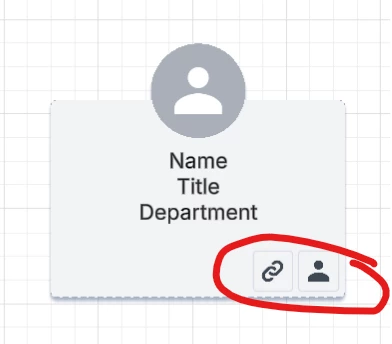Hi
I've done a series of flowcharts that I need to share with a wider audience but when I Export > PDF the links only work if the user is a MAC user but if they are a PC user they don't work at all. How can I download as a PDF document so the links work regardless of MAC or PC?