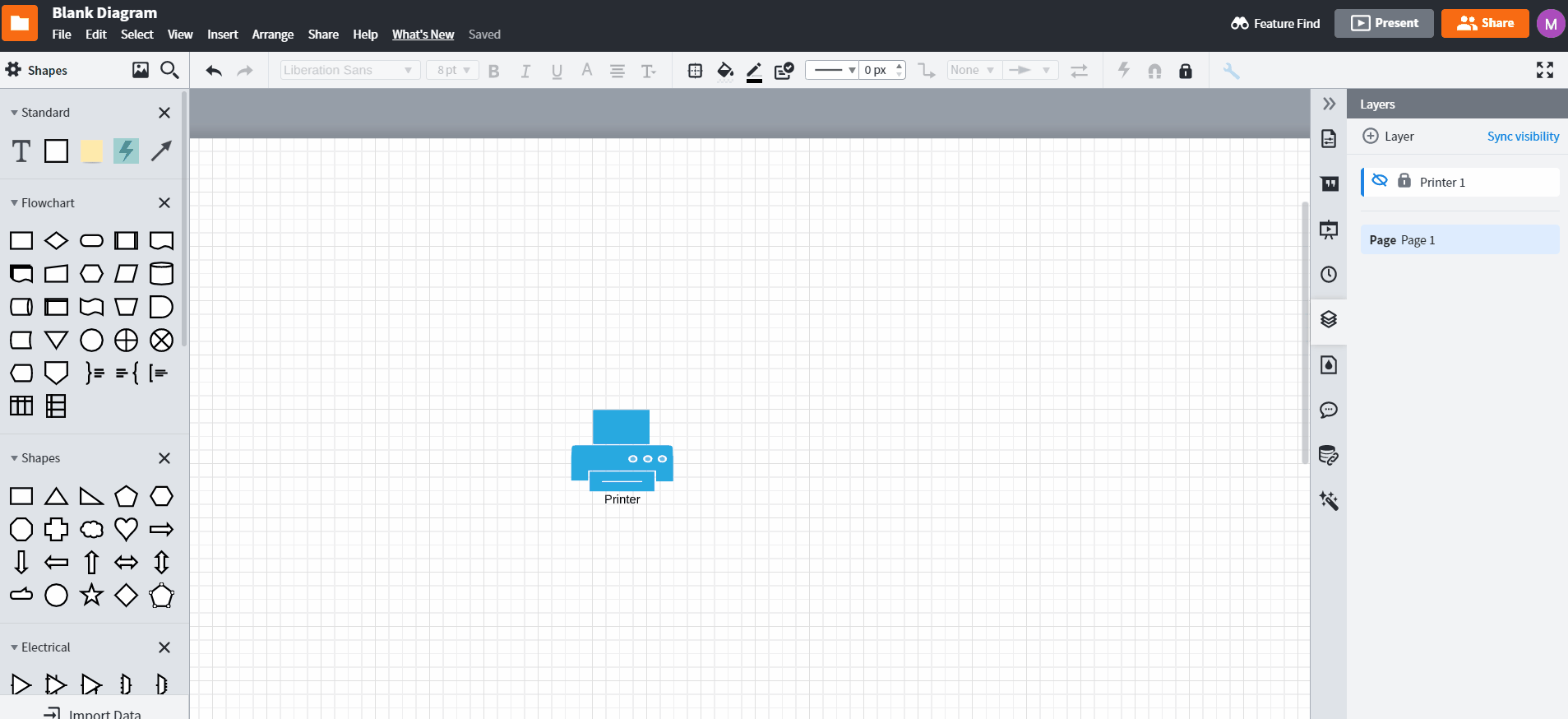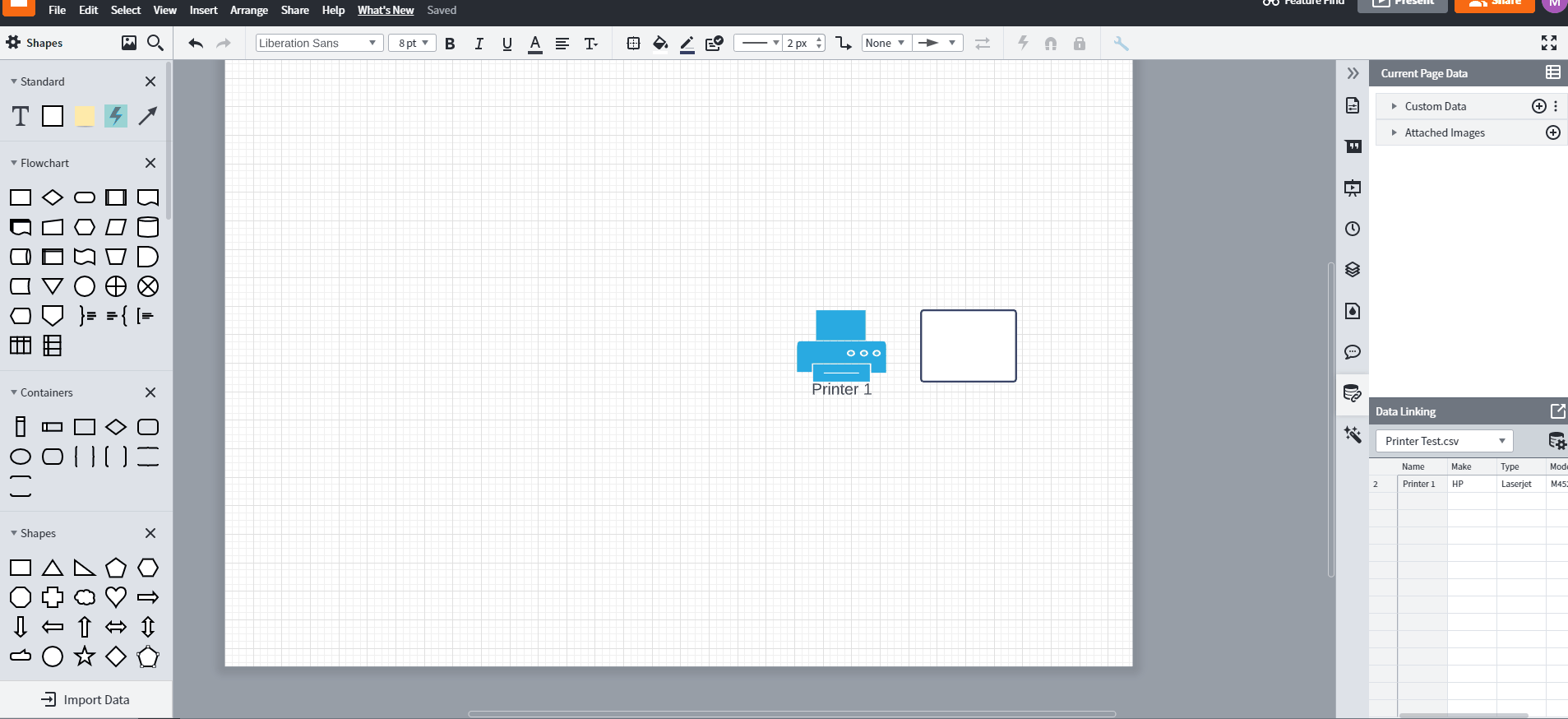Feel like there must be a way but I can't figure out how:
Creating a map of each of our campuses' printers.
Would like to publish the map so that when clicked each object's row of data displays... But only when the object gets clicked on.
I guess the display could be in something like the "Selected Shape Data" sidebar or just a temporary/hovering window.
Any way to do this?


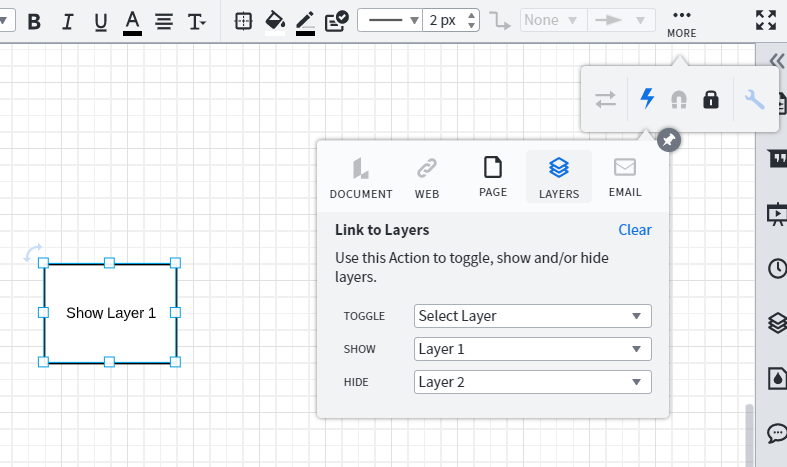
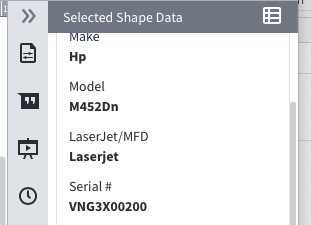 So about step 2 in your method:
So about step 2 in your method: