When I click and drag on the dots at either end of a wall it will not allow certain sizes. It will jump from 13'3 to 13" 10' with nothing in between. How can I set my wall length at 13'6"? I tried removing the "snap to" function.
Hello Julie
Thanks for posting in the Lucid Community! What type of wall are you using? If it is a regular straight wall you should be able to adjust it to 13'6" if you zoom in and adjust accordingly. If it's not working for this type of wall I would recommend trying this on a Chrome incognito window and see if that improves performance.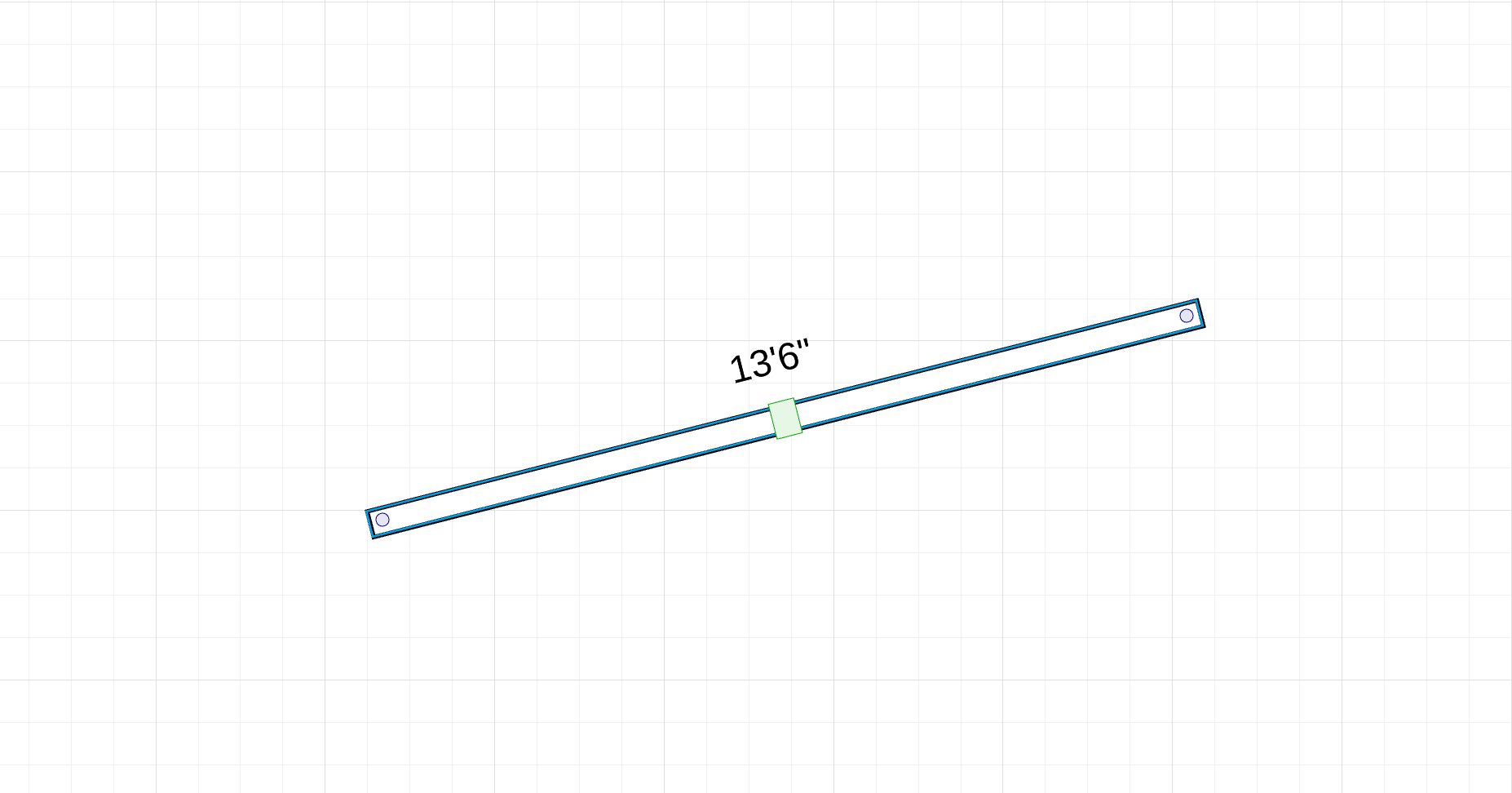
If it's not a regular wall shape but rather a cubicle wall shape it might be a little harder to get it to 13'6" but it's still possible. These specific wall shapes adjust to wherever the gridlines are. So if you rotate the shape a little bit it will be possible to get it to the size you are looking for. 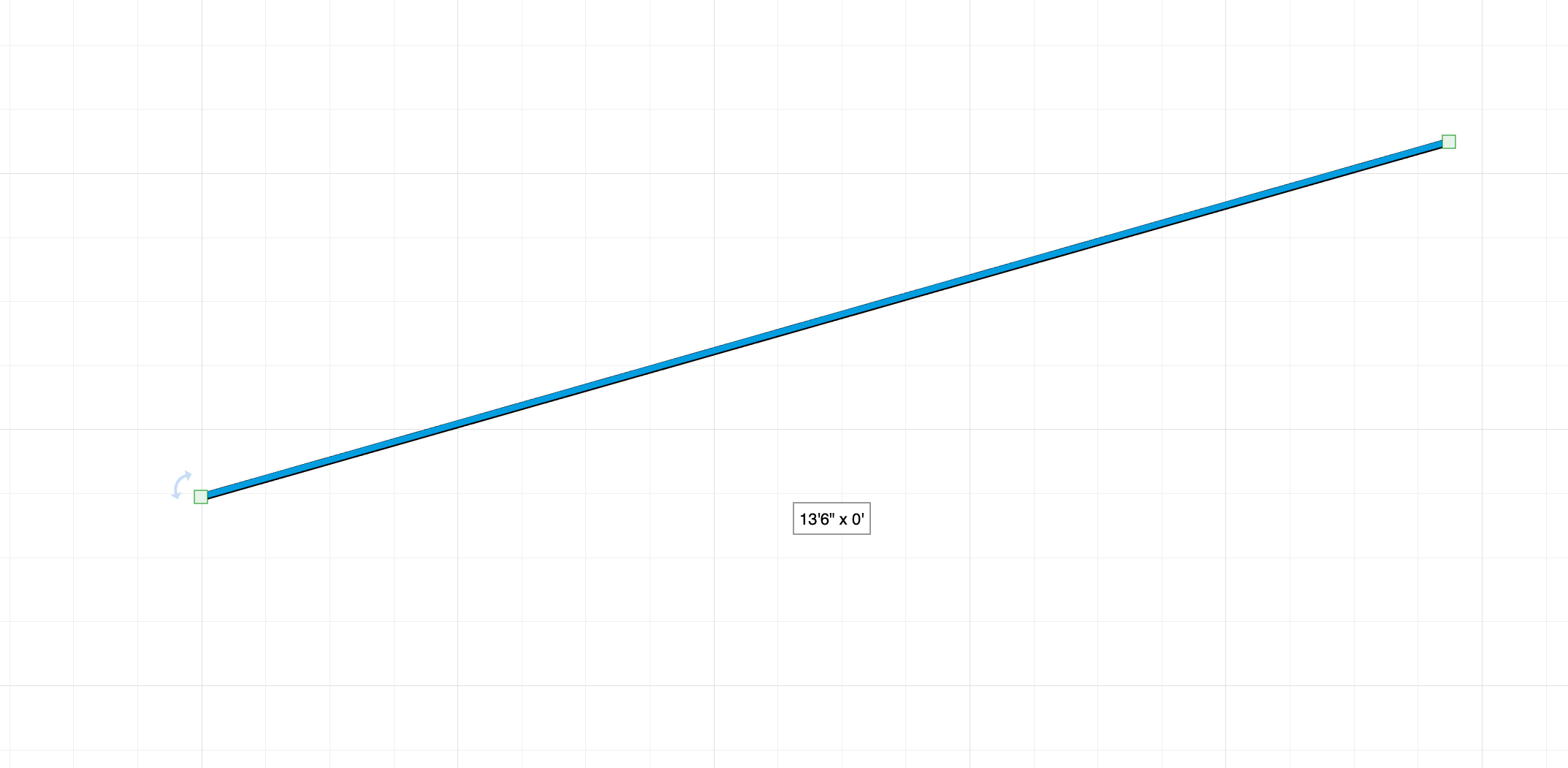
Please let me know if this doesn't work or if you need any extra assistance!
Reply
Create an account in the community
A Lucid account is required to interact with the community. You will be redirected to the Lucid app to create an account.
Log in to the community
A Lucid account is required to interact with the community. You will be redirected to the Lucid app to log in.
Login with SSO
Log in with LucidEnter your E-mail address. We'll send you an e-mail with instructions to reset your password.