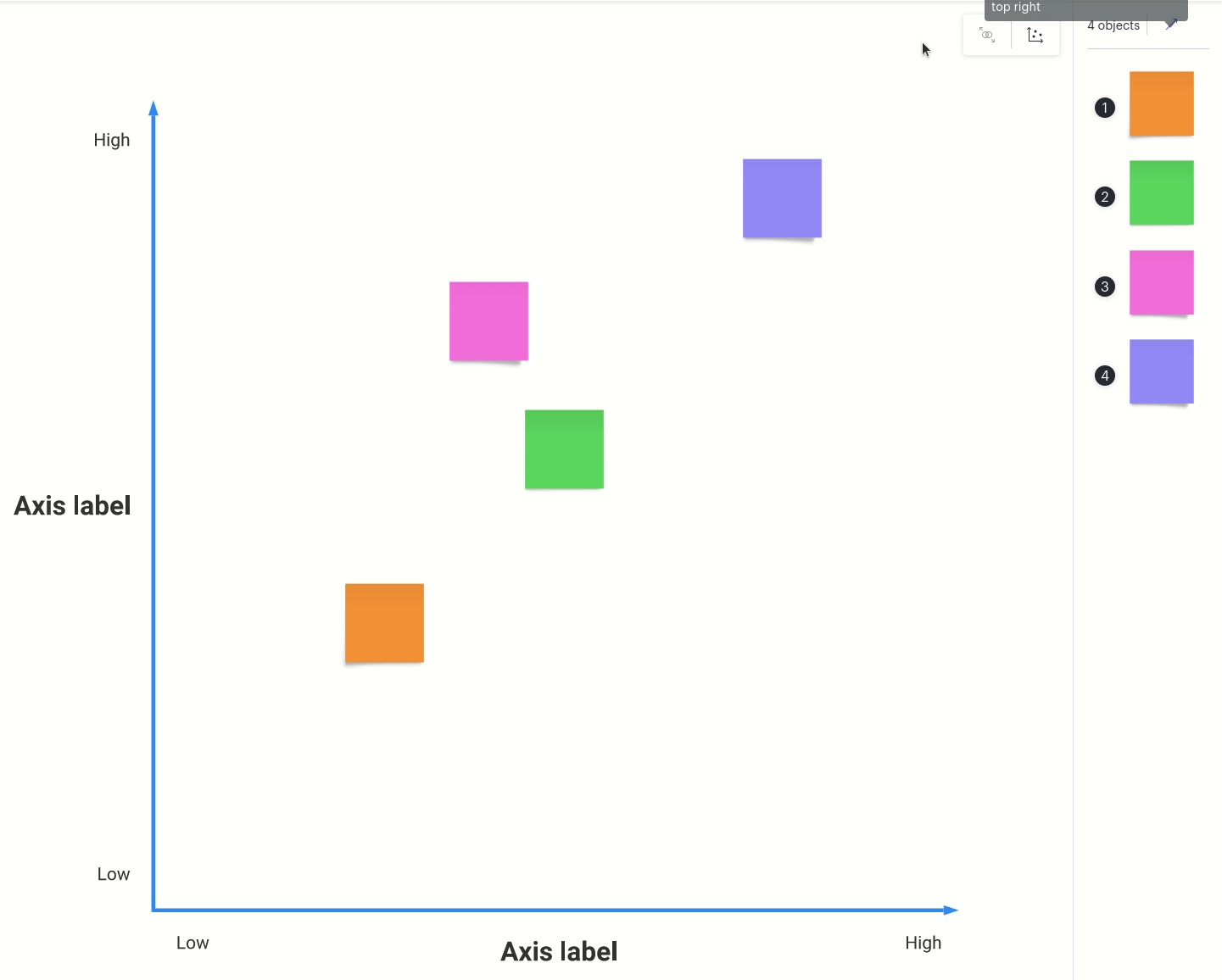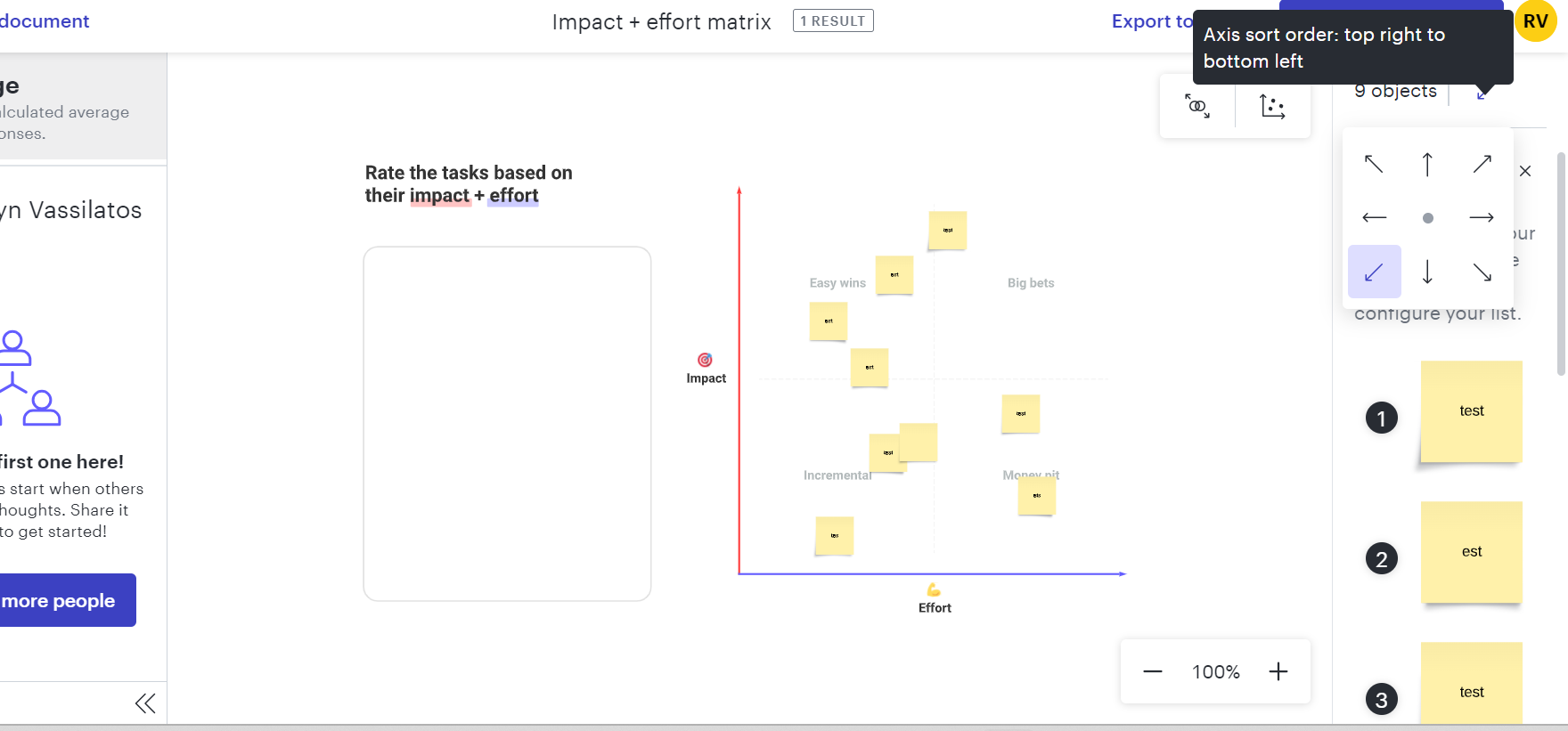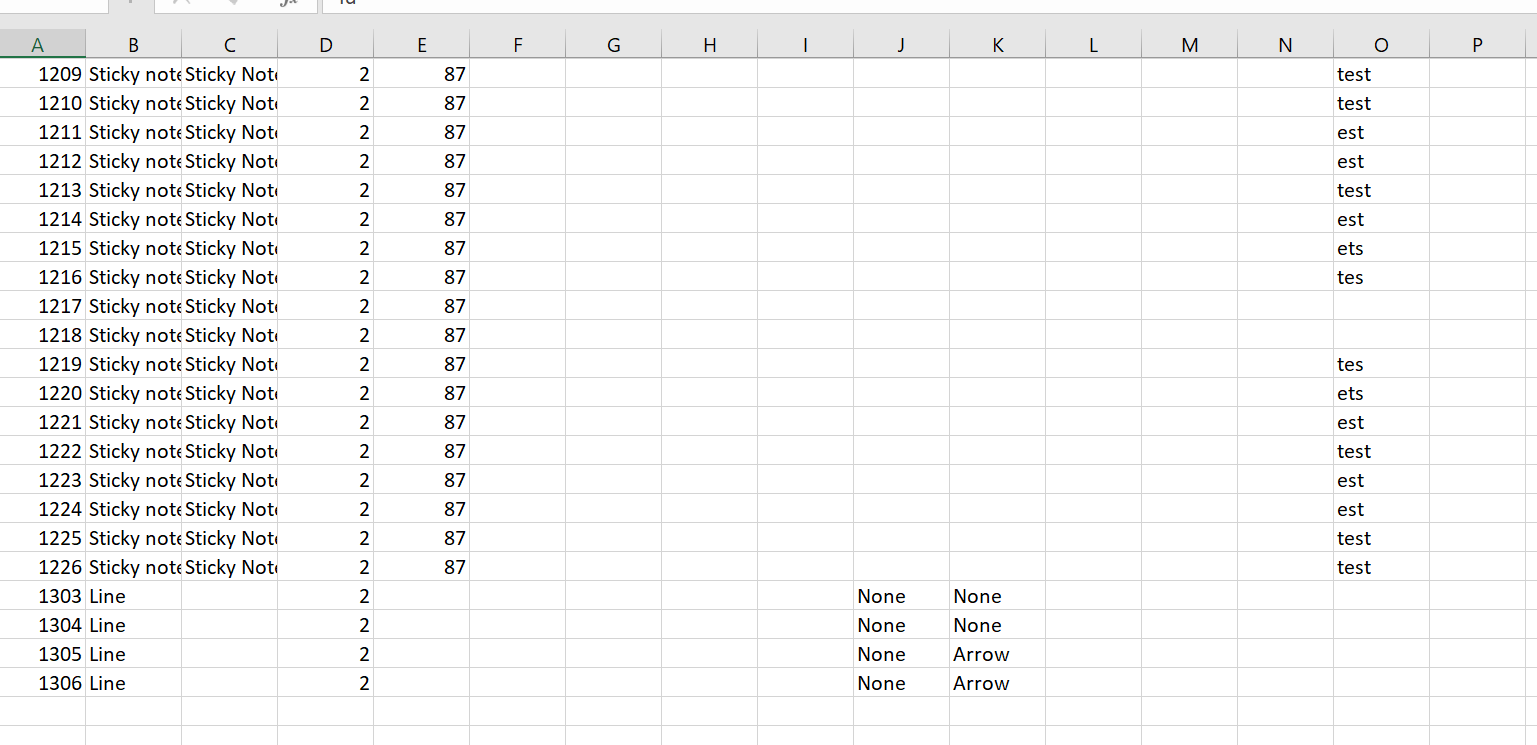I created a visual activity with results, I attempted to export the results and the export did not show the post it in the order based on the results. Is there a work around to this?
Visual activity Result
Best answer by Lance
Interesting. I’m getting a lot more data with my export unless yours is beyond the edge of the screen. Here’s the data I see (after deleting rows I don’t care about and columns that were empty).
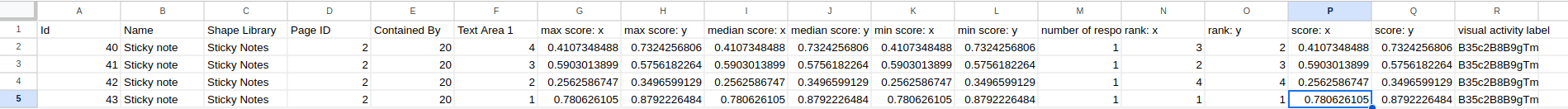
And here is how I exported it so you can see if we are doing it the same way.
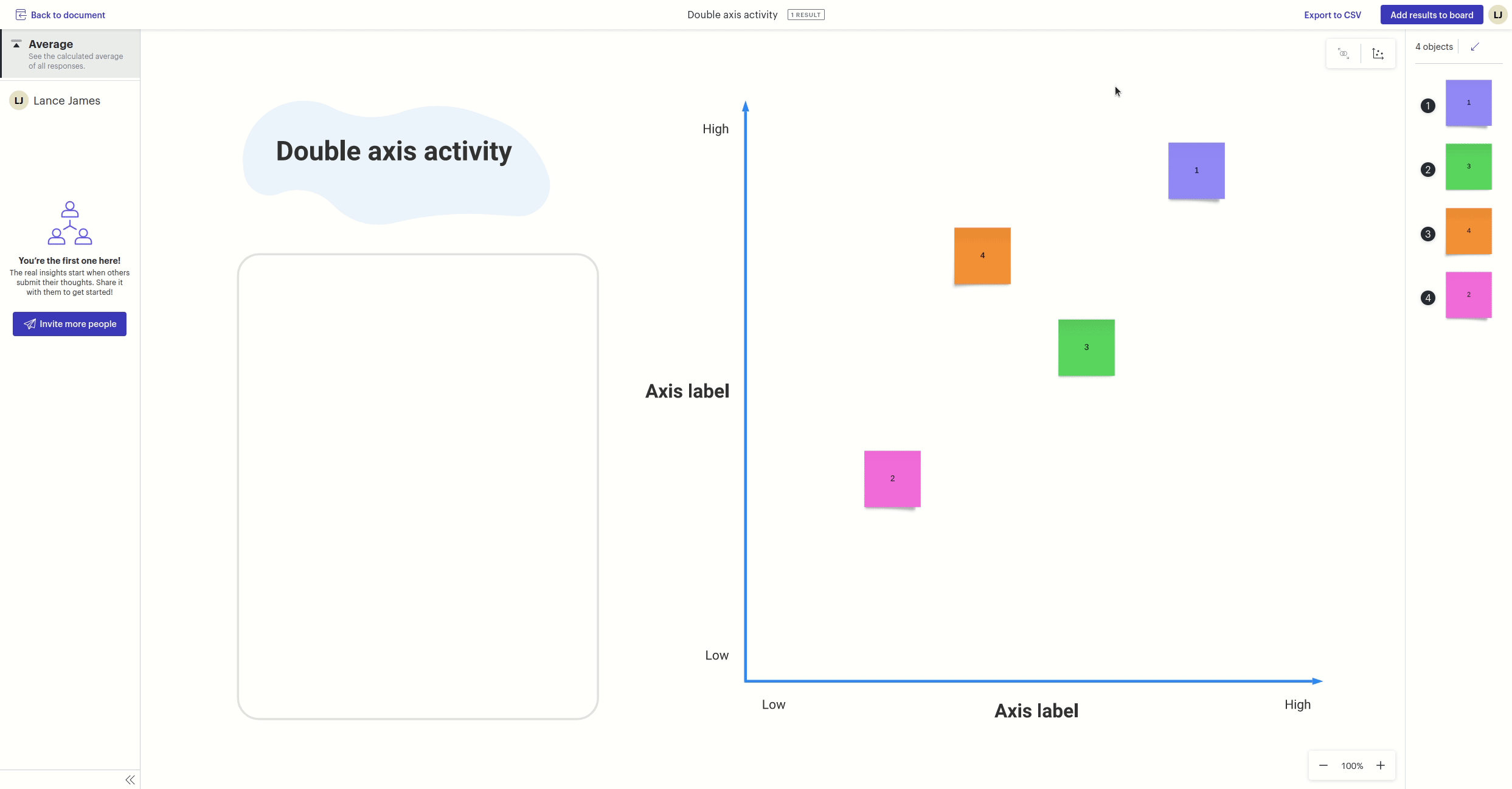
Create an account in the community
A Lucid or airfocus account is required to interact with the Community, and your participation is subject to the Supplemental Lucid Community Terms. You may not participate in the Community if you are under 18. You will be redirected to the Lucid or airfocus app to log in.
Log in to the community
A Lucid or airfocus account is required to interact with the Community, and your participation is subject to the Supplemental Lucid Community Terms. You may not participate in the Community if you are under 18. You will be redirected to the Lucid or airfocus app to log in.
Log in with Lucid Log in with airfocus
Enter your E-mail address. We'll send you an e-mail with instructions to reset your password.