What I see in Lucidchart does not match what you are showing in your example how to upload Visio's to Lucidchart
Hi Mike thanks for posting. Our UI has changed slightly since the tutorial was created. Sorry for any confusion this has caused!
From your Documents page click the 'New' button in the top left and select Import>Visio.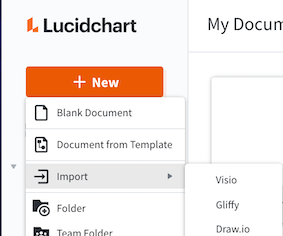
Then click 'Choose files' select the Visio file you wish to upload and click 'Import.'
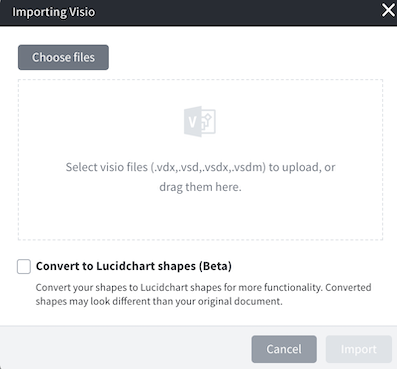
If you have a specific issue with a Visio file you are trying to import or any other general questions about importing Visio files please let me know. Hope this helps!
I have Visio file exported onto Lucid chart . Its a group of two shapes created in Visio but when exported in Lucid chart cant ungroup or format shape with color. Ungroup/group option is greyed out
Hi sachin thanks for following up on this thread. Firstly if you are trying to import an older Visio file (VSD or VSX file type) please try re-saving it with a more recent version of Microsoft Visio as a .vsdx file and then try the import again. VSDX files tend to import with greater fidelity than other Visio formats and are easier for us to diagnose if there are any issues.
If that doesn't help would you mind filling in this form to submit a Support ticket so we can take a closer look at the specific document? Please include the document URL and the original Visio file you are trying to upload. Thanks!
Reply
Create an account in the community
A Lucid account is required to interact with the community. You will be redirected to the Lucid app to create an account.
Log in to the community
A Lucid account is required to interact with the community. You will be redirected to the Lucid app to log in.
Login with SSO
Log in with LucidEnter your E-mail address. We'll send you an e-mail with instructions to reset your password.