I am having the below issue when I export to Visio. the receiver copy is off-center. Any help is appreciated.
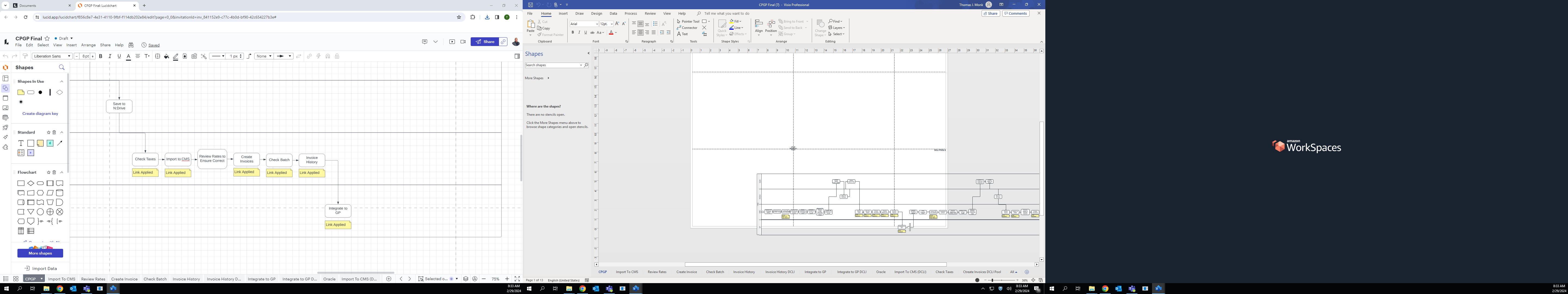
 +1
+1I am having the below issue when I export to Visio. the receiver copy is off-center. Any help is appreciated.
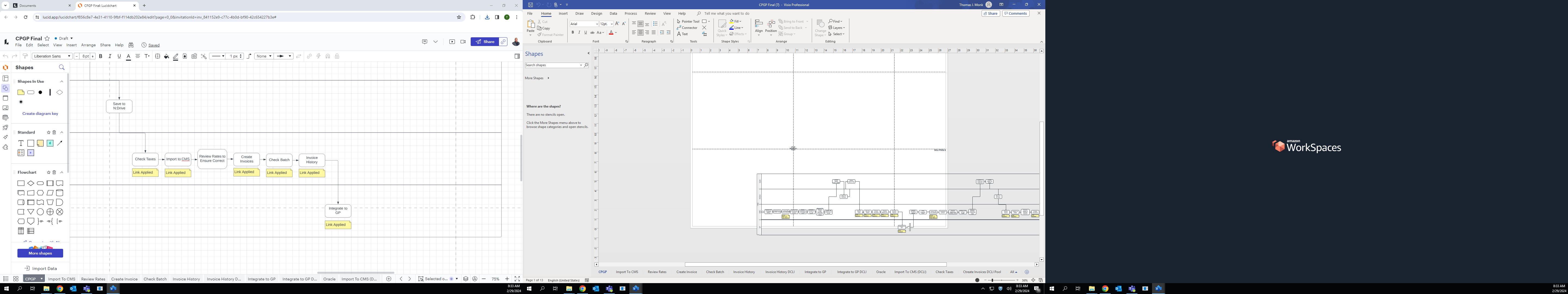
Best answer by Leianne C
Hi
Just to confirm, does this happen when you export your document as both .VDX and .VSDX formats? If you haven’t already, can you please try the other format and let me know if you see any changes.
If you have infinite canvas enabled on your document, toggling it off before exporting it to Visio may also help. This Help Center article outlines the steps on how to disable this feature.
Hope this helps. Feel free to let us know if you have any questions!
A Lucid or airfocus account is required to interact with the Community, and your participation is subject to the Supplemental Lucid Community Terms. You may not participate in the Community if you are under 18. You will be redirected to the Lucid or airfocus app to log in.
A Lucid or airfocus account is required to interact with the Community, and your participation is subject to the Supplemental Lucid Community Terms. You may not participate in the Community if you are under 18. You will be redirected to the Lucid or airfocus app to log in.
Enter your E-mail address. We'll send you an e-mail with instructions to reset your password.