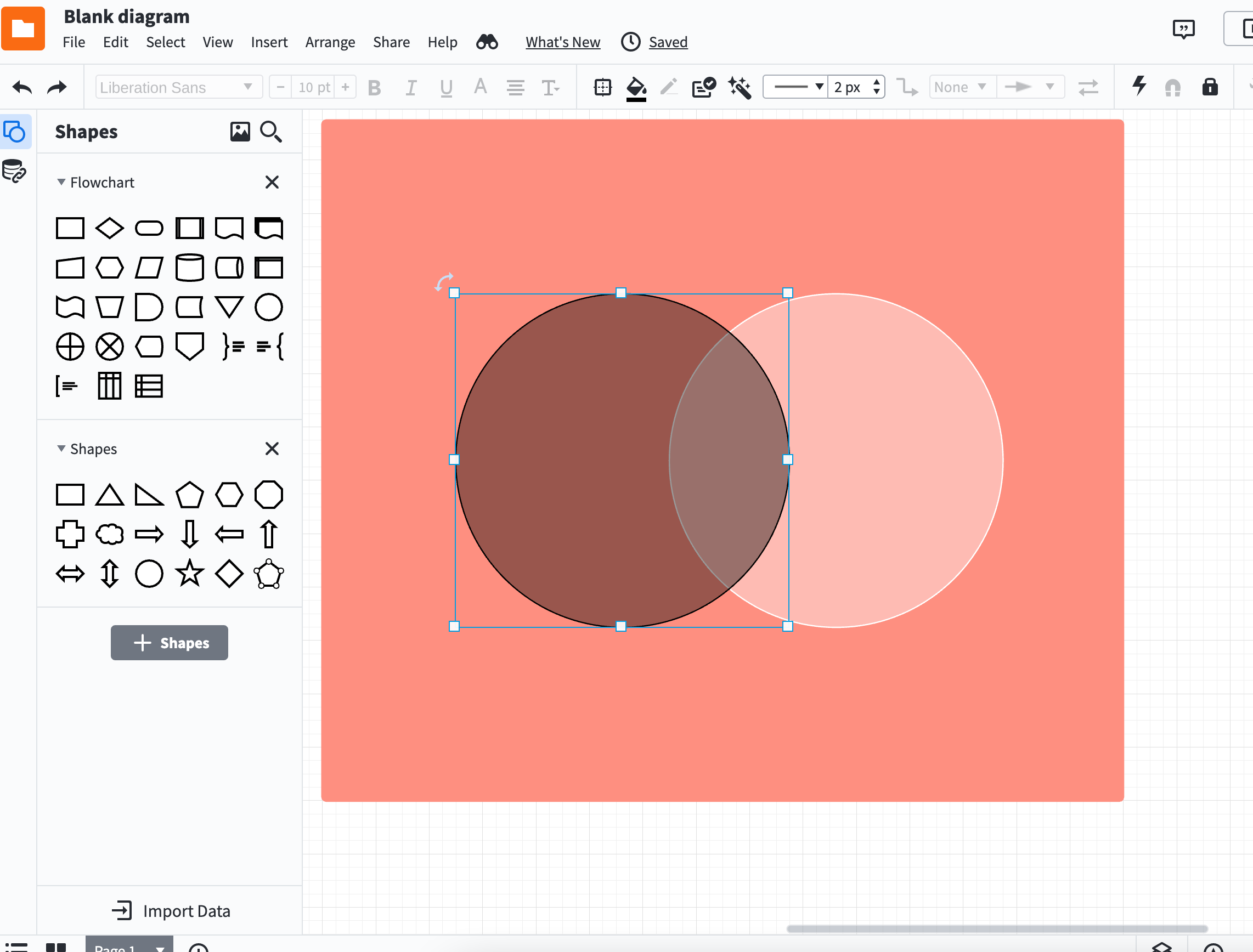Hi Machelle
I can see why not having a black line around your white circle would make visibility difficult!
If you are using Lucidchart's Venn diagrams in the Shapes library you'll see that there is a level of opacity in each of the circles with a much less transparent border around them. These are intended to stay the same color (just different opacities). You can place a background color behind your diagram to make visibility clear this way. I have included a screenshot with a background color for reference. 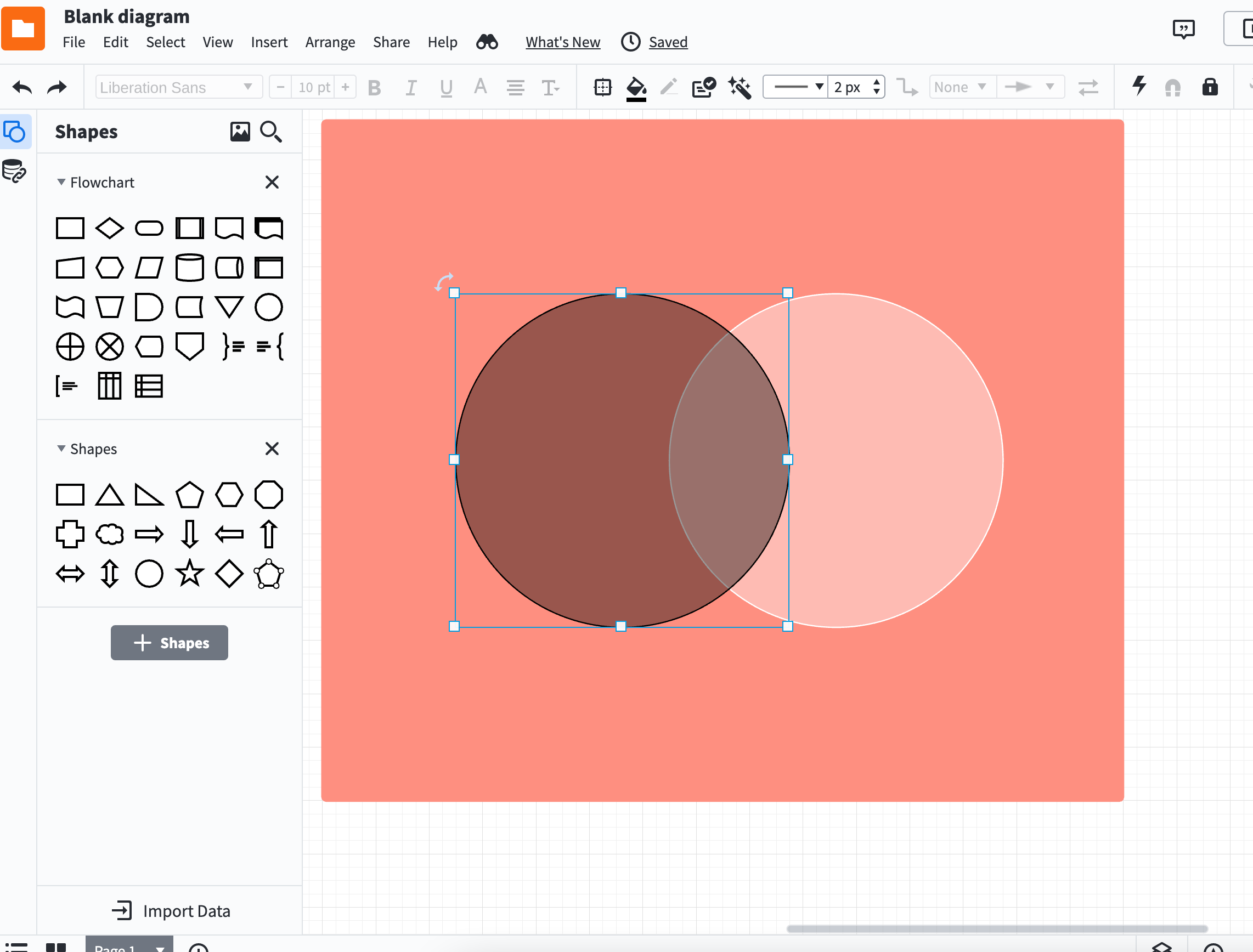
While it is not a perfect solution I would recommend using a background color or making your own Venn diagram circles by hand. You can do this by navigating to the shapes library > Shapes > selecting Circle > drag to your canvas. From here you can manually adjust your line/border color as well as the fill color & opacity of it.