How do I put a list of bullet points in a venn diagram? I can get one bullet point but I can't figure out how to get a list.
Venn Diagram Bullet Points in Lucidchart
Best answer by Max A
Hi Tara
Thanks for posting in the Community! Here's how you can add bulleted lists to your venn diagrams:
1. Create a venn diagram that has space to include lists
2. Insert a text box into the part of the diagram you want your list
3. In the text options select bullets
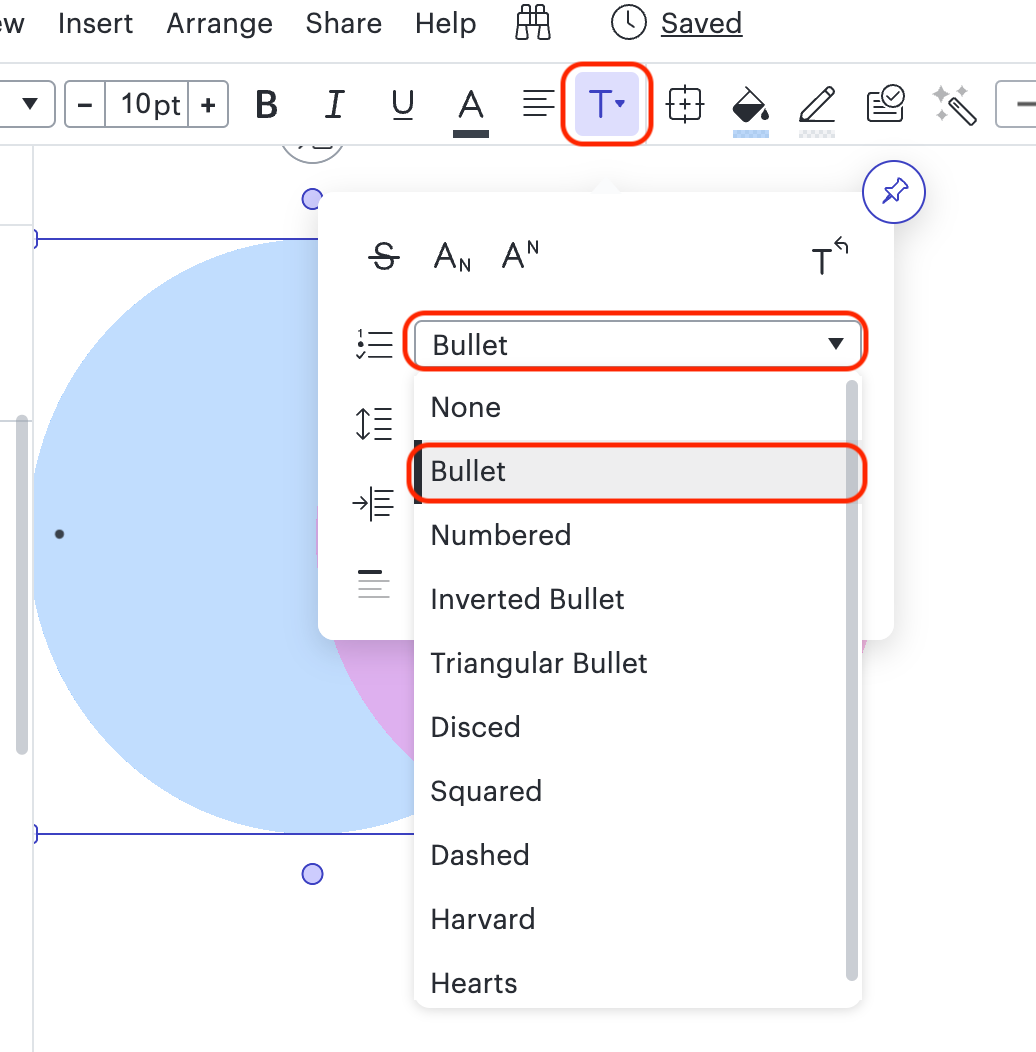
4. To add more bullets put text on the first line and then hit enter to create a new line with a new bullet
Here's how that should look:

Let me know if this doesn't make sense!
Create an account in the community
A Lucid or airfocus account is required to interact with the Community, and your participation is subject to the Supplemental Lucid Community Terms. You may not participate in the Community if you are under 18. You will be redirected to the Lucid or airfocus app to log in.
Log in to the community
A Lucid or airfocus account is required to interact with the Community, and your participation is subject to the Supplemental Lucid Community Terms. You may not participate in the Community if you are under 18. You will be redirected to the Lucid or airfocus app to log in.
Log in with Lucid Log in with airfocus
Enter your E-mail address. We'll send you an e-mail with instructions to reset your password.
