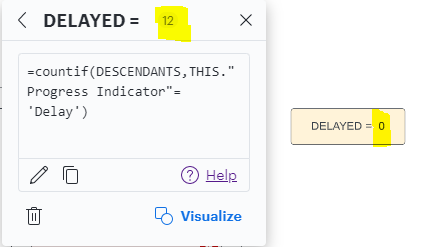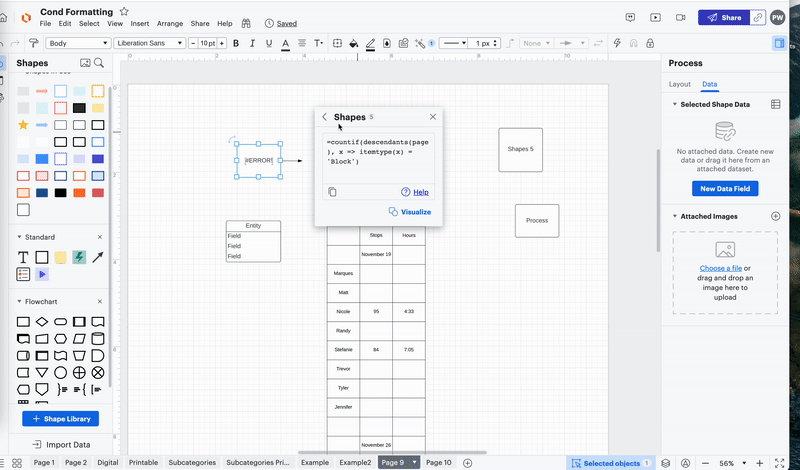Hello I have a chart that has linked data. I want to add a unique shape that includes a simple COUNTIF formula that will just return a title and the count amount using a formula.
E.G. I have a column in my linked Excel sheet for Progress Indicator. I have a total of 98 shapes linked to the data and there are 12 of the 98 SHAPES has the Progress Indicator showing as 'Delay'. So I just want a line in my unique shape as Delay = 12.
I have looked at all the related community post responses and tried them all. I still get '0' despite
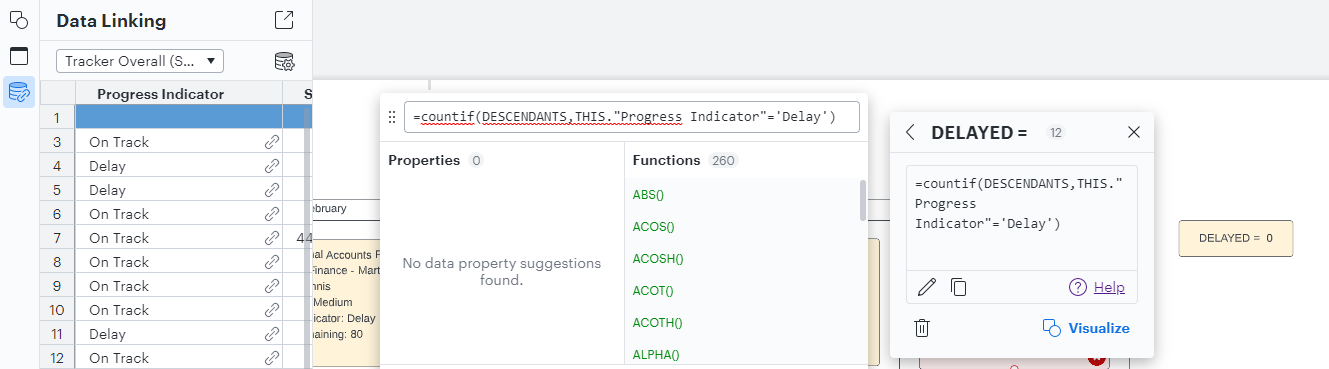
It's frustrating because the formula is getting the correct amount (12) but this is not showing in the shape.