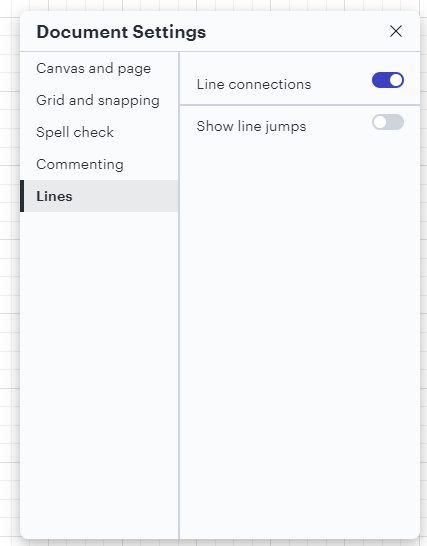I have three questions while drawing maps to illustrate human metabolism
1) How can we include Greek alphabet letters in our drawing
2)How many layers can we have maximum?
3) We want to draw an arrow that has two lines crossing the arrow (see attachment). We tried to use two lines but at the place where the lines intersect with the arrow the line is no longer straight. That's not what we want. We also try using equation marks but the background of the equation is not transparent. it blocks part of the arrow. Not sure how to proceed
Thanks!
Screen Shot 2015-04-15 at 4.04.20 PM.png