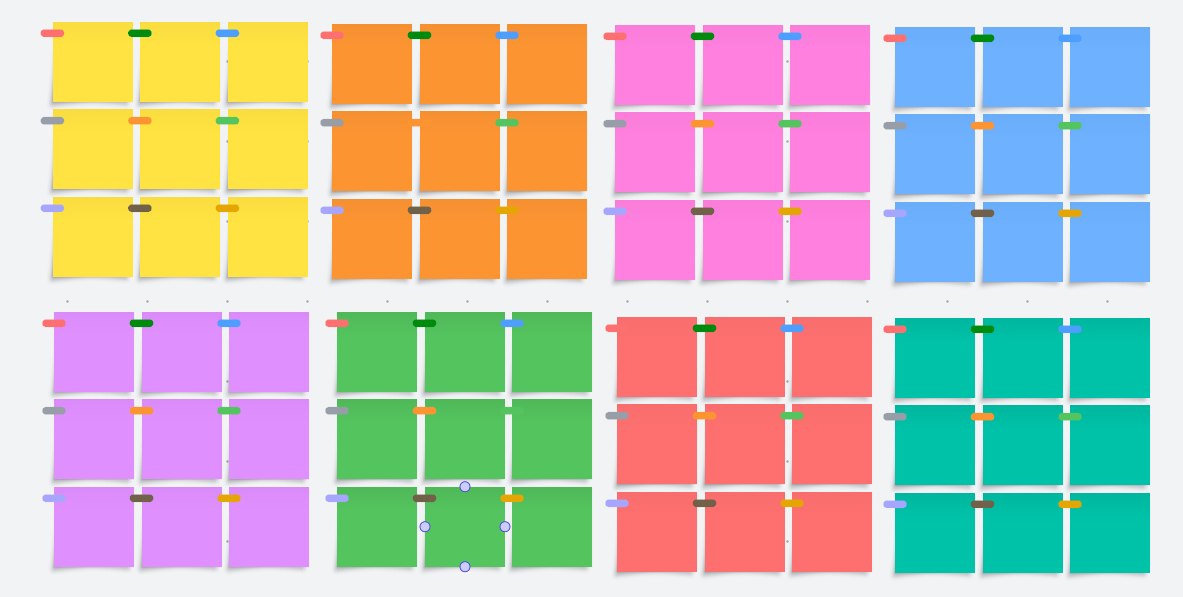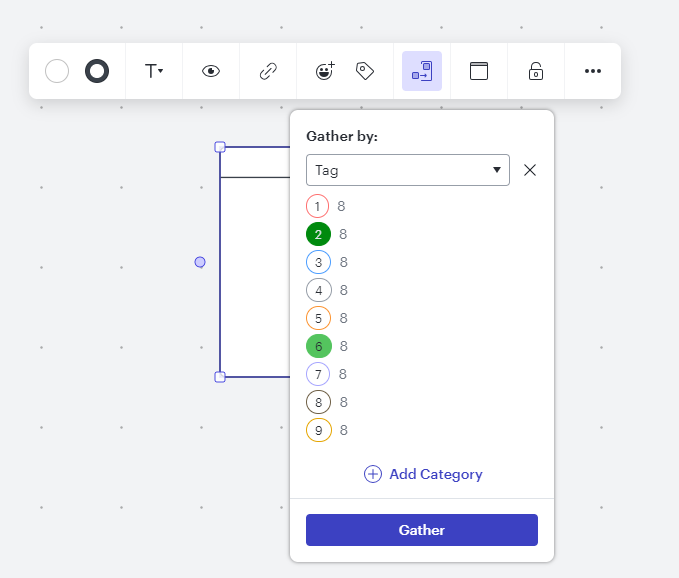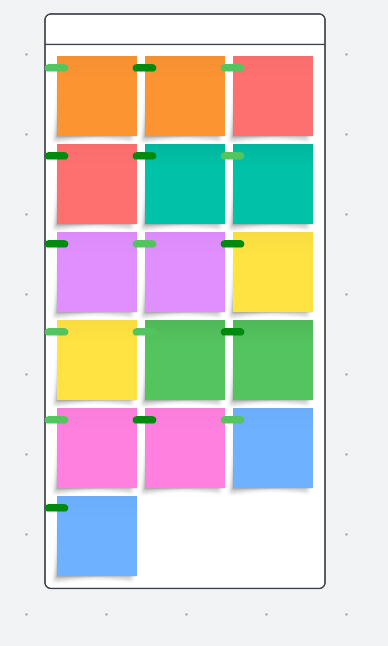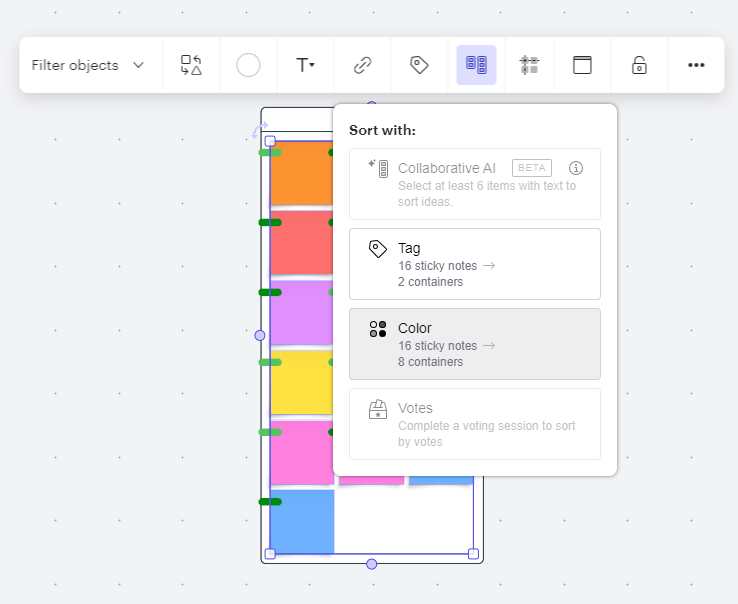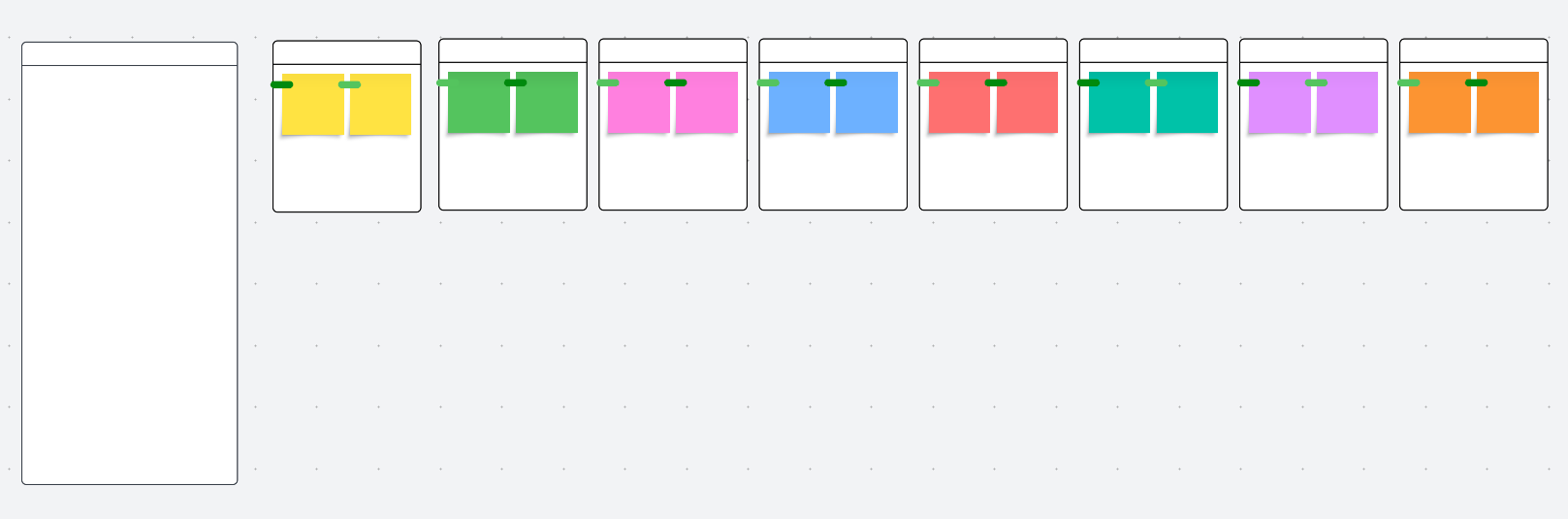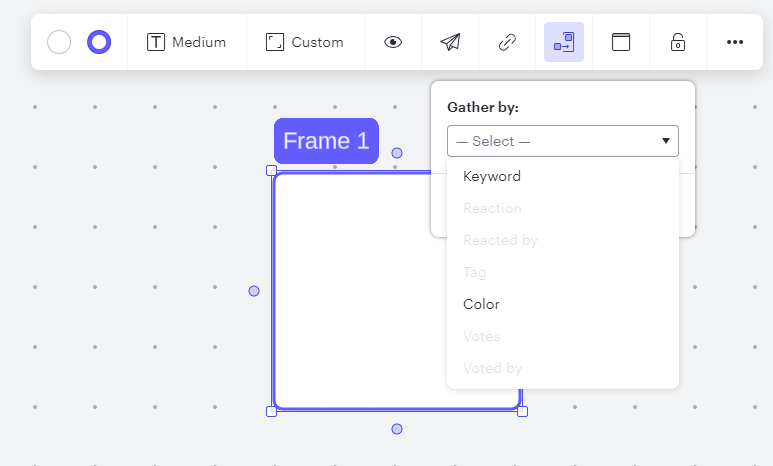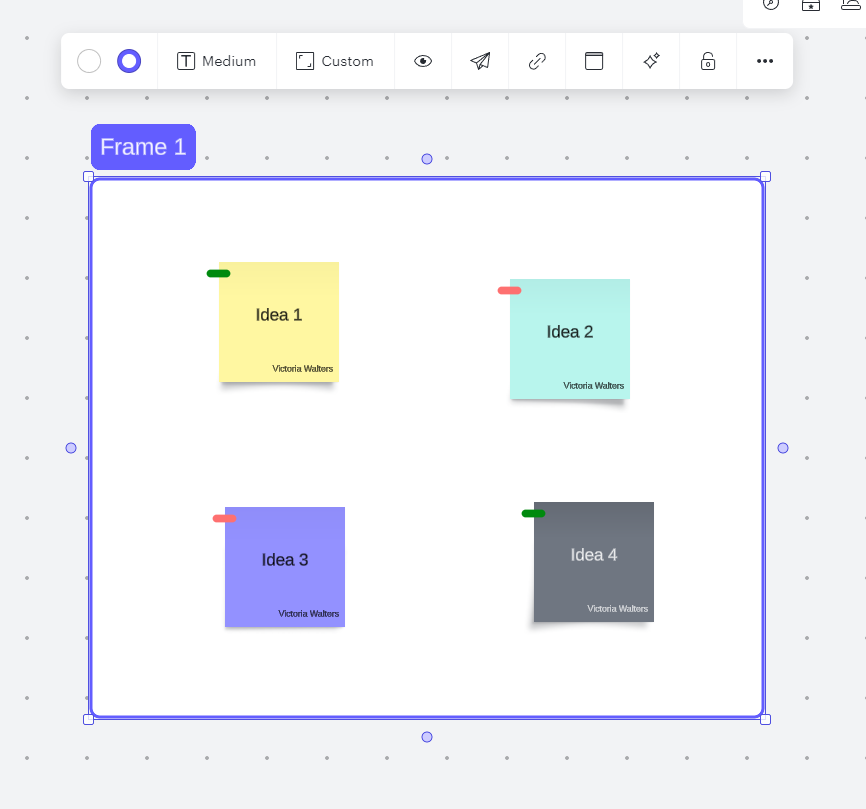After a great brainstorming session with your team, you might have a canvas full of sticky notes but identifying your best ideas can feel like looking for a needle in a haystack. Additionally, if you’ve already discussed, reacted to, or voted on your ideas, reviewing them again to identify your favorites can feel like unnecessary or repeated effort. Fortunately, Lucidspark’s Gather tool makes it easy to quickly pull your favorite or best options out and move forward with them; it allows you to collect and group all sticky notes of a certain kind without having to manually review and make a decision about each one. You can choose to pull all sticky notes with a particular:
- Keyword
- Emoji Reaction
- Reaction by specific collaborator(s)
- Tag
- Color
- Votes
- Votes by specific collaborator(s)
For example, in the Lucidspark board below my collaborators and I have brainstormed different types of fruit then reacted to them with whatever Emojis we wanted - there’s a wide variety of positive and negative reactions!
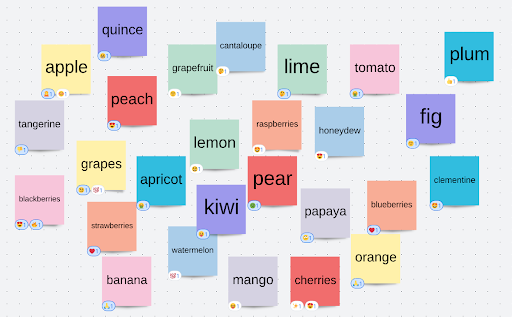
Since my collaborators have already indicated how they feel about each idea after brainstorming them, I don’t want to revisit each idea to identify the ones we liked. Instead I selected all the sticky notes chose “Container Options” from the context menu and selected “Gather.”
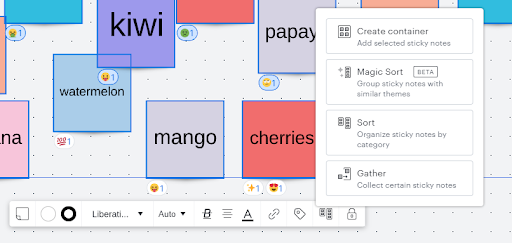
After choosing “Reaction” as the Gather criteria, I chose all emojis with positive connotations from the list. If instead of reacting with emojis we had voted on them or created tags relating to their priority or importance, I could Gather by those attributes as well.
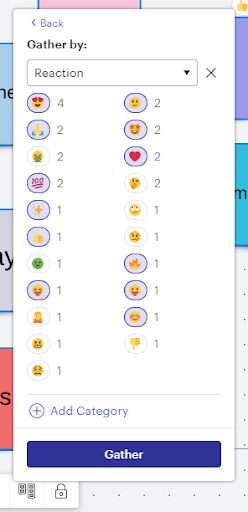
Next, I chose “Gather” and Lucidspark grouped all sticky notes with one of those positive reactions into a container so I could move forward with only those ideas - no wasting time on those ideas we already decided we didn’t like!
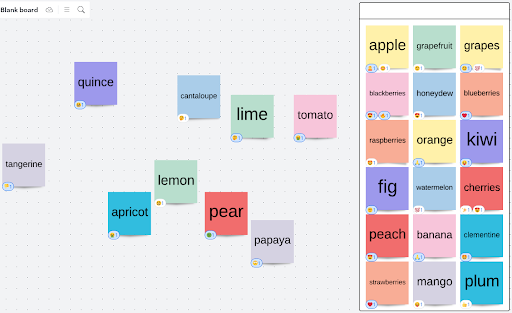
I hope this was helpful! If you have any additional questions feel free to take a look at the Gather article from the Lucidspark Help Center.