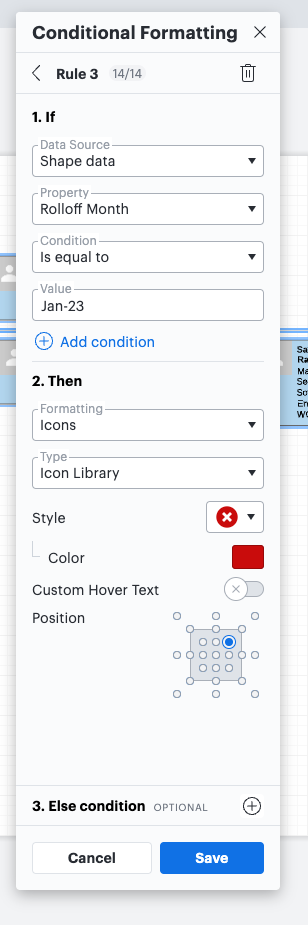I want an icon to show up in an org chart based on a date in the data imported from excel. No condition works other than 'is not empty'.
For example one of the date value is 'Jan-23'. The raw data is '01/01/2023'. The formatting in excel displays it as 'Jan-23'. That is the same value I see in Lucid Chart. I have tried both values neither one matches the rule.