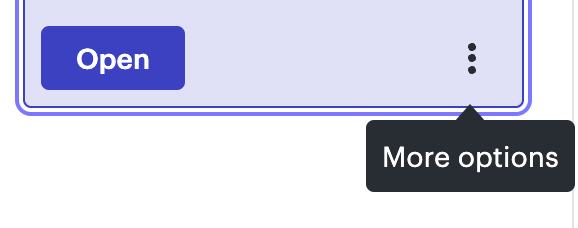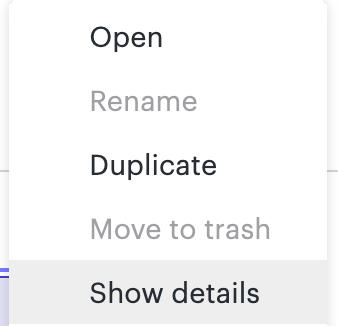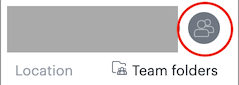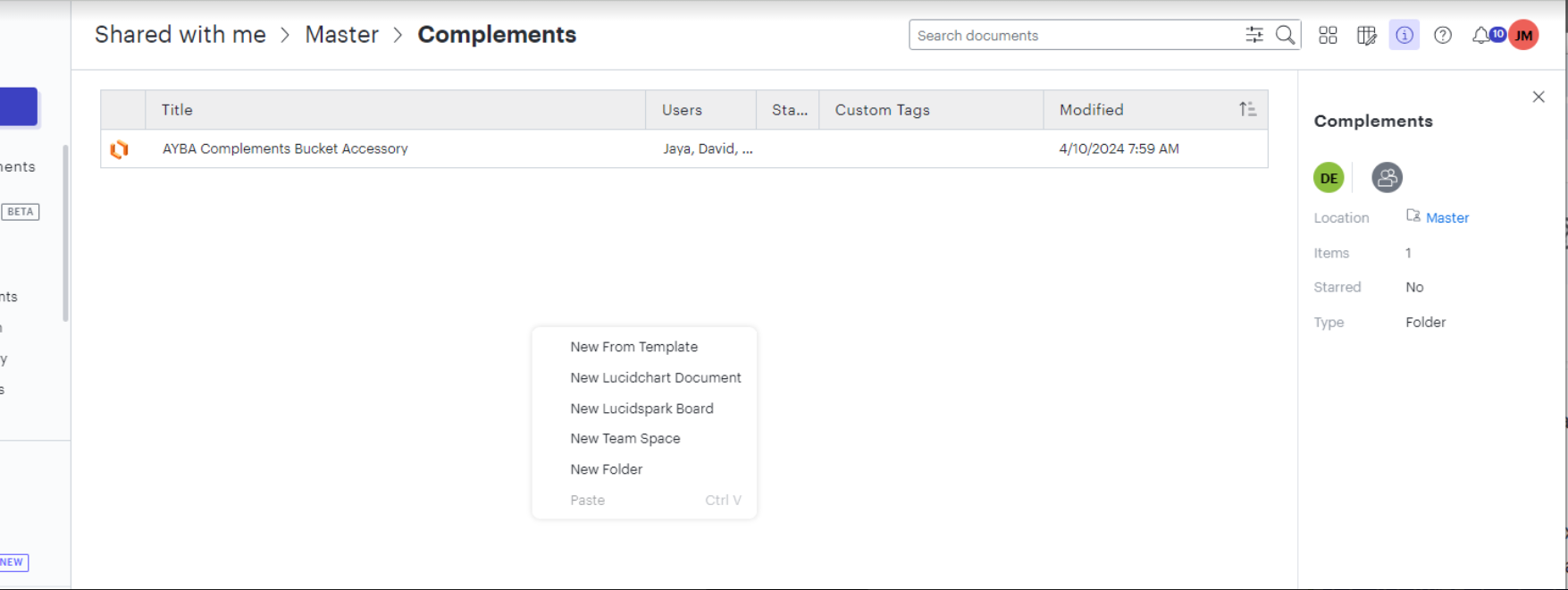We have several users with Edit+Share rights to some Folders. They are trying to copy subfolders folders from one of those folders to another, some users can and some users cannot (the paste function is greyed out). I cannot see any difference in their user setup.
I cannot find anything in the community or kb about this error.