Hello, I am new in Lucid, I used Visio in the past.
It looks good, but I found an error very fast and I am not able to deal with It.
When I create a container, I want to edit Its title, but There is drag line over It and I am not able to edit title. How to deal with It in Lucid? Isn’t It bug?
Hello, I use mouse.
This is block (rectangle container) and I want to Add title, but instead of This nothing happen
or I start to create a line because the arrow.
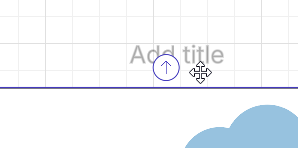
Hi
Thanks for posting in the Lucid Community! I believe you have identified a bug, and I have reported this to our development team. I apologize for any disruption this may cause, and I will update this thread with any new information about a fix.
As a workaround in the meantime, you can drag out a text box to add a title to your container.
Please follow along on this thread for updates, and post any additional questions or concerns below.
Please help! I wish to wrap several Lucidchart objects in a container and add a title to the container. Clicking on containers reveals an "add title" caption that is grayed out. I can sometimes type in a title and sometimes not, even though I do EXACTLY THE SAME THING each time. What's the secret?
Hi
As mentioned by my colleague Michelle S, the current workaround is to use a text box shape to add a title. Please follow this thread for updates and let us know if you have any questions.
Good morning,
For those experiencing this issue, could you add what browser and operating system (mac, windows, etc) that you’re using? I want to make sure that is captured in the bug report.
Reply
Create an account in the community
A Lucid account is required to interact with the community. You will be redirected to the Lucid app to create an account.
Log in to the community
A Lucid account is required to interact with the community. You will be redirected to the Lucid app to log in.
Log in with Lucid
Enter your E-mail address. We'll send you an e-mail with instructions to reset your password.