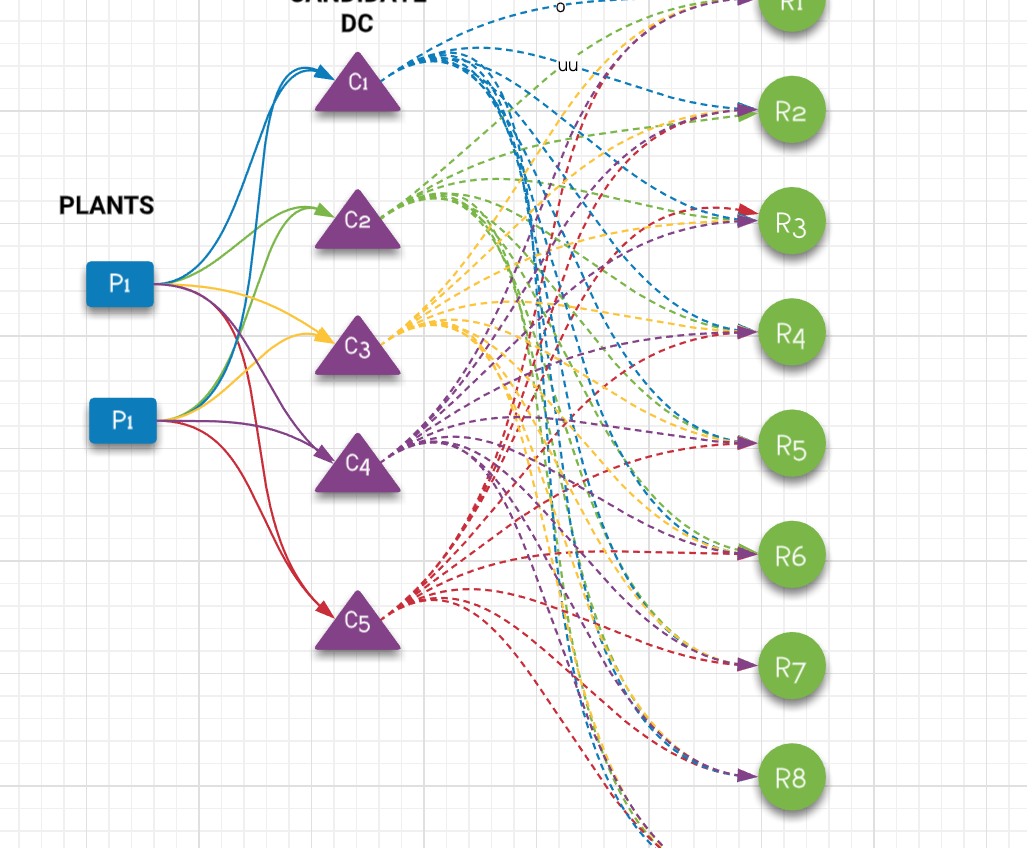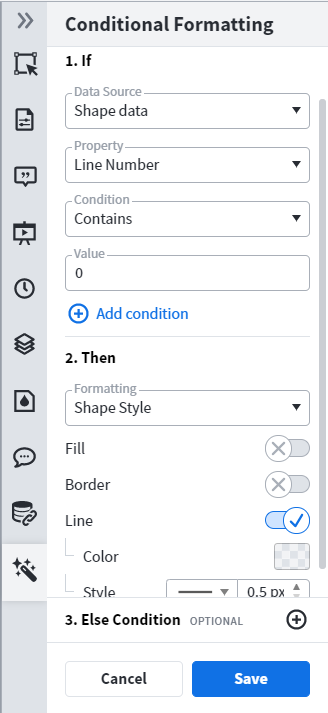Hi Wilmark Thanks for posting on the Community! It sounds like the best option for setting up rules for those lines you will be creating from the imported data will be setting up Conditional Formatting Rules. As is shown in the screenshot provided below: if you sent up a rule for the data linked in the column expressing their number (which I named "Line Number" in my example below) and link that data to your lines you can set up a rule so that any lines containing "0" will be transparent.
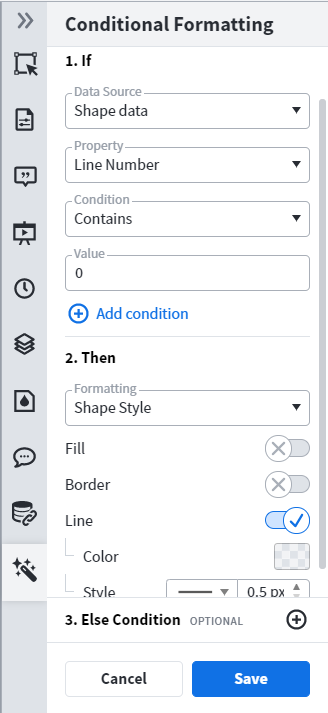
I hope this helps! Please let me know if you have any other questions or concerns and I would be happy to help with them!
For anyone else looking to set up specific conditions using Conditional Formatting rules please check out our Conditional Formatting and Icon Sets article!
Thanks for this. I will try it and comment here if i am successful. I thought it was a long shot but i have hope.
Hi @Wilmark J! I’m Abby from Lucid, reaching out because I think you, and others who might come across this topic in the future, might be interested in Lucid’s Data Trusted User Group. This group is made up of knowledgeable users who regularly analyze and visualize data in their work. As part of this group, you’ll have the opportunity to connect directly with Lucid’s product team, gain early access to beta features, and share insights about your needs, shaping the future of Lucid’s data solutions 🎉 You can learn more and request to join here. Thanks!
Hi, Wilmark! Since you’re working with Excel files I wanted to let you know that we are actively developing an Excel integration with Lucidchart. This feature will allow you to import spreadsheets from Office 365 business accounts, and have 2-way syncing between Lucid and your Excel spreadsheet.
If you (or anyone reading this) is interested, shoot me a DM. I can get you onboarded to our Excel beta. We’re actively looking for testers that can provide feedback and feature requests for this new capability.